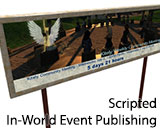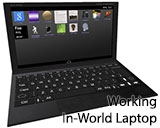Oren Hurvitz wrote:Prims have a Particle System field, which contains the definition of their active particle system, including the UUID of the particles texture. It seems that your prims have an old UUID that was set somewhere else (e.g., in Sim-on-a-Stick), and that UUID doesn't correspond to a texture that exists in Kitely.
You should run a one-time script to clear the particle system from these objects, and then add them to the market. The existing particle system value isn't important because when the script "Image emitter always facing" runs it will replace the particle system anyway.
Here's a script that will clear a prim's particle system:
(From: http://wiki.secondlife.com/wiki/Remove_ ... eSystem.29)Code: Select all
default { state_entry() { llLinkParticleSystem(LINK_SET, []); llRemoveInventory(llGetScriptName()); } }
Hey Oren, do you mean there is still a reference in memory because i didnt refer to a uuid and called the texture by name.
Ami