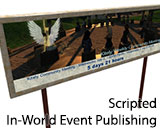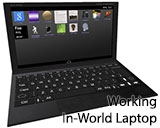Sending out a SOS
How can i add my pictures to show things
-
Sakura Dreams
- Posts: 2
- Joined: Thu Jul 04, 2013 11:44 am
- Has thanked: 0
- Been thanked: 0
How can i add my pictures to show things
Hello i have a question how doe's someone add photos like many have that shows a sim or other cool stuff or even videos ? in the posts and not links but real pictures?
Sending out a SOS
Sending out a SOS
- Dundridge Dreadlow
- Posts: 616
- Joined: Mon May 06, 2013 2:23 pm
- Location: England
- Has thanked: 590 times
- Been thanked: 339 times
Re: How can i add my pictures to show things
like on world pages or forums ?
You need external hosting - or to put the picture on the internet and link to it. There is the facility on the text editor to add an image, like so..

Then just add the image URL in the link code. If you don't have a website of your own, there are free picture hosts out there.
You need external hosting - or to put the picture on the internet and link to it. There is the facility on the text editor to add an image, like so..

Then just add the image URL in the link code. If you don't have a website of your own, there are free picture hosts out there.
-
Sakura Dreams
- Posts: 2
- Joined: Thu Jul 04, 2013 11:44 am
- Has thanked: 0
- Been thanked: 0
Re: How can i add my pictures to show things
Thank you for quick reply can you give me more detailed instructions? or services many ways kinda new to all of this video gameDundridge Dreadlow wrote:like on world pages or forums ?
You need external hosting - or to put the picture on the internet and link to it. There is the facility on the text editor to add an image, like so..
If you don't have a website of your own, there are free picture hosts out there.
- Dundridge Dreadlow
- Posts: 616
- Joined: Mon May 06, 2013 2:23 pm
- Location: England
- Has thanked: 590 times
- Been thanked: 339 times
Re: How can i add my pictures to show things
Ok... Apologies if this is too detailed or not detailed enough 
Do you have an image ? This will really help...

Can you put it on a website ?
Personally I keep some images on Google Drive, there are a lot of free places you can keep an image, the one I used was directly from one of my websites and created for my world page.
Once you have uploaded the image on the website and are viewing it... right click the image, and select "copy image URL". Some image hosts will have a "Share" button or similar, either way, you need the image URL and the image will need to be PUBLIC, preferably copied to the system clipboard.
On the Kitely forum, when editing a post, click "Img", click in beween the ][ right click, and select paste..
On a Kitely world page, click the icon marked insert/edit image... right click, and select paste in the Image URL box. You may want to set the Dimensions of the image to 100% x (leave second box blank) if you want it displayed full width across the world page.
..this works with Google Chrome browser and a website with a standard image. Your experience may vary on another web browser. You are using a web browser to read this text
Do you have an image ? This will really help...
Can you put it on a website ?
Personally I keep some images on Google Drive, there are a lot of free places you can keep an image, the one I used was directly from one of my websites and created for my world page.
Once you have uploaded the image on the website and are viewing it... right click the image, and select "copy image URL". Some image hosts will have a "Share" button or similar, either way, you need the image URL and the image will need to be PUBLIC, preferably copied to the system clipboard.
On the Kitely forum, when editing a post, click "Img", click in beween the ][ right click, and select paste..
On a Kitely world page, click the icon marked insert/edit image... right click, and select paste in the Image URL box. You may want to set the Dimensions of the image to 100% x (leave second box blank) if you want it displayed full width across the world page.
..this works with Google Chrome browser and a website with a standard image. Your experience may vary on another web browser. You are using a web browser to read this text
Last edited by Dundridge Dreadlow on Thu Jul 04, 2013 12:40 pm, edited 1 time in total.
- These users thanked the author Dundridge Dreadlow for the post (total 2):
- Sierra Jakob • Ada Radius
- Constance Peregrine
- Posts: 2353
- Joined: Sun Dec 23, 2012 11:35 am
- Has thanked: 2784 times
- Been thanked: 1489 times
Re: How can i add my pictures to show things
and as to videos...click the youtube link here and just put in the last part of the youtube link...there is a tut on this somewhere in these forums
- These users thanked the author Constance Peregrine for the post:
- Dundridge Dreadlow
Laissez faire et laissez passer, le monde va de lui même!
My little sounds store https://www.kitely.com/market?store=2040306
Ephemeral wanderer...
My little sounds store https://www.kitely.com/market?store=2040306
Ephemeral wanderer...
- Constance Peregrine
- Posts: 2353
- Joined: Sun Dec 23, 2012 11:35 am
- Has thanked: 2784 times
- Been thanked: 1489 times
Re: How can i add my pictures to show things
ok, well, since someone went to my blog via this thread so my entry stats say...
I see that it also should be pointed out that you can upload a photo internally also.
See below when you do a post, it says:
upload attachment
click choose file, then add file, then place your cursor in the desired location and click place inline...here is a pic I took of myself outside on my land in real life, as an example.
I see that it also should be pointed out that you can upload a photo internally also.
See below when you do a post, it says:
upload attachment
click choose file, then add file, then place your cursor in the desired location and click place inline...here is a pic I took of myself outside on my land in real life, as an example.
- These users thanked the author Constance Peregrine for the post:
- Dundridge Dreadlow
Laissez faire et laissez passer, le monde va de lui même!
My little sounds store https://www.kitely.com/market?store=2040306
Ephemeral wanderer...
My little sounds store https://www.kitely.com/market?store=2040306
Ephemeral wanderer...
- Dundridge Dreadlow
- Posts: 616
- Joined: Mon May 06, 2013 2:23 pm
- Location: England
- Has thanked: 590 times
- Been thanked: 339 times
Re: How can i add my pictures to show things
That is alarmingly convenient ! 
- These users thanked the author Dundridge Dreadlow for the post:
- Constance Peregrine