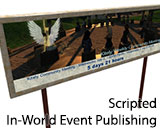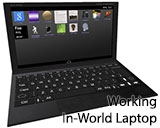Hi, just wondering if there is a list of official aspect ratios to be used in Kitely, for example on profiles, web profiles, real profile pics, about land snapshots..
I notice firestorm (for example) seems to use about 4x3 instead of 1x1 on profiles.
Aspect Ratios
- Dundridge Dreadlow
- Posts: 616
- Joined: Mon May 06, 2013 2:23 pm
- Location: England
- Has thanked: 590 times
- Been thanked: 339 times
- Ilan Tochner
- Posts: 6524
- Joined: Sun Dec 23, 2012 8:44 am
- Has thanked: 4989 times
- Been thanked: 4473 times
- Contact:
Re: Aspect Ratios
Hi Dundridge,
When you can upload images, the image placeholders you're shown display the recommended upload resolutions. (this feature was added when we recently rolled out the Kitely Market merchant control panel)
The recommended upload sizes are:
World profile images: 800 x 500
Kitely Market store banner: 700 x 100
Kitely Market store thumbnail: 800 x 600
When you can upload images, the image placeholders you're shown display the recommended upload resolutions. (this feature was added when we recently rolled out the Kitely Market merchant control panel)
The recommended upload sizes are:
World profile images: 800 x 500
Kitely Market store banner: 700 x 100
Kitely Market store thumbnail: 800 x 600
- These users thanked the author Ilan Tochner for the post:
- Dundridge Dreadlow
- Dundridge Dreadlow
- Posts: 616
- Joined: Mon May 06, 2013 2:23 pm
- Location: England
- Has thanked: 590 times
- Been thanked: 339 times
Re: Aspect Ratios
Thanks 
What about in-world aspect ratios, like in-world profiles, etc ?
Is it supposed to be 1x1 (like SL viewer 2/3) or 4x3 (like the very old SL 1.3 or Firestorm default mode) ?
At the moment I'm assuming the old style 4x3, but it just feels wrong somehow
What about in-world aspect ratios, like in-world profiles, etc ?
Is it supposed to be 1x1 (like SL viewer 2/3) or 4x3 (like the very old SL 1.3 or Firestorm default mode) ?
At the moment I'm assuming the old style 4x3, but it just feels wrong somehow
- Ilan Tochner
- Posts: 6524
- Joined: Sun Dec 23, 2012 8:44 am
- Has thanked: 4989 times
- Been thanked: 4473 times
- Contact:
Re: Aspect Ratios
Most people use Firestorm so I'd recommend going for its default aspect ratio.
- These users thanked the author Ilan Tochner for the post:
- Dundridge Dreadlow
- Isis Ophelia
- Posts: 170
- Joined: Thu May 16, 2013 3:25 pm
- Location: Germany
- Has thanked: 87 times
- Been thanked: 131 times
- Contact:
Re: Aspect Ratios
I have been reading on the Kitely blog and in the guidelines for the Marketplace and found the recommended graphic sizes for the products. All my products ADs have the usual 512x512 size (for all other grids where I have a store). When I resize to 800x600 or 1600x1200 my ADs looks distorted ugly. I have for now resized them to 1024x1024 and hope they will look ok at the Marketplace?
in the future I will make extra ADs for Kitely.
in the future I will make extra ADs for Kitely.
IDdesigns @ Kitely Marketplace http://www.kitely.com/market?store=2075571
You`d like to meet others inworld? Join the Meet & Chat Corner group and say hello
You`d like to meet others inworld? Join the Meet & Chat Corner group and say hello
-
Dot Macchi
- Posts: 219
- Joined: Sun Dec 23, 2012 12:15 pm
- Has thanked: 75 times
- Been thanked: 207 times
Re: Aspect Ratios
Isis, 1024x1024 might still look distorted, since its aspect ratio is 1x1, not 4x3.
Could you perhaps try cropping the image to 1024x768? Then it will be in the correct ratio.
Could you perhaps try cropping the image to 1024x768? Then it will be in the correct ratio.
- Ilan Tochner
- Posts: 6524
- Joined: Sun Dec 23, 2012 8:44 am
- Has thanked: 4989 times
- Been thanked: 4473 times
- Contact:
Re: Aspect Ratios
Hi Isis,
When you upload an image that isn't in the recommended size the following algorithm determine how it will look:
- If the image is smaller than the recommended size in both axis then it will be resized to fit the desired area while maintaining the image's original aspect ratio. For example, a 512x512 image will be resized to 600x600. This means it won't look as sharp and will not use all the available display size making it less prominent than products that use images in the correct aspect ratio.
- If the image is bigger than the recommended size in at least one axis then it will be resized then cropped. This means that it might not look as sharp and that some of the original image will not be visible.
We therefore highly recommend you upload images in the correct aspect ratio. If that is not currently an option then uploading the 512x512 image will probably give you better results than uploading the 1024x1024 one.
When you upload an image that isn't in the recommended size the following algorithm determine how it will look:
- If the image is smaller than the recommended size in both axis then it will be resized to fit the desired area while maintaining the image's original aspect ratio. For example, a 512x512 image will be resized to 600x600. This means it won't look as sharp and will not use all the available display size making it less prominent than products that use images in the correct aspect ratio.
- If the image is bigger than the recommended size in at least one axis then it will be resized then cropped. This means that it might not look as sharp and that some of the original image will not be visible.
We therefore highly recommend you upload images in the correct aspect ratio. If that is not currently an option then uploading the 512x512 image will probably give you better results than uploading the 1024x1024 one.