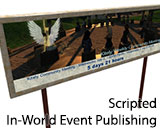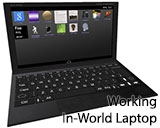I hope some kind soul who roams here might be able to help a girl out with this.
I've got a project I'm working on and decided to try something different. I'm working on an OAR and built a - okay,not really sure what it'd called other than a double platform skybox thing with some funishings inside. I wanted to put the boxes on a rotating stilt and have both of them slowly rotate - kinda like the space needle in Seattle. I got it all furnished, decorated, but some of the LK funishings use poseballs. I messed up - out of practice - and linked everything together so the build can be linked to the rotator stilt...and that works in and of itself.
Problem is that once all the various poseballs are linked to the whole build, only one actually works, no matter what it's to. If I unlink them, when the build/room rotates, the poseballs won't and it'll not work.
Am I missing something?
How should I best go about keeping the furniture with built in seating (poses) and have the whole thing rotate as desired?
Thanks!
A Little Script Assist Pretty Please?
-
Serenity Sinclaire
- Posts: 85
- Joined: Thu May 30, 2013 1:11 pm
- Has thanked: 10 times
- Been thanked: 23 times
- Dundridge Dreadlow
- Posts: 616
- Joined: Mon May 06, 2013 2:23 pm
- Location: England
- Has thanked: 590 times
- Been thanked: 339 times
Re: A Little Script Assist Pretty Please?
Hm ? That shouldn't happen.
What seems to be wrong with the poseballs when linked ?
What seems to be wrong with the poseballs when linked ?
- Dundridge Dreadlow
- Posts: 616
- Joined: Mon May 06, 2013 2:23 pm
- Location: England
- Has thanked: 590 times
- Been thanked: 339 times
Re: A Little Script Assist Pretty Please?
I just put out a test object at [url=hop://osgrid.kitely.com:8002/Computer%20Plaza/107/184/37]Computer Plaza[/url]
It uses a simple target omega rotation (smooth, client side) and uses LK poseballs linked to a central rotating cube and seems to be working. I'm not sure what you've done !
It uses a simple target omega rotation (smooth, client side) and uses LK poseballs linked to a central rotating cube and seems to be working. I'm not sure what you've done !
- Min Tigerpaw
- Posts: 223
- Joined: Sun Mar 24, 2013 3:52 pm
- Has thanked: 332 times
- Been thanked: 160 times
Re: A Little Script Assist Pretty Please?
Hi Serenity - guess the problem comes when you put not just postballs but a linked furniture object into your rotating build - if you link the multiprim linked furniture into your build, the touch event will not be passed over to the right prim where the script is.
If you use single prim poseballs in your setup, this should work as pointed out by DD.
If you use single prim poseballs in your setup, this should work as pointed out by DD.
- Dundridge Dreadlow
- Posts: 616
- Joined: Mon May 06, 2013 2:23 pm
- Location: England
- Has thanked: 590 times
- Been thanked: 339 times
Re: A Little Script Assist Pretty Please?
ah! That makes a bit more sense 
Multiscripted multipose furniture or whatever...
the prim that is clicked gets the click event. This can interrupt things going to the root of the object. If you need scripts in the root that respond to touch, you may want to add llPassTouches to any blocking part. If you have multiple multisit furniture, you will have to reset and move all the positions/animations into the root. This shouldn't affect one-pose poseballs.
Change the poseball so the default action is "sit", then you will end up with multiple sit targets once linked. If you right-click-sit on a non-poseball part, it will pick the a single poseball to sit upon wherever you are on the object.
Multiscripted multipose furniture or whatever...
the prim that is clicked gets the click event. This can interrupt things going to the root of the object. If you need scripts in the root that respond to touch, you may want to add llPassTouches to any blocking part. If you have multiple multisit furniture, you will have to reset and move all the positions/animations into the root. This shouldn't affect one-pose poseballs.
Change the poseball so the default action is "sit", then you will end up with multiple sit targets once linked. If you right-click-sit on a non-poseball part, it will pick the a single poseball to sit upon wherever you are on the object.
-
Serenity Sinclaire
- Posts: 85
- Joined: Thu May 30, 2013 1:11 pm
- Has thanked: 10 times
- Been thanked: 23 times
Re: A Little Script Assist Pretty Please?
Thanks.
I was afraid it'd end up being something like that.
I wanted to anchor the furniture and decor to the whole structure, then anchor the structure to the rotating platform so the whole build slowly rotates around, but as mentioned, when I link things with poseballs, then no matter which piece of furniture is selected, only one piece takes the avi to sit. If I click on a sofa, the avi always goes to a chair. If I click on another chair, the avi goes to the same chair. If I use the teleport, the avi flies around and then ends up on the ground.
Unlinking the poseballs from the full link set won't work because the whole building rotates, moving the furniture...and if I don't anchor it, the building will rotate on its way, the furniture stays in one spot and passes through walls as it turns.
I saw it in my head and it looked kinda fun, to be able to hang out and have the structure slowly turn. I don't know enough on scripting yet to figure this one out and I did discover that individual parts of a linkset won't rotate individually when the script is in the root; it'll rotate everything in the linkset. That messed me up.
If anyone has the time and inclination, please pop in Virtual Clover sandbox and visit the NW corner to see what it looks like. I got the rotation down fine, but it's looking like what I want it to do can't be done at this time...not a huge ordeal but it'd be nice all the same
I was afraid it'd end up being something like that.
I wanted to anchor the furniture and decor to the whole structure, then anchor the structure to the rotating platform so the whole build slowly rotates around, but as mentioned, when I link things with poseballs, then no matter which piece of furniture is selected, only one piece takes the avi to sit. If I click on a sofa, the avi always goes to a chair. If I click on another chair, the avi goes to the same chair. If I use the teleport, the avi flies around and then ends up on the ground.
Unlinking the poseballs from the full link set won't work because the whole building rotates, moving the furniture...and if I don't anchor it, the building will rotate on its way, the furniture stays in one spot and passes through walls as it turns.
I saw it in my head and it looked kinda fun, to be able to hang out and have the structure slowly turn. I don't know enough on scripting yet to figure this one out and I did discover that individual parts of a linkset won't rotate individually when the script is in the root; it'll rotate everything in the linkset. That messed me up.
If anyone has the time and inclination, please pop in Virtual Clover sandbox and visit the NW corner to see what it looks like. I got the rotation down fine, but it's looking like what I want it to do can't be done at this time...not a huge ordeal but it'd be nice all the same