Page 1 of 1
Stopping "Failed to Find Clothing" Message
Posted: Thu Jun 10, 2021 3:21 pm
by Bryce Tully

I tried to add an alpha from a very old clothing that I imported from another world years ago today. I got the error "Failed to find clothing in database". Ok, fine, I'll remake the item, that's not a problem. I am not wearing the alpha now, but every time I change something about my appearance, change shape, bodypart, change clothes, attachments, etc. I get a fresh error saying Failed to find clothing in database. I've tried logging out and logging back in, how do i make it stop?
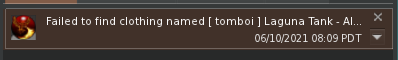
- Screen Shot 2021-06-10 at 11.15.32 AM.png (10.33 KiB) Viewed 3614 times
Re: Stopping "Failed to Find Clothing" Message
Posted: Thu Jun 10, 2021 3:27 pm
by Ilan Tochner
Hi Bryce,
Please try the following:
Go to your inventory find a working outfit folder, right click it and then select the Replace Current Outfit option.
Once that's done clear your viewer inventory cache then restart your viewer.
Re: Stopping "Failed to Find Clothing" Message
Posted: Thu Jun 10, 2021 3:31 pm
by Bryce Tully
I don't have any outfits set up, but I dropped a folder of shirts on myself and that seemed to work. Thanks! Now to set up an outfit so I have something for next time.
Re: Stopping "Failed to Find Clothing" Message
Posted: Thu Jun 10, 2021 3:40 pm
by Ilan Tochner
Re: Stopping "Failed to Find Clothing" Message
Posted: Tue Jun 15, 2021 1:32 am
by Snoots Dwagon
There are definitely major problems with virtual world cache systems-- especially in Firestorm. Firestorm instructions suggest never clearing cache unless it is absolutely necessary, but so very often clearing cache is the key to correcting a major problem. Just seems that cache gets messed up on a regular basis. I find myself being forced to clear cache at least once a month or so... and sometimes inventory cache as well. (One has to wonder how a database such as inventory can get messed up... but it does.)
So that's always one thing I do when I'm having one of those "makes no sense at all" problems. I clear cache... and quite often the problem vanishes.