We've updated Kitely to OpenSim 0.9.1.1
- Ilan Tochner
- Posts: 6527
- Joined: Sun Dec 23, 2012 8:44 am
- Has thanked: 4992 times
- Been thanked: 4473 times
- Contact:
Re: We've updated Kitely to OpenSim 0.9.1.1
The error message you're getting is that the physics mesh you're providing is too complex. In other words, it has too many triangles. I suggest you use Blender (decimate) to create a simplified mesh with a lot less triangles (it doesn't need any texturing) then upload that simplified mesh to use as the physics mesh instead of reusing the original mesh for physics.
- These users thanked the author Ilan Tochner for the post:
- Chris Namaste
- Chris Namaste
- Posts: 352
- Joined: Wed Jan 27, 2016 6:55 pm
- Has thanked: 1544 times
- Been thanked: 330 times
Re: We've updated Kitely to OpenSim 0.9.1.1
thx ilan,
ive uploaded way more complex before
it was never a probl, is why i added :
'(for pple who want to add info regarding verticles etc : its not related)'
since the upload worked in dynamic it rang a bell 'maybe related to new update'
thx for helping,and i wish i cld adapt it in blender (i cant do that)
my partner could,if our lives wld be calmer & less timeconsuming due to health & other things, bc he knows only basic stuffies, he would need learning time for it (so we cant hehe)
(so we cant hehe)
thx for helping ilan
ive uploaded way more complex before
it was never a probl, is why i added :
'(for pple who want to add info regarding verticles etc : its not related)'
since the upload worked in dynamic it rang a bell 'maybe related to new update'
thx for helping,and i wish i cld adapt it in blender (i cant do that)
my partner could,if our lives wld be calmer & less timeconsuming due to health & other things, bc he knows only basic stuffies, he would need learning time for it
thx for helping ilan
Chris CreationZ url kitely market : https://www.kitely.com/market?store=914 ... &sort=date
Because ultimately we are not the avatars we create. We are not the pictures on the film stock. We are the light that shines through.Jim Carrey
Because ultimately we are not the avatars we create. We are not the pictures on the film stock. We are the light that shines through.Jim Carrey
- Christine Nyn
- Posts: 75
- Joined: Sat Mar 07, 2020 10:20 pm
- Has thanked: 245 times
- Been thanked: 141 times
Re: We've updated Kitely to OpenSim 0.9.1.1
Following the update to improve the linking/unlinking response times we are seeing a new problem. This concerns scripts that scan a linkset to assemble a list of link numbers for particular items, in our specific case we are looking at sails, booms and cannons. We also use further identifiers in the description field of the listed prims.
What is happening is this: the normal way of creating such a build is to put it together and then to ensure that the various parts are correctly named and have the correct descriptions, and this stage is done while the build is fully linked. When we do this the editor shows the changes made exactly as you would expect, but a script interrogating the build does not see the changes in the child prim details and persists in reporting whatever was there originally.
If a prim is unlinked, then the changes are made and it is relinked, the changes are then seen by the scripts. The scripts need to see what the editor is seeing otherwise the whole thing is essentially broken.
The scripts are good - this has been checked and rechecked both in Kitely and on other grids - the problem lies with the update routine for linked child prims, and as this is a new phenomenon I'd hope that it should be fairly easy to track it down and fix it.
What is happening is this: the normal way of creating such a build is to put it together and then to ensure that the various parts are correctly named and have the correct descriptions, and this stage is done while the build is fully linked. When we do this the editor shows the changes made exactly as you would expect, but a script interrogating the build does not see the changes in the child prim details and persists in reporting whatever was there originally.
If a prim is unlinked, then the changes are made and it is relinked, the changes are then seen by the scripts. The scripts need to see what the editor is seeing otherwise the whole thing is essentially broken.
The scripts are good - this has been checked and rechecked both in Kitely and on other grids - the problem lies with the update routine for linked child prims, and as this is a new phenomenon I'd hope that it should be fairly easy to track it down and fix it.
-
Kayla Jarvis
- Posts: 2
- Joined: Wed Mar 25, 2020 7:45 pm
- Has thanked: 0
- Been thanked: 1 time
Re: We've updated Kitely to OpenSim 0.9.1.1
Hi everyone so I just found this game and I dowloaded Firestorm like it asked and now im not sure how to get into the game. Can anyone help me please?
- These users thanked the author Kayla Jarvis for the post:
- Graham Mills
- Oren Hurvitz
- Posts: 361
- Joined: Sun Dec 23, 2012 8:42 am
- Has thanked: 19 times
- Been thanked: 499 times
- Contact:
Re: We've updated Kitely to OpenSim 0.9.1.1
Hi Christine,
To help fix this problem, please send us an example of one of these scripts.
To help fix this problem, please send us an example of one of these scripts.
-
Graham Mills
- Posts: 1314
- Joined: Sun Dec 23, 2012 2:26 pm
- Has thanked: 1134 times
- Been thanked: 1142 times
Re: We've updated Kitely to OpenSim 0.9.1.1
Welcome, Kayla. See https://kitely.atlassian.net/wiki/space ... ual+Worlds for guidance.Kayla Jarvis wrote: ↑Wed Mar 25, 2020 7:48 pmHi everyone so I just found this game and I dowloaded Firestorm like it asked and now im not sure how to get into the game. Can anyone help me please?
- These users thanked the author Graham Mills for the post:
- Ilan Tochner
-
Kayla Jarvis
- Posts: 2
- Joined: Wed Mar 25, 2020 7:45 pm
- Has thanked: 0
- Been thanked: 1 time
Re: We've updated Kitely to OpenSim 0.9.1.1
Hi guys, so i have started firestorm and I made sure it was the version that was mentioned on this site. I still dont see the grid menu. Why is this. My login window doesnt look like this example window.
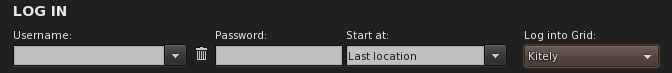
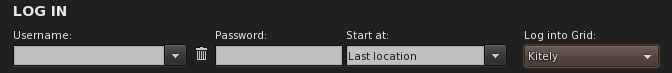
- Ilan Tochner
- Posts: 6527
- Joined: Sun Dec 23, 2012 8:44 am
- Has thanked: 4992 times
- Been thanked: 4473 times
- Contact:
Re: We've updated Kitely to OpenSim 0.9.1.1
Kayla, what do you mean by "the grid menu"?
You need to enter the username and password you got when you created your Kitely account in the place you showed while making sure Kitely is selected (as is shown in your screenshot). Then click the Login button in your viewer.
You need to enter the username and password you got when you created your Kitely account in the place you showed while making sure Kitely is selected (as is shown in your screenshot). Then click the Login button in your viewer.
- These users thanked the author Ilan Tochner for the post:
- Chris Namaste
- Kayaker Magic
- Posts: 354
- Joined: Sun Dec 01, 2013 8:40 am
- Has thanked: 52 times
- Been thanked: 393 times
Re: We've updated Kitely to OpenSim 0.9.1.1
I'm having a problem uploading mesh: I have a boat that is too complex to upload even with the lowest physics setting, so I don't select any physics LOD, meaning that I don't want any. When I rez the boat, it comes up as physics shape type Convex Hull, but I discovered that I can walk on the boat mesh as if its physics shape type is Prim! What physics engine is running in the Kitely Merchant Sandbox? I take the mesh prim to Gondwana 2 which is running ubODE. Just rez it again, did not reload it. There the mesh prim actually acts as if it is physics type is Convex Hull Eventually this mesh is destined to be a child prim in a boat build and always set to none. But I should not be able to walk on all its surfaces now while it is still set to Convex Hull!
- Ilan Tochner
- Posts: 6527
- Joined: Sun Dec 23, 2012 8:44 am
- Has thanked: 4992 times
- Been thanked: 4473 times
- Contact:
Re: We've updated Kitely to OpenSim 0.9.1.1
Hi Kayaker,
The Kitely Merchants Sandbox was using ODE when you tested this, but we've now changed it to use ubODE.
Different physics engines handle missing physics meshes differently:
When BulletSim and ODE encounter a non-Phantom mesh with a missing physics mesh they use the mesh itself as the physics mesh. This can cause high load on the physics engine but a lot of old content was uploaded using this assumption so switching ODE/BulletSim to behave differently will break old builds. We mitigated some of the load this creates by automatically turning objects with very complex physics meshes to be Phantom. See: https://www.kitely.com/virtual-world-ne ... rovements/
When ubODE encounter a non-Phantom mesh with a missing physics mesh they treat the mesh as having a convex hull. This reduces the load on the physics engine but also creates situations where people can't properly interact with such objects (e.g. walking inside a mesh house that behaves this way).
As explained above, the physics engines behave differently and we're not going to change that for the aforementioned reasons. The solution is to ALWAYS follow the recommended uploading procedure when uploading any mesh that you intend to be non-Phantom. If you do otherwise then its behavior while it isn't set to Phantom will depend on the physics engine where that object is currently rezzed (which can be any one of the aforementioned options depending on the particular grid and region where the object is currently located). Creating objects that rely on different physics engine behavior will create issues for you, for your customers, and for us (when people complain things that work in one place don't work in others).
The Kitely Merchants Sandbox was using ODE when you tested this, but we've now changed it to use ubODE.
Different physics engines handle missing physics meshes differently:
When BulletSim and ODE encounter a non-Phantom mesh with a missing physics mesh they use the mesh itself as the physics mesh. This can cause high load on the physics engine but a lot of old content was uploaded using this assumption so switching ODE/BulletSim to behave differently will break old builds. We mitigated some of the load this creates by automatically turning objects with very complex physics meshes to be Phantom. See: https://www.kitely.com/virtual-world-ne ... rovements/
When ubODE encounter a non-Phantom mesh with a missing physics mesh they treat the mesh as having a convex hull. This reduces the load on the physics engine but also creates situations where people can't properly interact with such objects (e.g. walking inside a mesh house that behaves this way).
As explained above, the physics engines behave differently and we're not going to change that for the aforementioned reasons. The solution is to ALWAYS follow the recommended uploading procedure when uploading any mesh that you intend to be non-Phantom. If you do otherwise then its behavior while it isn't set to Phantom will depend on the physics engine where that object is currently rezzed (which can be any one of the aforementioned options depending on the particular grid and region where the object is currently located). Creating objects that rely on different physics engine behavior will create issues for you, for your customers, and for us (when people complain things that work in one place don't work in others).




