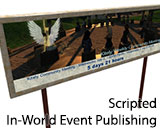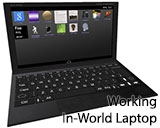Universal Campus: How to use presentation screens?
- Marco Bakera
- Posts: 4
- Joined: Tue Oct 22, 2013 10:01 pm
- Has thanked: 1 time
- Been thanked: 0
Universal Campus: How to use presentation screens?
I was just exploring the Universal Campus and saw a low of the whiteboards and presentation screens.
How do I use these screens to show some information?
Thanks for any hints.
How do I use these screens to show some information?
Thanks for any hints.
-
Graham Mills
- Posts: 1314
- Joined: Sun Dec 23, 2012 2:26 pm
- Has thanked: 1134 times
- Been thanked: 1142 times
Re: Universal Campus: How to use presentation screens?
To the best of my knowledge they're just for show. You could insert any number of texture display scripts and have them under user control or change automatically. Alternatively you could use media on a prim to show web pages.
- These users thanked the author Graham Mills for the post:
- Marco Bakera
- Marco Bakera
- Posts: 4
- Joined: Tue Oct 22, 2013 10:01 pm
- Has thanked: 1 time
- Been thanked: 0
Re: Universal Campus: How to use presentation screens?
Thanks for your information, Graham.
Do you know any script that can do the job? Or a tutorial that shows how to use them? What is the best way to share my screen or presentation slides in the virtual world?
Thanks in advance.
Marco.
Do you know any script that can do the job? Or a tutorial that shows how to use them? What is the best way to share my screen or presentation slides in the virtual world?
Thanks in advance.
Marco.
- Selby Evans
- Posts: 620
- Joined: Wed Sep 04, 2013 6:00 pm
- Has thanked: 1840 times
- Been thanked: 822 times
Re: Universal Campus: How to use presentation screens?
Here are some suggestions on using brower-on-prim (BOP) to show web pages--Marco Bakera wrote:I was just exploring the Universal Campus and saw a low of the whiteboards and presentation screens.
How do I use these screens to show some information?
Thanks for any hints.
http://virtualoutworlding.blogspot.com/ ... er-on.html
http://virtualoutworlding.blogspot.com/ ... ideos.html
And how to use a blog for presentation:
http://virtualoutworlding.blogspot.com/ ... nners.html
These are based on SL and the SL viewer, but Firestorm should be similar. I have a scripted prim that can easily show a web page if you put the url in the script. I will send it to anyone who asks.
Selby Evans
-
Graham Mills
- Posts: 1314
- Joined: Sun Dec 23, 2012 2:26 pm
- Has thanked: 1134 times
- Been thanked: 1142 times
Re: Universal Campus: How to use presentation screens?
This is one possibility: http://www.ebremer.com/doublebufferslidescriptforsl
Graham Mills wrote:To the best of my knowledge they're just for show. You could insert any number of texture display scripts and have them under user control or change automatically. Alternatively you could use media on a prim to show web pages.
- Marco Bakera
- Posts: 4
- Joined: Tue Oct 22, 2013 10:01 pm
- Has thanked: 1 time
- Been thanked: 0
Re: Universal Campus: How to use presentation screens?
Thanks for the quick response. Web on a Prim seems to be the easiest way to achieve something similar to a presentation screen.
- Min Tigerpaw
- Posts: 223
- Joined: Sun Mar 24, 2013 3:52 pm
- Has thanked: 332 times
- Been thanked: 160 times
Re: Universal Campus: How to use presentation screens?
Hi Marko,
I was also quite disappointed that the boards in the campus are not interactive.
However -
there is a very nice tool for showing ppt-slides in Kitely - it's the Preso-matic from Virtually Human .... available in the Market. I tested it and it works great.
The no copy -version is even affordable !
Quite new I yesterday put an interactive clipboard to the Market that allows to note down limited amount of text in-world. ... Maybe something for education/teaching
A larger board I'm currently working on. Basic version should be available soon.
Cheers Min
I was also quite disappointed that the boards in the campus are not interactive.
However -
there is a very nice tool for showing ppt-slides in Kitely - it's the Preso-matic from Virtually Human .... available in the Market. I tested it and it works great.
The no copy -version is even affordable !
Quite new I yesterday put an interactive clipboard to the Market that allows to note down limited amount of text in-world. ... Maybe something for education/teaching
A larger board I'm currently working on. Basic version should be available soon.
Cheers Min
- Marco Bakera
- Posts: 4
- Joined: Tue Oct 22, 2013 10:01 pm
- Has thanked: 1 time
- Been thanked: 0
Re: Universal Campus: How to use presentation screens?
Thanks for that hint. I added your suggestions onto my wishlist. 
http://www.kitely.com/user/2720092/Marc ... a/wishlist
> A larger board I'm currently working on. Basic version should be available soon.
I'm looking forward to see this.
http://www.kitely.com/user/2720092/Marc ... a/wishlist
> A larger board I'm currently working on. Basic version should be available soon.
I'm looking forward to see this.
-
Justin Smith
- Posts: 35
- Joined: Tue Jan 01, 2013 7:52 pm
- Location: Philadelphia
- Has thanked: 15 times
- Been thanked: 16 times
- Contact:
Re: Universal Campus: How to use presentation screens?
What OpenSim really needs is a whiteboard application --- perhaps built into OpenSim itself. Web based whiteboard require the web-toolkit and require one to use commercial services (Dabbleboard, etc.)
It is possible to script a whiteboard app --- I've seen one in Second Life. Unfortunately it is so slow as to be unusable...
It is possible to script a whiteboard app --- I've seen one in Second Life. Unfortunately it is so slow as to be unusable...
"As long as you are not aware of the continual law of Die and Be
Again, you are merely a vague guest on a dark Earth." --- Johann
Wolfgang von Goethe
Again, you are merely a vague guest on a dark Earth." --- Johann
Wolfgang von Goethe
- Dundridge Dreadlow
- Posts: 616
- Joined: Mon May 06, 2013 2:23 pm
- Location: England
- Has thanked: 590 times
- Been thanked: 339 times
Re: Universal Campus: How to use presentation screens?
meh, EASY.
wait till my next computer/gadget release
(or maybe the one just after that )
)
(...already got the tech, it's just putting it together...)
wait till my next computer/gadget release
(or maybe the one just after that
(...already got the tech, it's just putting it together...)