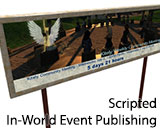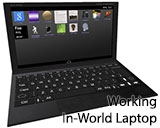Using Stored Inventory
- Oren Hurvitz
- Posts: 361
- Joined: Sun Dec 23, 2012 8:42 am
- Has thanked: 19 times
- Been thanked: 499 times
- Contact:
Re: Using Stored Inventory
I think I know what the problem is. Your Kitely avatar and SOAS avatar are different, so they have different UUID's. When you upload an OAR to Kitely, OpenSim automatically changes the owner of all the objects that have an unrecognized owner to your Kitely avatar. It also changes the owner of items inside those objects. But this doesn't go far enough, because it doesn't change the ownership of items that are embedded even more deeply. Therefore, when you have items inside items, some of those items may remain owned by your SOAS avatar, even in Kitely. When you try to use them, since your Kitely avatar isn't the owner, you only get the "Next Owner" permissions instead of full permissions.
There are several things you can do. The simplest solution is this: in SOAS, rez on the ground all of your items. Then, when you import the OAR into Kitely, OpenSim will change the ownership to you. This will work for rezzed objects, and for items directly inside those objects. It won't work for items embedded more deeply, e.g. inside a box that's inside an object.
Another possible solution is that we can create an avatar for you that has the same UUID as your SOAS avatar. In that case you will automatically be the owner of everything in the OAR. The downside of this solution is that your current avatar will have to be deleted, but if it's a new avatar that hasn't done much yet then this might be acceptable. Also, this is a one-time thing: if you ever create a new SOAS environment then it will have *another* new avatar, but at that point it won't be possible to create another avatar for you in Kitely because your current avatar will already have items in Kitely Market. If you want us to do this then please contact us by email with the UUID of your SOAS avatar.
And finally, we're considering changing OpenSim so that it changes ownership of all the items in the OAR, even deep embedded assets. This is a lot more work than the other two options, however, so I'm not sure when this will happen.
There are several things you can do. The simplest solution is this: in SOAS, rez on the ground all of your items. Then, when you import the OAR into Kitely, OpenSim will change the ownership to you. This will work for rezzed objects, and for items directly inside those objects. It won't work for items embedded more deeply, e.g. inside a box that's inside an object.
Another possible solution is that we can create an avatar for you that has the same UUID as your SOAS avatar. In that case you will automatically be the owner of everything in the OAR. The downside of this solution is that your current avatar will have to be deleted, but if it's a new avatar that hasn't done much yet then this might be acceptable. Also, this is a one-time thing: if you ever create a new SOAS environment then it will have *another* new avatar, but at that point it won't be possible to create another avatar for you in Kitely because your current avatar will already have items in Kitely Market. If you want us to do this then please contact us by email with the UUID of your SOAS avatar.
And finally, we're considering changing OpenSim so that it changes ownership of all the items in the OAR, even deep embedded assets. This is a lot more work than the other two options, however, so I'm not sure when this will happen.
-
nikita Jefferson
- Posts: 51
- Joined: Mon Oct 21, 2013 6:31 pm
- Has thanked: 21 times
- Been thanked: 18 times
Re: Using Stored Inventory
Hi Ilan
All the displays were sitting on the land when i transferred with OAR, they list me as creator and owner, when i say display it would be a display you would see in a shop with a picture of what can be bought, and of course you would click on it to buy the contents inside.The contents inside are the skin,shape ,hair etc.
If i check them as they sit on the land after the OAR transfer
The actual display list me as creator/owner
The box inside list unknown creator and the items inside the box list unknown creator.
If i take them into inventory and rez the box it still says unknown creator as well as the contents.
I realize the permissions are set for the next owner (purchaser) but because my items do not list me as the creator, MP will not let me list them because my permissions are not full perm. and because my items do not list me as creator, now i do not have permissions to set my permissions or the next owner permissions (which were all set during packaging in the displays)
I refer to displays because it was a away to organize everything but maybe one cannot put items in a box and put it inside a display and transfer with OARS.
You mentioned a link, not sure what link you are referring too
All the displays were sitting on the land when i transferred with OAR, they list me as creator and owner, when i say display it would be a display you would see in a shop with a picture of what can be bought, and of course you would click on it to buy the contents inside.The contents inside are the skin,shape ,hair etc.
If i check them as they sit on the land after the OAR transfer
The actual display list me as creator/owner
The box inside list unknown creator and the items inside the box list unknown creator.
If i take them into inventory and rez the box it still says unknown creator as well as the contents.
I realize the permissions are set for the next owner (purchaser) but because my items do not list me as the creator, MP will not let me list them because my permissions are not full perm. and because my items do not list me as creator, now i do not have permissions to set my permissions or the next owner permissions (which were all set during packaging in the displays)
I refer to displays because it was a away to organize everything but maybe one cannot put items in a box and put it inside a display and transfer with OARS.
You mentioned a link, not sure what link you are referring too
-
nikita Jefferson
- Posts: 51
- Joined: Mon Oct 21, 2013 6:31 pm
- Has thanked: 21 times
- Been thanked: 18 times
Re: Using Stored Inventory
Hi Oren
Actually i had changed my SOAS avy name from Simona Stick to nikita Jefferson which is my Kitely avatar name also,as i said, the display, which is just a prim with a picture of the contents inside the display shows nikita Jefferson as the creator/owner so that was ok with the OAR transfer, but the contents inside ( embedded)the display did not retain me as creator)
I can't rez all my items on the ground in SOAS because we are talking of a huge amount of skins, tops ,shapes, so most of the items cannot be rezzed on the ground, so i can't do that.
The only remedy is to wait until the update and hopefully after that inventory items uploaded with second inventory will have their proper icon beside the inventory items
Actually i had changed my SOAS avy name from Simona Stick to nikita Jefferson which is my Kitely avatar name also,as i said, the display, which is just a prim with a picture of the contents inside the display shows nikita Jefferson as the creator/owner so that was ok with the OAR transfer, but the contents inside ( embedded)the display did not retain me as creator)
I can't rez all my items on the ground in SOAS because we are talking of a huge amount of skins, tops ,shapes, so most of the items cannot be rezzed on the ground, so i can't do that.
The only remedy is to wait until the update and hopefully after that inventory items uploaded with second inventory will have their proper icon beside the inventory items
- Dundridge Dreadlow
- Posts: 616
- Joined: Mon May 06, 2013 2:23 pm
- Location: England
- Has thanked: 590 times
- Been thanked: 339 times
Re: Using Stored Inventory
hmm, I wonder, would it not be easier to change the local avatar UUID to match the Kitely avatar UUID rather than the other way round ?
Or does that mess with too many things ?
Or does that mess with too many things ?
- Oren Hurvitz
- Posts: 361
- Joined: Sun Dec 23, 2012 8:42 am
- Has thanked: 19 times
- Been thanked: 499 times
- Contact:
Re: Using Stored Inventory
The displays in your world work like this:
"Adorable Skins Angelina skin 4" (the display; it's a rezzed object)
--> "Adorable Skins Angelina skin 4" (an object inside the prim's contents; looks like a shopping bag)
-------> "S&N Adorable Skins Angelina skin 4" (a skin inside the prim's contents)
So the skin is 3 levels deep. That is too deep for OpenSim to change. If you take the contents of the display (the shopping bag) and rez them on the ground, then when you import the OAR the contents of the shopping bag will be changed to be owned by you.
"Adorable Skins Angelina skin 4" (the display; it's a rezzed object)
--> "Adorable Skins Angelina skin 4" (an object inside the prim's contents; looks like a shopping bag)
-------> "S&N Adorable Skins Angelina skin 4" (a skin inside the prim's contents)
So the skin is 3 levels deep. That is too deep for OpenSim to change. If you take the contents of the display (the shopping bag) and rez them on the ground, then when you import the OAR the contents of the shopping bag will be changed to be owned by you.
- Ilan Tochner
- Posts: 6533
- Joined: Sun Dec 23, 2012 8:44 am
- Has thanked: 4998 times
- Been thanked: 4474 times
- Contact:
Re: Using Stored Inventory
Hi nikita,
The link I was referring to was the one in the viewer where the creator name is displayed but you've already answered the question so it doesn't matter.
The link I was referring to was the one in the viewer where the creator name is displayed but you've already answered the question so it doesn't matter.
-
nikita Jefferson
- Posts: 51
- Joined: Mon Oct 21, 2013 6:31 pm
- Has thanked: 21 times
- Been thanked: 18 times
Re: Using Stored Inventory
Hi Oren
I could try that,
I noticed early on that Simona Stick was the creator of stuff i rezzed on my SOAS ,after a bit of looking around i found a link to where you can change Simona Stick to your own avy name,so i did that.
I know without a doubt i was the creator and owner on all those displays i had out on the SOAS, i double checked all the items in the bags for permissions and creator/owner before i was finished, just as i also know i will have to wear each skin and avatar before i list anything on MP,.
After i saw what happened after i uploaded the OAR i went back to my SOAS to double check,I don't know what happened there but the region owner was changed to unknown ( it was nikita Jefferson)
everything ,owner/creator of all the stuff there, displays skins all content was changed to unknown.
Maybe if i do like you say take all the bags out of the displays and put them in front of the displays and OAR them that way,even though everything has owner/creator as unknown maybe opensim will change that in the transfer, at this point i guess there is nothing to lose trying that.
I am adding this comment after the above.
As you say the skin is nested 3 deep, the bag is nested 2 deep and i course the actual display is in the open and that has me as owner/creator.
I went back to double check the bags again in my Kitely sim, its is nested 2 deep and the creator is unknown with me as the owner.
So even if i do the AOR again without the bags in the display but outside it, the contents in the bags are nested 2 deep so poss. they will not change, but i guess its worth a try to see if it would work
Just one more thing, this what i typed in the Opensim consol to do the OAR
save oar name.oar
As far as i understand that is all i needed to do and not put in a name where it says name
I could try that,
I noticed early on that Simona Stick was the creator of stuff i rezzed on my SOAS ,after a bit of looking around i found a link to where you can change Simona Stick to your own avy name,so i did that.
I know without a doubt i was the creator and owner on all those displays i had out on the SOAS, i double checked all the items in the bags for permissions and creator/owner before i was finished, just as i also know i will have to wear each skin and avatar before i list anything on MP,.
After i saw what happened after i uploaded the OAR i went back to my SOAS to double check,I don't know what happened there but the region owner was changed to unknown ( it was nikita Jefferson)
everything ,owner/creator of all the stuff there, displays skins all content was changed to unknown.
Maybe if i do like you say take all the bags out of the displays and put them in front of the displays and OAR them that way,even though everything has owner/creator as unknown maybe opensim will change that in the transfer, at this point i guess there is nothing to lose trying that.
I am adding this comment after the above.
As you say the skin is nested 3 deep, the bag is nested 2 deep and i course the actual display is in the open and that has me as owner/creator.
I went back to double check the bags again in my Kitely sim, its is nested 2 deep and the creator is unknown with me as the owner.
So even if i do the AOR again without the bags in the display but outside it, the contents in the bags are nested 2 deep so poss. they will not change, but i guess its worth a try to see if it would work
Just one more thing, this what i typed in the Opensim consol to do the OAR
save oar name.oar
As far as i understand that is all i needed to do and not put in a name where it says name
- Ilan Tochner
- Posts: 6533
- Joined: Sun Dec 23, 2012 8:44 am
- Has thanked: 4998 times
- Been thanked: 4474 times
- Contact:
Re: Using Stored Inventory
Hi nikita,
Renaming the avatar on your SOAS wouldn't be enough to make it the same as the one you have in Kitely. The avatar also needs to have the same UUID as it has in Kitely - that is the unique identifier that lets OpenSim know the creator name stored in the OAR file is the same avatar as the one you have in Kitely.
If you can unbox items to the maximum extent leaving only one level of items in a box then you should be fine with the existing OAR file avatar assignment process. I'd suggest doing so, placing the boxes next to the items that should be inside them and, after uploading the OAR file into Kitely, reboxing the items and taking them into your inventory.
The save oar command is as you typed it, the "name.oar" part just defines the name of the OAR file you're creating.
For details see: http://opensimulator.org/wiki/OpenSim_Archives
Renaming the avatar on your SOAS wouldn't be enough to make it the same as the one you have in Kitely. The avatar also needs to have the same UUID as it has in Kitely - that is the unique identifier that lets OpenSim know the creator name stored in the OAR file is the same avatar as the one you have in Kitely.
If you can unbox items to the maximum extent leaving only one level of items in a box then you should be fine with the existing OAR file avatar assignment process. I'd suggest doing so, placing the boxes next to the items that should be inside them and, after uploading the OAR file into Kitely, reboxing the items and taking them into your inventory.
The save oar command is as you typed it, the "name.oar" part just defines the name of the OAR file you're creating.
For details see: http://opensimulator.org/wiki/OpenSim_Archives
-
nikita Jefferson
- Posts: 51
- Joined: Mon Oct 21, 2013 6:31 pm
- Has thanked: 21 times
- Been thanked: 18 times
Re: Using Stored Inventory
Hi Ilan
With the items i have its impossible to lay them beside the bag in the open, skins, shapes, eyes,tops , jeans, underwear, shoe shape, brow, as you know cannot be rezzed inworld, only the shoes and hair are object based.
That's why for my items second inventory is ideal.
I guess until the update happens there isn't much i can do
With the items i have its impossible to lay them beside the bag in the open, skins, shapes, eyes,tops , jeans, underwear, shoe shape, brow, as you know cannot be rezzed inworld, only the shoes and hair are object based.
That's why for my items second inventory is ideal.
I guess until the update happens there isn't much i can do
- Ilan Tochner
- Posts: 6533
- Joined: Sun Dec 23, 2012 8:44 am
- Has thanked: 4998 times
- Been thanked: 4474 times
- Contact:
Re: Using Stored Inventory
Hi nikita,
I'm not saying have the skins, shapes, eyes, tops, jeans, underwear, shoe shape, and brow unboxed simply to have them only inside a single box not inside boxes that are contained inside other items.
I'm not saying have the skins, shapes, eyes, tops, jeans, underwear, shoe shape, and brow unboxed simply to have them only inside a single box not inside boxes that are contained inside other items.