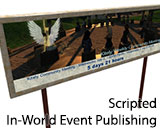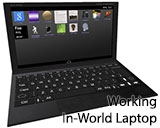Is it possible to export content I created in Kitely?
- Artisan Chase
- Posts: 3
- Joined: Sun Nov 03, 2013 4:17 pm
- Has thanked: 0
- Been thanked: 0
Is it possible to export content I created in Kitely?
I have created some items in Kitely that I would like to store on my computer, but I can't find any way to export. The option is grayed out.
- Sarge Misfit
- Posts: 254
- Joined: Thu Mar 14, 2013 4:10 pm
- Has thanked: 5 times
- Been thanked: 223 times
Re: Is it possible to export content I created in Kitely?
Its is a round about way to do it but it works ...
First, you're going to need to run an offline instance of OpenSim. Sim-on-a-Stick is great for that since its already pre-configured with a MySQL database. Just follow the instructions. Choose the single region version (I'm assuming that you are running a single region on Kitely).
Once you're comfortable with that (and it truly won't take long), you export your Kitely OAR to your harddrive. Make a note of where you save it to and the filename.
Look for the SoaS \bin folder and copy the exported OAR to that location.
Fire up your SoaS instance.
In the Console (window with coloured text on black background) type in the command
load oar <filename>.oar
That's it. You now have a backup of everything that is in your Kitely region.
First, you're going to need to run an offline instance of OpenSim. Sim-on-a-Stick is great for that since its already pre-configured with a MySQL database. Just follow the instructions. Choose the single region version (I'm assuming that you are running a single region on Kitely).
Once you're comfortable with that (and it truly won't take long), you export your Kitely OAR to your harddrive. Make a note of where you save it to and the filename.
Look for the SoaS \bin folder and copy the exported OAR to that location.
Fire up your SoaS instance.
In the Console (window with coloured text on black background) type in the command
load oar <filename>.oar
That's it. You now have a backup of everything that is in your Kitely region.
- These users thanked the author Sarge Misfit for the post:
- Constance Peregrine
Living life on the wrong side of a one-track mind.
National Security Threat Level: Gnat
My site: Excelsior Station
My Kitely World: Misfit's Folly
National Security Threat Level: Gnat
My site: Excelsior Station
My Kitely World: Misfit's Folly
- Sherrie Melody
- Posts: 273
- Joined: Fri Mar 29, 2013 6:56 pm
- Has thanked: 201 times
- Been thanked: 159 times
Re: Is it possible to export content I created in Kitely?
It looks like the latest Firestorm version for OpenSim also supports export of individual items. They are talking about it in this thread: http://www.kitely.com/forums/viewtopic.php?f=24&t=835
You mentioned that "The option is grayed out."
Can you tell us where you are seeing the export option that is grayed out? Are you seeing the option grayed out in the Manage World dialog, Files tab on your world page? Or are you seeing an export option in your viewer that is grayed out?
You mentioned that "The option is grayed out."
Can you tell us where you are seeing the export option that is grayed out? Are you seeing the option grayed out in the Manage World dialog, Files tab on your world page? Or are you seeing an export option in your viewer that is grayed out?
- Dundridge Dreadlow
- Posts: 616
- Joined: Mon May 06, 2013 2:23 pm
- Location: England
- Has thanked: 590 times
- Been thanked: 339 times
Re: Is it possible to export content I created in Kitely?
You can export the whole world as Sarge said from http://www.kitely.com/myworlds -> manage world, export world. You can then put that anywhere you like, reupload to Kitely at a later point, or store the file safely in the cloud or on a memory stick. You don't NEED sim-on-a-stick unless you want to visually check the export and/or load your world region(s) privately on your own computer, although some people love doing this and list full world export as one of the greatest things in Kitely 
Depending on the viewer you are using, you can export individual objects. If you are using the latest firestorm viewer as recommended by Kitley, the export option is available on the right click menu. If you are using an older firestorm viewer, the export option is disabled and greyed out by default, it can be enabled via the debug settings. The latest firestorm has the option enabled by default, and is much more reliable than the experimental export provided in older viewers. Other people have reported object exporting/importing success in other viewers too.
Depending on the viewer you are using, you can export individual objects. If you are using the latest firestorm viewer as recommended by Kitley, the export option is available on the right click menu. If you are using an older firestorm viewer, the export option is disabled and greyed out by default, it can be enabled via the debug settings. The latest firestorm has the option enabled by default, and is much more reliable than the experimental export provided in older viewers. Other people have reported object exporting/importing success in other viewers too.
- These users thanked the author Dundridge Dreadlow for the post:
- Jean Swashbuckler
- Artisan Chase
- Posts: 3
- Joined: Sun Nov 03, 2013 4:17 pm
- Has thanked: 0
- Been thanked: 0
Re: Is it possible to export content I created in Kitely?
I am looking at it grayed out in the right click menu. I'll try the debug option as suggested. I thought I was using the up to date version but maybe not.
thank you
thank you
- Sherrie Melody
- Posts: 273
- Joined: Fri Mar 29, 2013 6:56 pm
- Has thanked: 201 times
- Been thanked: 159 times
Re: Is it possible to export content I created in Kitely?
They just released a new beta version a couple days ago, Firestorm OpenSim 4.5.1 (38838) . Here's the download page: http://wiki.phoenixviewer.com/downloadsArtisan Chase wrote:I am looking at it grayed out in the right click menu. I'll try the debug option as suggested. I thought I was using the up to date version but maybe not.
thank you
- Artisan Chase
- Posts: 3
- Joined: Sun Nov 03, 2013 4:17 pm
- Has thanked: 0
- Been thanked: 0
Re: Is it possible to export content I created in Kitely?
ok, so the debug option gave me the export option, but it only exports as .oxp, and I need an xml file. any suggestions?
- Sarge Misfit
- Posts: 254
- Joined: Thu Mar 14, 2013 4:10 pm
- Has thanked: 5 times
- Been thanked: 223 times
Re: Is it possible to export content I created in Kitely?
It depends on what you want to do. Frankly, since Firestorm is saving the contents, that's the best. If you are wanting to share the backup with others, I recommend using Cool VL Viewer, which still has the XML export format.Artisan Chase wrote:ok, so the debug option gave me the export option, but it only exports as .oxp, and I need an xml file. any suggestions?
Living life on the wrong side of a one-track mind.
National Security Threat Level: Gnat
My site: Excelsior Station
My Kitely World: Misfit's Folly
National Security Threat Level: Gnat
My site: Excelsior Station
My Kitely World: Misfit's Folly
- Amiryu Hosoi
- Posts: 277
- Joined: Fri Sep 20, 2013 10:30 am
- Location: Netherlands
- Has thanked: 23 times
- Been thanked: 258 times
- Contact:
Re: Is it possible to export content I created in Kitely?
Hey hey, make sure you tick the checbox "ixport", before you start importing your item, This checkboxe makes sure Firestorm will save all your textures by name in a directory in your inventory when imported. Also Firestorm will save all prim contents like scripts, textures, notecards. They have to be created by you though.
Ami
Ami
- These users thanked the author Amiryu Hosoi for the post:
- Dundridge Dreadlow
Now delivering to hypergrid http://www.kitely.com/market?store=2570982