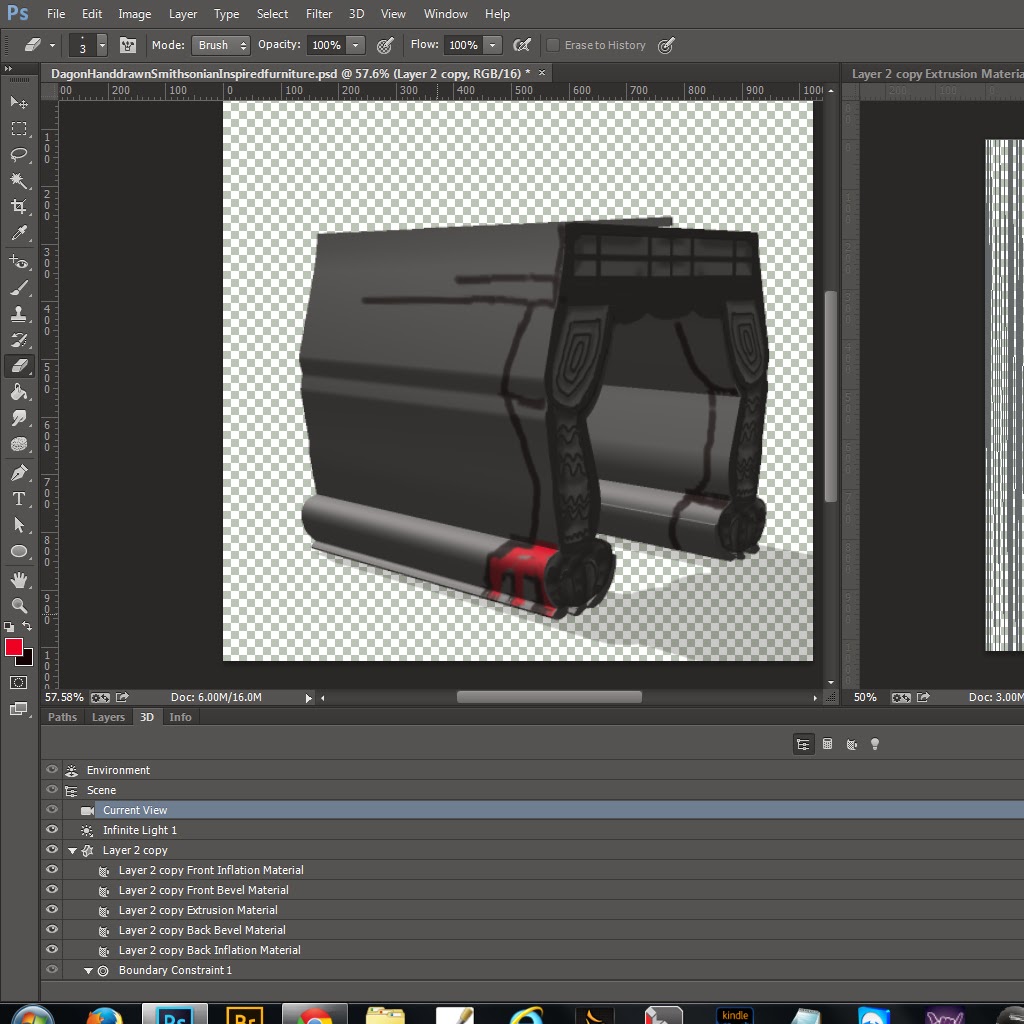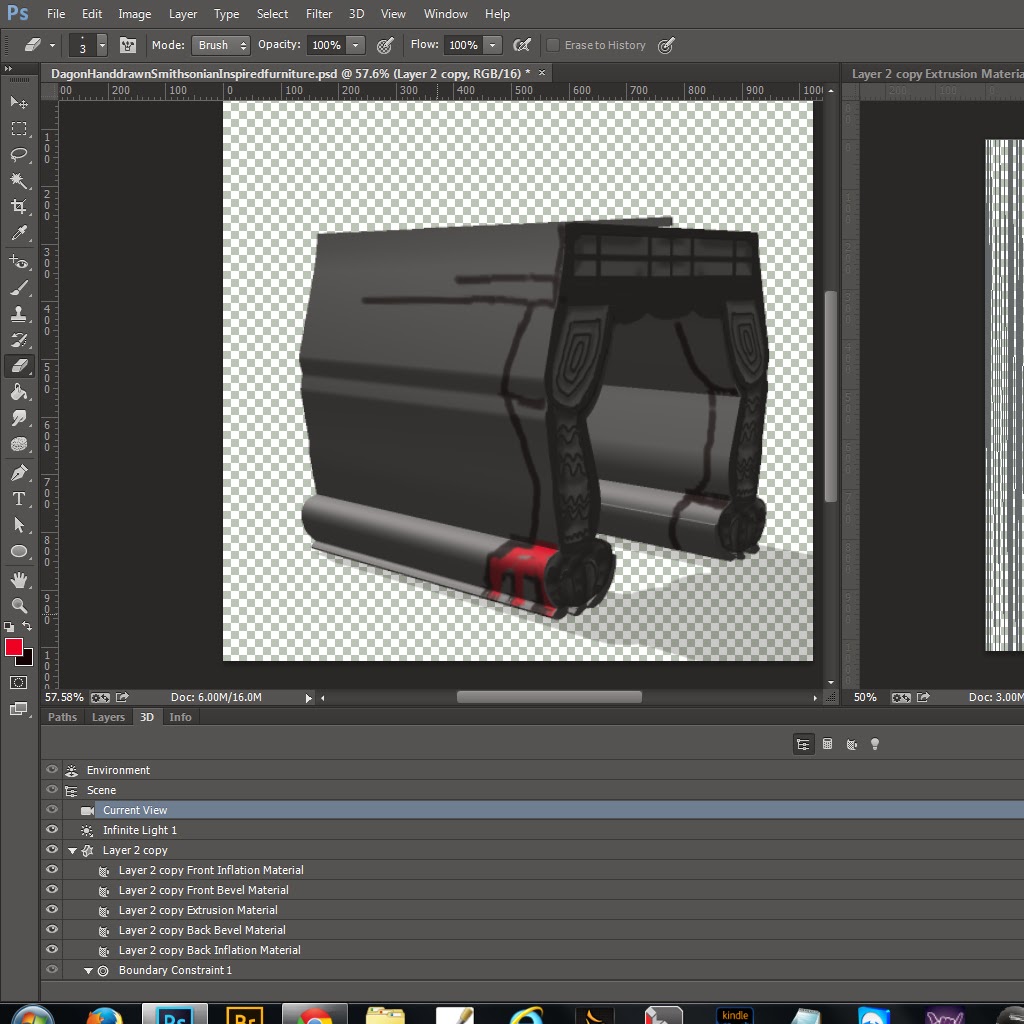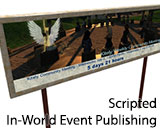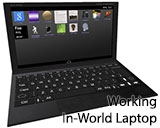Texturing Mesh
- Zuza Ritt
- Posts: 235
- Joined: Mon Dec 24, 2012 10:25 pm
- Has thanked: 205 times
- Been thanked: 308 times
- Contact:
Re: Texturing Mesh
Dagon, I am not sure if I understand well... low poly mesh means you make it low poly when creating. Making high poly mesh and reduce it to low poly is kinda... not effective:)
If you mean to reduce mesh, which is not created by you, but downloaded from other source, in Blender you can use modifier Decimate.
If you mean to reduce mesh, which is not created by you, but downloaded from other source, in Blender you can use modifier Decimate.
- These users thanked the author Zuza Ritt for the post:
- Dundridge Dreadlow
- Dagon Xanith
- Posts: 88
- Joined: Wed Oct 30, 2013 11:27 am
- Has thanked: 19 times
- Been thanked: 23 times
Re: Texturing Mesh
Zuza,
Sorry I don't know the proper name.
In photoshop I have preset set shapes or I can like hand draw 3d shapes and turn them to dae files with usually separate textures because I don't know how to bake.
But what I have learned the vertices are often really huge files and bigger higher "poly" i.e triangles the more detail but in virtual worlds that charge for uploading mesh the bigger the more expensive and more impact it has on resources.
I have got prim objects that I turn into meshes or I hand draw or use images to turn things into meshes but I am not as talented as you are or knowledgeable especially when it comes to 3d programs.
I wish I could do what you did with winter trees and oak groves.
I would do beach hill sides filled madrona trees and more beach side trees or some of my hand drawn flowering trees and my fabric designs turn them into meshes.
I use also applications I got from SL like Mesh Studio and gift of Celzium from my friend Cel Edman in Second life and primarily do 2d art.
I have been struggling trying to turn 2d art into 3d for a long, long time.
Sorry I don't know the proper name.
In photoshop I have preset set shapes or I can like hand draw 3d shapes and turn them to dae files with usually separate textures because I don't know how to bake.
But what I have learned the vertices are often really huge files and bigger higher "poly" i.e triangles the more detail but in virtual worlds that charge for uploading mesh the bigger the more expensive and more impact it has on resources.
I have got prim objects that I turn into meshes or I hand draw or use images to turn things into meshes but I am not as talented as you are or knowledgeable especially when it comes to 3d programs.
I wish I could do what you did with winter trees and oak groves.
I would do beach hill sides filled madrona trees and more beach side trees or some of my hand drawn flowering trees and my fabric designs turn them into meshes.
I use also applications I got from SL like Mesh Studio and gift of Celzium from my friend Cel Edman in Second life and primarily do 2d art.
I have been struggling trying to turn 2d art into 3d for a long, long time.
- Johnny Magic
- Posts: 90
- Joined: Mon Dec 24, 2012 2:46 am
- Location: Thailand
- Has thanked: 28 times
- Been thanked: 67 times
Re: Texturing Mesh
Well, Blender is not bad but it is sure a steep learning curve. I finally have time to spend on it and have been doing some of the online tutorials. The Machinamatrix ones are pretty good. It is pretty hard to simplify any large mesh after it is complete, ie downloaded ones. You really need to do that as you are making it. But now you have me curious about this whole Photoshop 3D thing. I have been a photoshop nerd for years and never used it or heard of it. Will have to check it out.
- Dundridge Dreadlow
- Posts: 616
- Joined: Mon May 06, 2013 2:23 pm
- Location: England
- Has thanked: 590 times
- Been thanked: 339 times
Re: Texturing Mesh
Photoshop 3D is pretty cool for texturing, you can load in an object and pretty much draw on the surface, just like it was, err, normal, with the advantage of begin able to rotate it a bit  There are also limited tools for extrusion and similar.
There are also limited tools for extrusion and similar.
personally, I tend to only use photoshop in 2D mode.
..as for tutorials, go to youtube and search for whichever software you are using. There are copious amounts there. You will probably need to spend a lot of time.
personally, I tend to only use photoshop in 2D mode.
..as for tutorials, go to youtube and search for whichever software you are using. There are copious amounts there. You will probably need to spend a lot of time.
- Dagon Xanith
- Posts: 88
- Joined: Wed Oct 30, 2013 11:27 am
- Has thanked: 19 times
- Been thanked: 23 times
Re: Texturing Mesh
Hey Johnny I so love your textures and city. I got cloud account with photoshop bit back.
I probably should just stuck with the single ap which have been cheaper.
I have to admit I have struggling figure out how to use the 3d version of it for numerous months and
Illustrator has features for making XML code thingies that be uploaded in wings 3d but I got no clue how to navigate that yet.
I am more 2d so its been a challenge.
Example this isn't mesh I wish I knew how to turn it into mesh it took me months how to get fur right, the zipper and buttons I hand drew.
If I could figure out how to get into mesh it would be so tight fitting and maybe collar would be more realistic.
I want to add fur hood in back and fur hat, few other things its not finished plus top view fur is all fricking stretched funny I don't know how to fix it yet. In trees in back not the evergreen trees are from Zuza's winter collection
I probably should just stuck with the single ap which have been cheaper.
I have to admit I have struggling figure out how to use the 3d version of it for numerous months and
Illustrator has features for making XML code thingies that be uploaded in wings 3d but I got no clue how to navigate that yet.
I am more 2d so its been a challenge.
Example this isn't mesh I wish I knew how to turn it into mesh it took me months how to get fur right, the zipper and buttons I hand drew.
If I could figure out how to get into mesh it would be so tight fitting and maybe collar would be more realistic.
I want to add fur hood in back and fur hat, few other things its not finished plus top view fur is all fricking stretched funny I don't know how to fix it yet. In trees in back not the evergreen trees are from Zuza's winter collection
- Dundridge Dreadlow
- Posts: 616
- Joined: Mon May 06, 2013 2:23 pm
- Location: England
- Has thanked: 590 times
- Been thanked: 339 times
Re: Texturing Mesh
if it's human type modelling you are doing, try zbrush. (of course it's ridiculously expensive  )
)
Export your avatar first, and mesh away
Export your avatar first, and mesh away
- Dagon Xanith
- Posts: 88
- Joined: Wed Oct 30, 2013 11:27 am
- Has thanked: 19 times
- Been thanked: 23 times
Re: Texturing Mesh
I don't have even own the amount of money zbrush is charging to begin with.
No thanks I don't want spend that level cash on hobby I never make enough to even begin to pay for expensive software.
I am spending enough on photoshop. I guess I will have to do it hard way.
I got this great drawing and sure wish I could find tutorial on how to put the multiple sides together.
I have looked and beginning to get very frustrated and my ps cc has just has froze:(
No thanks I don't want spend that level cash on hobby I never make enough to even begin to pay for expensive software.
I am spending enough on photoshop. I guess I will have to do it hard way.
I got this great drawing and sure wish I could find tutorial on how to put the multiple sides together.
I have looked and beginning to get very frustrated and my ps cc has just has froze:(
- Dundridge Dreadlow
- Posts: 616
- Joined: Mon May 06, 2013 2:23 pm
- Location: England
- Has thanked: 590 times
- Been thanked: 339 times
Re: Texturing Mesh
If you master subdivision and extrusion on other packages you can create similar results, I've built mesh clothing this way myself before. (zbrush just makes it easy, especially for clothes and similar)
(Unfortunately, I forgot how to import rigged mesh somewhere along the way - or it just didn't work last time I tried)
(Unfortunately, I forgot how to import rigged mesh somewhere along the way - or it just didn't work last time I tried)
- Dagon Xanith
- Posts: 88
- Joined: Wed Oct 30, 2013 11:27 am
- Has thanked: 19 times
- Been thanked: 23 times
Re: Texturing Mesh
This what I am drawing right now that I want to turn into 3d but I got no clue how to arrange the faces in ps cc
Anyone know how to arrange flat uv's that can be read into graphic program as seperate sides?

Anyone know how to arrange flat uv's that can be read into graphic program as seperate sides?

- Dagon Xanith
- Posts: 88
- Joined: Wed Oct 30, 2013 11:27 am
- Has thanked: 19 times
- Been thanked: 23 times
Re: Texturing Mesh
And this is it in 3d but I got no clue how to edit. Red is represent where the claw should be solid and black are where I think the lines should be.