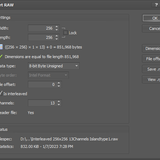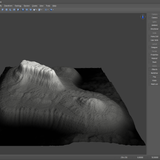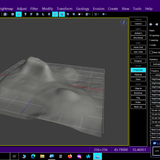Oh yes, I love Terresculptor. It's simple but quite effective especially for generating nice mountain ranges. It used to be free though and I don't think it is anymore.
My favorite terrain editor is still L3DT though. It's old and abandoned by the creator but it still has a lot of power and it has manual editors similar in style to opensim's/SL's (only far better) so they are fairly easy to figure out for those of us used to inworld terraforming. Generally I've found that Terresculptor is better for generating terrain while L3DT has an edge when it comes to manual editing so I often sue them in combination: create a terrain with Terrwculptor and then tweak it with L3DT.
Link:
http://www.bundysoft.com/L3DT/downloads/
You want the free Standard Edition. The Professional Edition is a bit problematic since it's not for sale anymore and the only real limitations with the standard are that it only supports terrains up to 1024x1024 m (a 4x4 in otehr words) and won't allow you to split the terrain across multiple sims- Neither of these limitations are really relevant for Kitely.
There is also a free full feature version somewhere - 22.06 Pro x64 dev build 1 - but I can't for my life remember how I found it and I can't find any links to it on the website.
(Edit: correcting typos as usual)