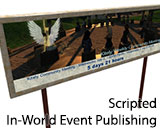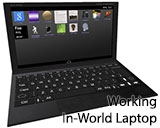Mesh collision physics after export or sim restart
- Zuza Ritt
- Posts: 235
- Joined: Mon Dec 24, 2012 10:25 pm
- Has thanked: 205 times
- Been thanked: 308 times
- Contact:
Mesh collision physics after export or sim restart
I am preparing mesh landscapes for sale in Kitely Market, in export versions. I need a solution for mesh physics for products, which are intended for sale, export to OARs and import to another grids. These product has to be walkable, imagine the house with "holes" for door and windows.
OpenSimulator is still beta, so mesh physics support is not perfect, I know that. Generally, after sim restart, or export into OAR and new rez, physics is reset to some "default" calculated physics, probably Medium LOD, even if this kind of physics was not used before. It means, owner of this mesh product needs to reset all mesh items, which is very confusing even for experienced users.
For me it means my products have to be reset for "None" Physics Shape Type for all children prims in linkset and "Prim" Physics Shape Type for root prim to stay walkable. I hope it can be done by script, but it is still annoying. And it needs to insert script to every item and let the scripts in inworld items forever.
Is there anybody who is experienced with exporting and using mesh items in several grids, selling walkable meshes in Kitely Market etc? Is there any other simple solution?
I believe it can be problem for every merchant selling non-wearable mesh objects....
Please, this question is not the question how to make physics for mesh.
- I am very familiar with this one and this one, which partially does not work in OpenSim. If you have tried, you know that:)
- I know how to make good and precise walkable physics in OpenSim, I know the Physics tab for Mesh Upload, I am using 1.step for upload extra file for physics and do not use steps 2 and 3. I am not uploading lowest/low/medium/high LOD calculated physics.
- I red this post in Kitely forum, it is not my case.
- I red all the OpenSimulator Mantis issues for mesh
- I know the known problem with mesh http://opensimulator.org/wiki/Collada_Mesh#Phantom_mesh, it is not related to this issue
- I tried that in standalone 0.7.5, grid 0.7.5, Kitely, which is now 0.7.4, it is not grid related neither viewer related. It could work same way in 0.7.6., because there are no significant changes in mesh in these versions.
OpenSimulator is still beta, so mesh physics support is not perfect, I know that. Generally, after sim restart, or export into OAR and new rez, physics is reset to some "default" calculated physics, probably Medium LOD, even if this kind of physics was not used before. It means, owner of this mesh product needs to reset all mesh items, which is very confusing even for experienced users.
For me it means my products have to be reset for "None" Physics Shape Type for all children prims in linkset and "Prim" Physics Shape Type for root prim to stay walkable. I hope it can be done by script, but it is still annoying. And it needs to insert script to every item and let the scripts in inworld items forever.
Is there anybody who is experienced with exporting and using mesh items in several grids, selling walkable meshes in Kitely Market etc? Is there any other simple solution?
I believe it can be problem for every merchant selling non-wearable mesh objects....
Please, this question is not the question how to make physics for mesh.
- I am very familiar with this one and this one, which partially does not work in OpenSim. If you have tried, you know that:)
- I know how to make good and precise walkable physics in OpenSim, I know the Physics tab for Mesh Upload, I am using 1.step for upload extra file for physics and do not use steps 2 and 3. I am not uploading lowest/low/medium/high LOD calculated physics.
- I red this post in Kitely forum, it is not my case.
- I red all the OpenSimulator Mantis issues for mesh
- I know the known problem with mesh http://opensimulator.org/wiki/Collada_Mesh#Phantom_mesh, it is not related to this issue
- I tried that in standalone 0.7.5, grid 0.7.5, Kitely, which is now 0.7.4, it is not grid related neither viewer related. It could work same way in 0.7.6., because there are no significant changes in mesh in these versions.
- Dundridge Dreadlow
- Posts: 616
- Joined: Mon May 06, 2013 2:23 pm
- Location: England
- Has thanked: 590 times
- Been thanked: 339 times
Re: Mesh collision physics after export or sim restart
I don't know about other grids, but I've had no real problems with mesh in Kitely so far ?
Are you combining mesh and prim in linksets ?
The real only issues I've had with mesh is the physics not aligning perfectly with the object on the upload if the bounding boxes are different sizes on the uploaded physics and primary mesh.
Are you using calculated LOD on the viewable object or uploading LOD models ? (or using the same one ?)
Are you uploading linksets in one go, or linking afterwards ?
I'm intrigued with the script use you are using and the things you mentioned on the other thread.
intrigued.
Are you combining mesh and prim in linksets ?
The real only issues I've had with mesh is the physics not aligning perfectly with the object on the upload if the bounding boxes are different sizes on the uploaded physics and primary mesh.
Are you using calculated LOD on the viewable object or uploading LOD models ? (or using the same one ?)
Are you uploading linksets in one go, or linking afterwards ?
I'm intrigued with the script use you are using and the things you mentioned on the other thread.
intrigued.
- Zuza Ritt
- Posts: 235
- Joined: Mon Dec 24, 2012 10:25 pm
- Has thanked: 205 times
- Been thanked: 308 times
- Contact:
Re: Mesh collision physics after export or sim restart
Dundridge, I am not combining anything. I have got mesh made with several objects in Blender. I am not using calculated LOD, I am uploading extra file as physics, which is perfectly fits to mesh, because it is always made by me for my model. So this is not issue.
Issue is, after rez in other grid, or after OpenSim instance restart is physics of mesh "recalculated" into some avareage physics, it is set to Convex Hull fro all linkset (sometimes, sometimes not) and you have to manually reset it into intended values. It is not problem for "phantom" objects like trees or wearables, but it is big problem, where you have something which I described. House, landscape with terrain AND trees etc. It is not only my problem, I found several other people noticing it in forums... it seems to be OpenSim related and probably there is no perferct solution for this.
If your physics doesnot fit, it could be because your "root" object in your complex mesh is not the one you choose as root... Extra file with physics is fitting this physics object into "main" object in your dae, which can be seen in this micro window when mesh is uploaded. Which means the last added 3D object in exported scene... that one which give the name of your mesh, when uploaded... root prim in virtual worlds language:) If you have different "root prim" then the one, which have to be root for physics, it is aligned for the current "root prim" in dae file. I have experienced it for DAE files, they mixing the last added object with another one, but it could be Blender related.
And I am not using script for this yet, I am just thinking about it:) Because I have not found any other solution good enough for mesh objects for sale.
Issue is, after rez in other grid, or after OpenSim instance restart is physics of mesh "recalculated" into some avareage physics, it is set to Convex Hull fro all linkset (sometimes, sometimes not) and you have to manually reset it into intended values. It is not problem for "phantom" objects like trees or wearables, but it is big problem, where you have something which I described. House, landscape with terrain AND trees etc. It is not only my problem, I found several other people noticing it in forums... it seems to be OpenSim related and probably there is no perferct solution for this.
If your physics doesnot fit, it could be because your "root" object in your complex mesh is not the one you choose as root... Extra file with physics is fitting this physics object into "main" object in your dae, which can be seen in this micro window when mesh is uploaded. Which means the last added 3D object in exported scene... that one which give the name of your mesh, when uploaded... root prim in virtual worlds language:) If you have different "root prim" then the one, which have to be root for physics, it is aligned for the current "root prim" in dae file. I have experienced it for DAE files, they mixing the last added object with another one, but it could be Blender related.
And I am not using script for this yet, I am just thinking about it:) Because I have not found any other solution good enough for mesh objects for sale.
- Dundridge Dreadlow
- Posts: 616
- Joined: Mon May 06, 2013 2:23 pm
- Location: England
- Has thanked: 590 times
- Been thanked: 339 times
Re: Mesh collision physics after export or sim restart
I have buildings, bridges and landscape objects that work as intended, the only thing I've noticed personally is the not-fit - but I've started leveraging the not-fit thing and taking advantage of it now  hahaha
hahaha  Well in hand.
Well in hand.
I've only used blender a couple of times, long ago, I use 3DS Max for modelling. I did see a comment relatively recently (I'm not sure where off hand) about double sided polygons but I doubt that's the issue.
Feel free to walk on any of my meshes. Actually, I encourage it. It makes them happy

I've only used blender a couple of times, long ago, I use 3DS Max for modelling. I did see a comment relatively recently (I'm not sure where off hand) about double sided polygons but I doubt that's the issue.
Feel free to walk on any of my meshes. Actually, I encourage it. It makes them happy
- These users thanked the author Dundridge Dreadlow for the post:
- Zuza Ritt
- Sherrie Melody
- Posts: 273
- Joined: Fri Mar 29, 2013 6:56 pm
- Has thanked: 201 times
- Been thanked: 159 times
Re: Mesh collision physics after export or sim restart
Zuza, I have a couple of questions. Forgive me if I missed the answers in your post.
Are you experiencing the problem after uploading mesh to Kitely? Or are you experiencing the problem after exporting the OAR from Kitely that contains the mesh and then importing that OAR to your own instance of OpenSim? Or are you experiencing the problem after exporting the OAR from Kitely and then importing to a remote grid, like Osgrid?
Are you experiencing the problem after uploading mesh to Kitely? Or are you experiencing the problem after exporting the OAR from Kitely that contains the mesh and then importing that OAR to your own instance of OpenSim? Or are you experiencing the problem after exporting the OAR from Kitely and then importing to a remote grid, like Osgrid?
- Zuza Ritt
- Posts: 235
- Joined: Mon Dec 24, 2012 10:25 pm
- Has thanked: 205 times
- Been thanked: 308 times
- Contact:
Re: Mesh collision physics after export or sim restart
Dundridge, my meshes are working fine too:) For me:)
Sherrie. Not after uploading, it works like expected. Especially I am sure after importing it in OAR it is "broken", I have tried not only Kitely, but another grids too and my local standalone. So, after importing of OAR to Kitely, after importing of OAR to another grids, the mesh object reset the physics into some average, which was not uploaded for this object. Same for several different meshes, which was good set - root prim like Prim, childrens like None. After import all prim is Convex Hull.
Sometimes it is reset after taking from inworld into inventory and rezzing the item again. I am not sure if always, only after restart, teleport, do not know for sure now.
Sherrie. Not after uploading, it works like expected. Especially I am sure after importing it in OAR it is "broken", I have tried not only Kitely, but another grids too and my local standalone. So, after importing of OAR to Kitely, after importing of OAR to another grids, the mesh object reset the physics into some average, which was not uploaded for this object. Same for several different meshes, which was good set - root prim like Prim, childrens like None. After import all prim is Convex Hull.
Sometimes it is reset after taking from inworld into inventory and rezzing the item again. I am not sure if always, only after restart, teleport, do not know for sure now.
- Dundridge Dreadlow
- Posts: 616
- Joined: Mon May 06, 2013 2:23 pm
- Location: England
- Has thanked: 590 times
- Been thanked: 339 times
Re: Mesh collision physics after export or sim restart
they all running the same version of opensim ? Can't really help on oars.
- Sherrie Melody
- Posts: 273
- Joined: Fri Mar 29, 2013 6:56 pm
- Has thanked: 201 times
- Been thanked: 159 times
Re: Mesh collision physics after export or sim restart
So (I'm just trying to make sure all the details are crystal clear) for you:
A. Uploading mesh to Kitely, and any other opensim instance, works. The mesh physics are correct.
B. In OARs exported from kitely, and any other opensim instance, mesh physics is broken once that OAR is imported into any opensim instance.
Is that right?
A. Uploading mesh to Kitely, and any other opensim instance, works. The mesh physics are correct.
B. In OARs exported from kitely, and any other opensim instance, mesh physics is broken once that OAR is imported into any opensim instance.
Is that right?
- Zuza Ritt
- Posts: 235
- Joined: Mon Dec 24, 2012 10:25 pm
- Has thanked: 205 times
- Been thanked: 308 times
- Contact:
Re: Mesh collision physics after export or sim restart
Sherrie, exactly.
Dundridge, no, there are several versions of OpenSim, as I described above. Including same versions:)
Dundridge, no, there are several versions of OpenSim, as I described above. Including same versions:)
- Sherrie Melody
- Posts: 273
- Joined: Fri Mar 29, 2013 6:56 pm
- Has thanked: 201 times
- Been thanked: 159 times
Re: Mesh collision physics after export or sim restart
Zuza, can you try an experiment? I know this will seem very inefficient, but it is only for experimentation purposes, to isolate the problem.
Upload a mesh, but in the Physics tab, set level of detail to "High" instead of From File.
The mesh should upload with physics working, it will just not be as efficient as your specially created file.
Next, export the OAR and then import the OAR somewhere, to kitely or on another opensim instance.
Does the physics work doing that?
Upload a mesh, but in the Physics tab, set level of detail to "High" instead of From File.
The mesh should upload with physics working, it will just not be as efficient as your specially created file.
Next, export the OAR and then import the OAR somewhere, to kitely or on another opensim instance.
Does the physics work doing that?