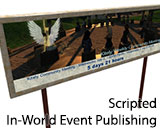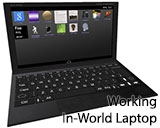Marketplace Error Scripts
- Amiryu Hosoi
- Posts: 277
- Joined: Fri Sep 20, 2013 10:30 am
- Location: Netherlands
- Has thanked: 23 times
- Been thanked: 258 times
- Contact:
Marketplace Error Scripts
Hey guys, I have a product I call always facing buffalo. I use a particle script to render the full mod texture inside the invisible object called "cow-01". The script works fine in both SL and Kitely but Kitely Marketplace gives me an error. My script referes to the texture name and not the uuid. I cannot publish the product because of the error. Anyone?
Kitely Marketplace error:
Object "Edo Props Rice Field Buffalo - Herd"
Prim #1, "Edo Props Rice Field Buffalo - Herd"
Inventory item "Edo Props Rice Field Buffalo - Herd"
Missing particle system texture: 000d905e-4921-7f39-95df-8fc09c7a4bf8
Original script:
default {
state_entry(){
llParticleSystem( [
PSYS_SRC_TEXTURE, "cow-01",
PSYS_SRC_PATTERN, PSYS_SRC_PATTERN_DROP,
PSYS_PART_START_SCALE, <2.60,2.00, 0.0>,
PSYS_PART_END_SCALE, <2.60,2.00, 0.0>,
PSYS_PART_MAX_AGE, 1.0,
PSYS_PART_FLAGS, ( 0
| PSYS_PART_INTERP_SCALE_MASK
| PSYS_PART_FOLLOW_SRC_MASK
) ] );
}
}
Ami
Kitely Marketplace error:
Object "Edo Props Rice Field Buffalo - Herd"
Prim #1, "Edo Props Rice Field Buffalo - Herd"
Inventory item "Edo Props Rice Field Buffalo - Herd"
Missing particle system texture: 000d905e-4921-7f39-95df-8fc09c7a4bf8
Original script:
default {
state_entry(){
llParticleSystem( [
PSYS_SRC_TEXTURE, "cow-01",
PSYS_SRC_PATTERN, PSYS_SRC_PATTERN_DROP,
PSYS_PART_START_SCALE, <2.60,2.00, 0.0>,
PSYS_PART_END_SCALE, <2.60,2.00, 0.0>,
PSYS_PART_MAX_AGE, 1.0,
PSYS_PART_FLAGS, ( 0
| PSYS_PART_INTERP_SCALE_MASK
| PSYS_PART_FOLLOW_SRC_MASK
) ] );
}
}
Ami
Now delivering to hypergrid http://www.kitely.com/market?store=2570982
- Dundridge Dreadlow
- Posts: 616
- Joined: Mon May 06, 2013 2:23 pm
- Location: England
- Has thanked: 590 times
- Been thanked: 339 times
Re: Marketplace Error Scripts
suggest switching out the name of the texture inside the script for the UUID of the texture, see if that helps.
It will complain if it recognises a UUID that isn't a texture or sound, but it should be a warning not an error.
It might be worried that the "cow-01" texture isn't in the object (hard to tell from here )
)
It will complain if it recognises a UUID that isn't a texture or sound, but it should be a warning not an error.
It might be worried that the "cow-01" texture isn't in the object (hard to tell from here
- Amiryu Hosoi
- Posts: 277
- Joined: Fri Sep 20, 2013 10:30 am
- Location: Netherlands
- Has thanked: 23 times
- Been thanked: 258 times
- Contact:
Re: Marketplace Error Scripts
Hey Dun,
I tried to fix it by calling the uuid from the texture and use that in th eparticle system without result.
Point is that in both SL and Kitely the original script works fine, only Kitely Marketplace will not publish for me;-(
Example:
default {
state_entry(){
string name = llGetInventoryName(INVENTORY_TEXTURE, 0);
key uuid = llGetInventoryKey(name);
llParticleSystem( [
PSYS_SRC_TEXTURE, "" + (string) uuid,
PSYS_SRC_PATTERN, PSYS_SRC_PATTERN_DROP,
PSYS_PART_START_SCALE, <2.40,1.60, 0.0>,
PSYS_PART_END_SCALE, <2.40,1.60, 0.0>,
PSYS_PART_MAX_AGE, 1.0,
PSYS_PART_FLAGS, ( 0
| PSYS_PART_INTERP_SCALE_MASK
| PSYS_PART_FOLLOW_SRC_MASK
) ] );
}
}
I tried to fix it by calling the uuid from the texture and use that in th eparticle system without result.
Point is that in both SL and Kitely the original script works fine, only Kitely Marketplace will not publish for me;-(
Example:
default {
state_entry(){
string name = llGetInventoryName(INVENTORY_TEXTURE, 0);
key uuid = llGetInventoryKey(name);
llParticleSystem( [
PSYS_SRC_TEXTURE, "" + (string) uuid,
PSYS_SRC_PATTERN, PSYS_SRC_PATTERN_DROP,
PSYS_PART_START_SCALE, <2.40,1.60, 0.0>,
PSYS_PART_END_SCALE, <2.40,1.60, 0.0>,
PSYS_PART_MAX_AGE, 1.0,
PSYS_PART_FLAGS, ( 0
| PSYS_PART_INTERP_SCALE_MASK
| PSYS_PART_FOLLOW_SRC_MASK
) ] );
}
}
Now delivering to hypergrid http://www.kitely.com/market?store=2570982
- Dundridge Dreadlow
- Posts: 616
- Joined: Mon May 06, 2013 2:23 pm
- Location: England
- Has thanked: 590 times
- Been thanked: 339 times
Re: Marketplace Error Scripts
Ok, sounds like we need to trick the system into thinking it has a valid texture, if you right click the texture, hit copy UUID, remove the texture from inventory then paste it into the script, it SHOULD behave.
llParticleSystem( [
PSYS_SRC_TEXTURE, "PASTE_UUID_HERE" ,
PSYS_SRC_PATTERN, PSYS_SRC_PATTERN_DROP,
PSYS_PART_START_SCALE, <2.40,1.60, 0.0>,
(etc)
llParticleSystem( [
PSYS_SRC_TEXTURE, "PASTE_UUID_HERE" ,
PSYS_SRC_PATTERN, PSYS_SRC_PATTERN_DROP,
PSYS_PART_START_SCALE, <2.40,1.60, 0.0>,
(etc)
- Amiryu Hosoi
- Posts: 277
- Joined: Fri Sep 20, 2013 10:30 am
- Location: Netherlands
- Has thanked: 23 times
- Been thanked: 258 times
- Contact:
Re: Marketplace Error Scripts
Okay, was thinking about that myself but what if the object travels to another grid?
Will the texture get a new uuid?
Ami
Will the texture get a new uuid?
Ami
Now delivering to hypergrid http://www.kitely.com/market?store=2570982
- Dundridge Dreadlow
- Posts: 616
- Joined: Mon May 06, 2013 2:23 pm
- Location: England
- Has thanked: 590 times
- Been thanked: 339 times
Re: Marketplace Error Scripts
As far as I can gather, it exports items with the UUIDs mentioned in the script as part of the object. It does the same sort of thing with object textures. I have a lot of concerns about script UUID exports personally.
It seems to keep the UUID on oars, so I'll assume it does the same on other kinds of export
It seems to keep the UUID on oars, so I'll assume it does the same on other kinds of export
- Sherrie Melody
- Posts: 273
- Joined: Fri Mar 29, 2013 6:56 pm
- Has thanked: 201 times
- Been thanked: 159 times
Re: Marketplace Error Scripts
It would be great to get Ilan or Oren to comment on this, and let us know what their script inspector is looking for. I often reference textures and things inside an object by name, provided that the functions I'm using allow it. If we are supposed to do it a different way for successful exports, I sure want to know.Dundridge Dreadlow wrote:As far as I can gather, it exports items with the UUIDs mentioned in the script as part of the object. It does the same sort of thing with object textures. I have a lot of concerns about script UUID exports personally.
It seems to keep the UUID on oars, so I'll assume it does the same on other kinds of export
- Oren Hurvitz
- Posts: 361
- Joined: Sun Dec 23, 2012 8:42 am
- Has thanked: 19 times
- Been thanked: 499 times
- Contact:
Re: Marketplace Error Scripts
Prims have a Particle System field, which contains the definition of their active particle system, including the UUID of the particles texture. It seems that your prims have an old UUID that was set somewhere else (e.g., in Sim-on-a-Stick), and that UUID doesn't correspond to a texture that exists in Kitely.
You should run a one-time script to clear the particle system from these objects, and then add them to the market. The existing particle system value isn't important because when the script "Image emitter always facing" runs it will replace the particle system anyway.
Here's a script that will clear a prim's particle system:
(From: http://wiki.secondlife.com/wiki/Remove_ ... eSystem.29)
You should run a one-time script to clear the particle system from these objects, and then add them to the market. The existing particle system value isn't important because when the script "Image emitter always facing" runs it will replace the particle system anyway.
Here's a script that will clear a prim's particle system:
Code: Select all
default {
state_entry() {
llLinkParticleSystem(LINK_SET, []);
llRemoveInventory(llGetScriptName());
}
}
- Sherrie Melody
- Posts: 273
- Joined: Fri Mar 29, 2013 6:56 pm
- Has thanked: 201 times
- Been thanked: 159 times
Re: Marketplace Error Scripts
Thanks Oren. So, once Amiryu's object particle system property is cleared, is it okay to reference textures in the inventory by name? That shouldn't cause any problems?
- Oren Hurvitz
- Posts: 361
- Joined: Sun Dec 23, 2012 8:42 am
- Has thanked: 19 times
- Been thanked: 499 times
- Contact:
Re: Marketplace Error Scripts
Yes, it's fine, and recommended. The problem with this item wasn't in the script: it was only because the object contained a reference to a nonexistent texture.
- These users thanked the author Oren Hurvitz for the post:
- Sherrie Melody