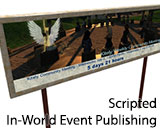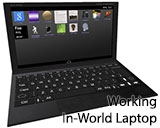Tumbnails way to dark
- Amiryu Hosoi
- Posts: 277
- Joined: Fri Sep 20, 2013 10:30 am
- Location: Netherlands
- Has thanked: 23 times
- Been thanked: 258 times
- Contact:
Tumbnails way to dark
My dear Ilan and Oren,
Working on my collection I noticed that the thumbnails generated by Kitely are about 40% darker then my original pictures. A lot of the items in my collections are made of dark wood and grey/black roof tiles. I do my best to make good looking pictures for my products but, when the thumbnails are way to dark, nobody will be triggered to take a look inside, at the actual product. I took a screenshot of the thumbnail, resized it and compared it to my original and the difference in brightness is about 40%. I also checked the resized 528x528 images and they look fine. I don't know what conversion program is used but I know image conversion libraries can enhance pictures in several ways. I hope you can fix this problem asap.
Ami
Working on my collection I noticed that the thumbnails generated by Kitely are about 40% darker then my original pictures. A lot of the items in my collections are made of dark wood and grey/black roof tiles. I do my best to make good looking pictures for my products but, when the thumbnails are way to dark, nobody will be triggered to take a look inside, at the actual product. I took a screenshot of the thumbnail, resized it and compared it to my original and the difference in brightness is about 40%. I also checked the resized 528x528 images and they look fine. I don't know what conversion program is used but I know image conversion libraries can enhance pictures in several ways. I hope you can fix this problem asap.
Ami
Now delivering to hypergrid http://www.kitely.com/market?store=2570982
- Ilan Tochner
- Posts: 6528
- Joined: Sun Dec 23, 2012 8:44 am
- Has thanked: 4992 times
- Been thanked: 4473 times
- Contact:
Re: Tumbnails way to dark
Hi Amiryu,
Are you saving the image files with ICC profiles? (see: http://en.wikipedia.org/wiki/ICC_profile- I'm not saying that you should just asking whether you are doing that)
What browser are you viewing the image with? Have you checked how the thumbnails look on other browsers? (colors can change if you use ICC images as most browsers don't support them correctly)
Are you saving the image files with ICC profiles? (see: http://en.wikipedia.org/wiki/ICC_profile- I'm not saying that you should just asking whether you are doing that)
What browser are you viewing the image with? Have you checked how the thumbnails look on other browsers? (colors can change if you use ICC images as most browsers don't support them correctly)
- Amiryu Hosoi
- Posts: 277
- Joined: Fri Sep 20, 2013 10:30 am
- Location: Netherlands
- Has thanked: 23 times
- Been thanked: 258 times
- Contact:
Re: Tumbnails way to dark
Hey Ilan, I save images as png and photoshop does not include a profile.
The big images are left intact by the conversion by Kitely. Its the thumbs that are around 40% to dark.
I resized my original png file to 150x150 and compared it to the 150x150 thumb from the website.
The difference is about 40% in brightness. I will include Kitely Thumb and my resized thumb.
Cheers,
Ami
The big images are left intact by the conversion by Kitely. Its the thumbs that are around 40% to dark.
I resized my original png file to 150x150 and compared it to the 150x150 thumb from the website.
The difference is about 40% in brightness. I will include Kitely Thumb and my resized thumb.
Cheers,
Ami
- Attachments
-
- compare.png (64.75 KiB) Viewed 8436 times
Now delivering to hypergrid http://www.kitely.com/market?store=2570982
- Dundridge Dreadlow
- Posts: 616
- Joined: Mon May 06, 2013 2:23 pm
- Location: England
- Has thanked: 590 times
- Been thanked: 339 times
Re: Tumbnails way to dark
is it anything to do with document colour space profile or any of that nonsense ?
- Amiryu Hosoi
- Posts: 277
- Joined: Fri Sep 20, 2013 10:30 am
- Location: Netherlands
- Has thanked: 23 times
- Been thanked: 258 times
- Contact:
Re: Tumbnails way to dark
Hey Dundridge,
wish I could tell;-(
Ami
wish I could tell;-(
Ami
Now delivering to hypergrid http://www.kitely.com/market?store=2570982
- Sherrie Melody
- Posts: 273
- Joined: Fri Mar 29, 2013 6:56 pm
- Has thanked: 201 times
- Been thanked: 159 times
Re: Tumbnails way to dark
Amiryu, I have nothing to contribute regarding the problem you describe but I did want to say something. Your product pages are awesome and so are the pictures and thumbnails. The thumbnails might be a bit darker, but I certainly haven't noticed. I look at your stuff all the time. If I were going for a Japanese themed space in my world, I'd be buying up your stuff like no tomorrow.Amiryu Hosoi 3 wrote: when the thumbnails are way to dark, nobody will be triggered to take a look inside, at the actual product.
Ami
- These users thanked the author Sherrie Melody for the post (total 2):
- Dundridge Dreadlow • Ozwell Wayfarer
- Ozwell Wayfarer
- Posts: 570
- Joined: Thu Jan 10, 2013 10:32 am
- Has thanked: 832 times
- Been thanked: 955 times
Re: Tumbnails way to dark
Hey Ami
I agree with Sherrie, I don't see anywhere in your store where the darkness detracts from the overall picture. I think your store looks fantastic. Do you have any specific example where you are really not happy?
I have just been comparing my images and don't see any noticeable change in tone.
I agree with Sherrie, I don't see anywhere in your store where the darkness detracts from the overall picture. I think your store looks fantastic. Do you have any specific example where you are really not happy?
I have just been comparing my images and don't see any noticeable change in tone.

Worlds End Landscaping & Roleplay
http://www.kitely.com/market?store=2337532
https://ozwellwayfarer.blogspot.com/
- Zuza Ritt
- Posts: 235
- Joined: Mon Dec 24, 2012 10:25 pm
- Has thanked: 205 times
- Been thanked: 308 times
- Contact:
Re: Tumbnails way to dark
Hi, Amiryu, I agree with others, your pictures look great:) Anyway I can understand your frustration with color changes. I have no advice for this... I am saving my pics in Photoshop like JPG by "Save for web" option, 80% compression and I am sure there is no color change after upload into Kitely Market.
- Ilan Tochner
- Posts: 6528
- Joined: Sun Dec 23, 2012 8:44 am
- Has thanked: 4992 times
- Been thanked: 4473 times
- Contact:
Re: Tumbnails way to dark
Hi Amiryu,
Do you see any difference in the thumbnail brightness when viewing them via Firefox vs when viewing them in Chrome?
Do you have a wide gamut display? http://en.wikipedia.org/wiki/Gamut
Do you see any difference in the thumbnail brightness when viewing them via Firefox vs when viewing them in Chrome?
Do you have a wide gamut display? http://en.wikipedia.org/wiki/Gamut
- Amiryu Hosoi
- Posts: 277
- Joined: Fri Sep 20, 2013 10:30 am
- Location: Netherlands
- Has thanked: 23 times
- Been thanked: 258 times
- Contact:
Re: Tumbnails way to dark
Hey Ilan, you made me check and I did a test with both files. I opened a new window in Apple Safari and dropped the images in there... Surprise, Kitely thumb is 40% darker then original thumb. However, I did the very same test with Firefox and Chrome and guess what? Both Firefox and Chrome didn't show any difference;-) I guess this is another Safari glitch. So, please accept my apology for not checking first. There is nothing wrong with your conversion. Apple is fooling around with Safari webbrowser.
https://discussions.apple.com/thread/41 ... 0&tstart=0
Ami
https://discussions.apple.com/thread/41 ... 0&tstart=0
Ami
Now delivering to hypergrid http://www.kitely.com/market?store=2570982