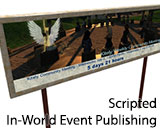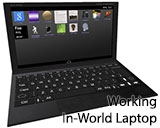Pursued by a ghostlike wig
- Dot Matrix
- Posts: 1626
- Joined: Sun Jul 28, 2013 3:26 am
- Has thanked: 1209 times
- Been thanked: 2326 times
Pursued by a ghostlike wig
Danko alerted me to this problem. When he visited Devokan the other day, a large black wig appeared at the centre of his screen for the whole time he was there. It disappeared when he went to another world.
Min, Mat and I have just tested this out. It appears only if you are wearing a HUD, but does not appear in the HUD list when you try to take it off.
You can select the wig to "edit" it (but only I can modify it). You cannot delete, detach or drop it, and that includes me, even though I am shown as the "owner" of the wig.
As soon as you take off the HUDs you have chosen to wear, the wig disappears as well.
We've tried this in Firestorm and Angstrom so far.
Min, Mat and I have just tested this out. It appears only if you are wearing a HUD, but does not appear in the HUD list when you try to take it off.
You can select the wig to "edit" it (but only I can modify it). You cannot delete, detach or drop it, and that includes me, even though I am shown as the "owner" of the wig.
As soon as you take off the HUDs you have chosen to wear, the wig disappears as well.
We've tried this in Firestorm and Angstrom so far.
- Constance Peregrine
- Posts: 2349
- Joined: Sun Dec 23, 2012 11:35 am
- Has thanked: 2778 times
- Been thanked: 1482 times
Re: Pursued by a ghostlike wig
hmmm...doesn't "seem" like your issue, but, using SI used to do that on a grid I was in...we had flying hair all over the region when Damselfly was importing....it was pretty hilarious too-))
Laissez faire et laissez passer, le monde va de lui même!
My little sounds store https://www.kitely.com/market?store=2040306
Ephemeral wanderer...
My little sounds store https://www.kitely.com/market?store=2040306
Ephemeral wanderer...
- Dundridge Dreadlow
- Posts: 616
- Joined: Mon May 06, 2013 2:23 pm
- Location: England
- Has thanked: 590 times
- Been thanked: 339 times
- Ilan Tochner
- Posts: 6533
- Joined: Sun Dec 23, 2012 8:44 am
- Has thanked: 4997 times
- Been thanked: 4474 times
- Contact:
- Dot Matrix
- Posts: 1626
- Joined: Sun Jul 28, 2013 3:26 am
- Has thanked: 1209 times
- Been thanked: 2326 times
Re: Pursued by a ghostlike wig
I've cleared the viewer cache, but the hair HUD object still appears when another HUD is attached. It disappears when the other HUD object is removed.
- Ilan Tochner
- Posts: 6533
- Joined: Sun Dec 23, 2012 8:44 am
- Has thanked: 4997 times
- Been thanked: 4474 times
- Contact:
Re: Pursued by a ghostlike wig
Have you cleared the inventory cache as well? It isn't cleared when you clear the assets cache via the viewer, you have to manually delete files from your hard drive to do so - that or uninstall and reinstall the viewer.
- Handy Low
- Posts: 231
- Joined: Fri Nov 08, 2013 3:38 pm
- Location: Yorkshire, England
- Has thanked: 207 times
- Been thanked: 140 times
- Contact:
Re: Pursued by a ghostlike wig
I've seen this problem too, a few weeks ago, and also with the Devokan sim and Dot's hair on my HUD. I was in an IM with Dot at the time, but I think she was in a different region. I forget how I cleared it - possibly by detaching my AO HUD - but it went away without having to clear cache.
Handy Low
- Dot Matrix
- Posts: 1626
- Joined: Sun Jul 28, 2013 3:26 am
- Has thanked: 1209 times
- Been thanked: 2326 times
Re: Pursued by a ghostlike wig
Thanks, all, for the replies.
I've just done a complete un-install and re-install of Firestorm following the instructions on http://wiki.phoenixviewer.com/fs_clean_reinstall .
As soon as I attach a HUD, the wig re-appears. It disappears when the HUD is unattached or when I go to another world.
It looks like I will need to go back to an earlier version of the world. <sigh>
I've just done a complete un-install and re-install of Firestorm following the instructions on http://wiki.phoenixviewer.com/fs_clean_reinstall .
As soon as I attach a HUD, the wig re-appears. It disappears when the HUD is unattached or when I go to another world.
It looks like I will need to go back to an earlier version of the world. <sigh>
- Handy Low
- Posts: 231
- Joined: Fri Nov 08, 2013 3:38 pm
- Location: Yorkshire, England
- Has thanked: 207 times
- Been thanked: 140 times
- Contact:
Re: Pursued by a ghostlike wig
A long shot, but perhaps worth a try ...
Assuming you have copy perms, you could make a copy of the hair by rezzing it and taking it back into inventory (thus making sure it's a new asset), check that it looks OK, then delete the old hair and empty trash.
Assuming you have copy perms, you could make a copy of the hair by rezzing it and taking it back into inventory (thus making sure it's a new asset), check that it looks OK, then delete the old hair and empty trash.
Handy Low
- Dot Matrix
- Posts: 1626
- Joined: Sun Jul 28, 2013 3:26 am
- Has thanked: 1209 times
- Been thanked: 2326 times
Re: Pursued by a ghostlike wig
Unfortunately, the hair doesn't exist in my inventory.
I've been trying different viewers on both the Mac and the PC.
In Imprudence the wig showed for a moment but then disappeared. I used Asset Search, and located an object by the name of "Dot black hair 24 Oct" (which is the offending object) at 0,0,0. However, I am unable to select it and hence delete it.
Checking the Firestorm wiki, it seems that the equivalent menu item is World > Area Search. When I try that, it doesn't find it. But it does show the wig as a HUD attachment.
==========
Edit: Thinking about this a bit more, when I try to edit the wig when it is displayed as a HUD, it shows the position -0.008, -0.051, -0.040 at the top of the screen (and in the edit dialog box). That would be consistent with the position shown in the Imp asset search. However, if I try to edit the wig (as in change its position), Firestorm freezes, and I have to Force-Quit.
I'm able to export the wig to my desktop, but not to take a copy of it inworld.
I've been trying different viewers on both the Mac and the PC.
In Imprudence the wig showed for a moment but then disappeared. I used Asset Search, and located an object by the name of "Dot black hair 24 Oct" (which is the offending object) at 0,0,0. However, I am unable to select it and hence delete it.
Checking the Firestorm wiki, it seems that the equivalent menu item is World > Area Search. When I try that, it doesn't find it. But it does show the wig as a HUD attachment.
==========
Edit: Thinking about this a bit more, when I try to edit the wig when it is displayed as a HUD, it shows the position -0.008, -0.051, -0.040 at the top of the screen (and in the edit dialog box). That would be consistent with the position shown in the Imp asset search. However, if I try to edit the wig (as in change its position), Firestorm freezes, and I have to Force-Quit.
I'm able to export the wig to my desktop, but not to take a copy of it inworld.