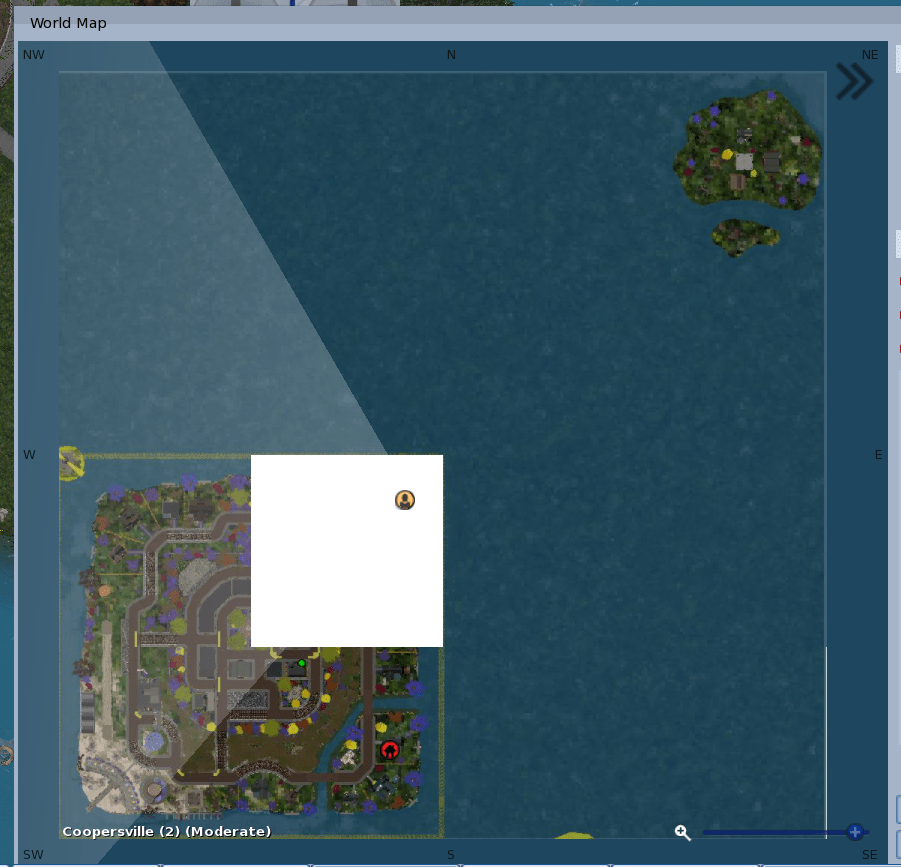Page 1 of 2
White Square on Map
Posted: Fri May 31, 2019 11:54 pm
by Koshari Mahana
I've recently updated Coopersville from 4 regions to 16. Everything is fine except for some reason when the map updated there is one white square. It's not a prim. It's exactly the size of one of the 16 regions. I've restarted it several times and it's still there. Any suggestions?
Thanks!
Koshari
Re: White Square on Map
Posted: Sat Jun 01, 2019 12:18 am
by Ilan Tochner
Hi Koshari,
Please try logging into the Kitely Welcome Center then clearing both your viewer cache and viewer inventory cache before restarting your viewer and entering your world.
Re: White Square on Map
Posted: Sat Jun 01, 2019 5:44 am
by Koshari Mahana
I'll try it. I wasn't the only one seeing it though. I'll let you know if that helps. Thanks.
Re: White Square on Map
Posted: Sat Jun 01, 2019 6:02 am
by Koshari Mahana
I cleared the cache etc... and it's still there. I don't think it's on my end because others are seeing it too. Here's what it looks like.
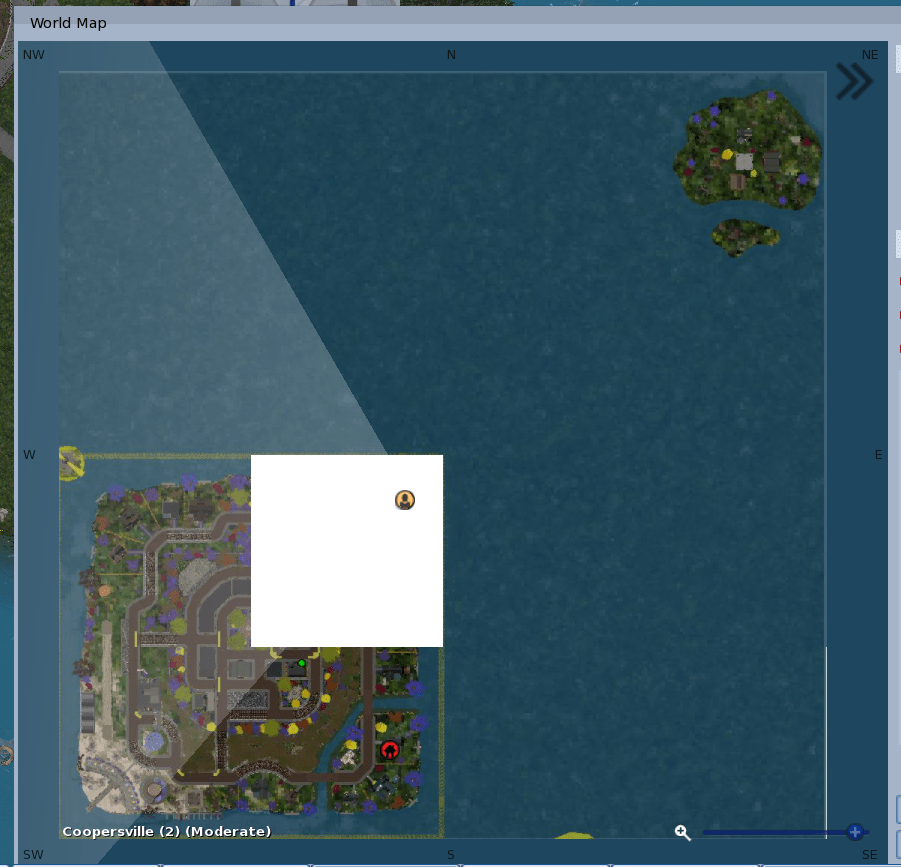
Re: White Square on Map
Posted: Sat Jun 01, 2019 6:06 am
by Ilan Tochner
Are you sure that no one rezzed a region-sized skybox high up? It would look like that if someone did. It doesn't have to exist there now, it just needed to be there the last time the world map tiles where updated for that world (it's done once per day for worlds that have been active in the last 24 hours).
Re: White Square on Map
Posted: Sat Jun 01, 2019 6:18 am
by Koshari Mahana
I'm sure. I flew up and even highlighted transparent just incase I couldn't see it. Webby sees it on the map too.
Re: White Square on Map
Posted: Sat Jun 01, 2019 6:18 am
by Koshari Mahana
Oh, the white square has been there for two or 3 days.
Re: White Square on Map
Posted: Sat Jun 01, 2019 8:40 pm
by Ilan Tochner
I visited your world. There are two items in that region area of your world that have a VERY high physics collision score (look at the Top Colliders window). They create sufficient load that prevents the map generation from completing in the allotted time. I highly recommend you either remove or optimize these objects in order to reduce the load they create on the physics engine. This should then enable the map generation to complete updating that map tile.
This high load is most likely due to some parts of these objects being Physical.
See:
https://kitely.atlassian.net/wiki/space ... erformance
Re: White Square on Map
Posted: Sat Jun 01, 2019 10:57 pm
by Koshari Mahana
Okay, I think I've identified the physics problems and will see if the creator can change the physics settings. Once that is done I'll check the map (I'll allow a day, do you know what time the map is updated?)
Re: White Square on Map
Posted: Sat Jun 01, 2019 11:22 pm
by Ilan Tochner
The world map tiles belonging to a world are updated once per day for worlds that have been modified in the last 24 hours. The exact update time depends on various factors such as system load, the number of world map tiles that need to be updated, etc.