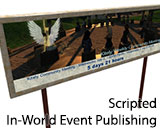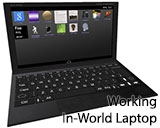Hey,
working on my 16 region world I notice very annoying flickering on water surfaces at far disstance. The world is set to Advanced Megaregion mode. When I zoom all out the flickering expands to closer regions. Can anyone tell me if there is a way to work around this?. I really like remote views but when this flickering cant be fixed I will be forced to build hills and such to block it from view.
Ami
Far distance flickering surfaces
- Amiryu Hosoi
- Posts: 277
- Joined: Fri Sep 20, 2013 10:30 am
- Location: Netherlands
- Has thanked: 23 times
- Been thanked: 258 times
- Contact:
Far distance flickering surfaces
Now delivering to hypergrid http://www.kitely.com/market?store=2570982
- Dundridge Dreadlow
- Posts: 616
- Joined: Mon May 06, 2013 2:23 pm
- Location: England
- Has thanked: 590 times
- Been thanked: 339 times
Re: Far distance flickering surfaces
change viewer 
I seem to remember reading it being a known bug/issue on the latest firestorm (and it happens to me too)
There might be a viewer setting if REALLY lucky. (if you find one, let me know)
No doubt it will be fixed next viewer release.
I seem to remember reading it being a known bug/issue on the latest firestorm (and it happens to me too)
There might be a viewer setting if REALLY lucky. (if you find one, let me know)
No doubt it will be fixed next viewer release.
- Sarge Misfit
- Posts: 254
- Joined: Thu Mar 14, 2013 4:10 pm
- Has thanked: 5 times
- Been thanked: 223 times
Re: Far distance flickering surfaces
I tend to set my Firestorm draw distance to 1024 and I don't recall seeing this happen. I'll double check once I get things back up and running
Living life on the wrong side of a one-track mind.
National Security Threat Level: Gnat
My site: Excelsior Station
My Kitely World: Misfit's Folly
National Security Threat Level: Gnat
My site: Excelsior Station
My Kitely World: Misfit's Folly
- Constance Peregrine
- Posts: 2349
- Joined: Sun Dec 23, 2012 11:35 am
- Has thanked: 2778 times
- Been thanked: 1482 times
Re: Far distance flickering surfaces
I often get this in Astra...I haven't been bothered enough to go to the trouble of figuring out why, and it only happens rarely.
It may have to do with when I set draw up high as it then sticks with me when I lower it in the same login time.
How to stop it tho, I have no clues.
It may have to do with when I set draw up high as it then sticks with me when I lower it in the same login time.
How to stop it tho, I have no clues.
Laissez faire et laissez passer, le monde va de lui même!
My little sounds store https://www.kitely.com/market?store=2040306
Ephemeral wanderer...
My little sounds store https://www.kitely.com/market?store=2040306
Ephemeral wanderer...
- Paul Wilson
- Posts: 21
- Joined: Tue Jan 01, 2013 10:13 pm
- Has thanked: 1 time
- Been thanked: 26 times
Re: Far distance flickering surfaces
I used to get this and more graphics glitches when using my laptop (Dell XPS 12 with Intel HD Graphics 4000). However, after the latest driver upgrade and Firestorm upgrade this was fixed (it now looks very good on even this system). So this problem might be fixed by a graphics driver upgrade (if you don't have it yet).
Also, due to the way that graphics cards process surfaces, if the distance between two faces are too close then they will fight to be displayed. The distance this effect occurs at is dependent on the distance form the camera. If it is close to the camera then the distance between the faces needs to be small, but at a long range, this distance can be larger. This means that what can appear fine up close can cause issues when viewed from far away.
To fix this, you can increase the separation between the faces until it stops, or use other geometry to obscure the faces so that you can't see them (eg: terrain - put a hill between them; other objects - buildings, trees; particle effects - fog, darkness; etc).
Also, due to the way that graphics cards process surfaces, if the distance between two faces are too close then they will fight to be displayed. The distance this effect occurs at is dependent on the distance form the camera. If it is close to the camera then the distance between the faces needs to be small, but at a long range, this distance can be larger. This means that what can appear fine up close can cause issues when viewed from far away.
To fix this, you can increase the separation between the faces until it stops, or use other geometry to obscure the faces so that you can't see them (eg: terrain - put a hill between them; other objects - buildings, trees; particle effects - fog, darkness; etc).
- Amiryu Hosoi
- Posts: 277
- Joined: Fri Sep 20, 2013 10:30 am
- Location: Netherlands
- Has thanked: 23 times
- Been thanked: 258 times
- Contact:
Re: Far distance flickering surfaces
Hey Paul, thank you for explaining. I think what I see is the water flickering. When I zoom in and out the flickering sometimes disappears but will appear somewhere else. Draw distance is 1024. I also know this is not OS only. I have sen it in SL swell;-)
Thanks again,
Ami
Thanks again,
Ami
Now delivering to hypergrid http://www.kitely.com/market?store=2570982
- Dundridge Dreadlow
- Posts: 616
- Joined: Mon May 06, 2013 2:23 pm
- Location: England
- Has thanked: 590 times
- Been thanked: 339 times
Re: Far distance flickering surfaces
I can confirm this is a viewer related issue, using an older firestorm viewer does NOT have this issue, but the latest (4.5.1.38838) does.
The flickering Paul mentioned is called z-fighting. It is due to the graphics card not knowing which face/surface is in front of another when they are being drawn. Since the distance from the camera changes when the camera moves, they fight for dominance. Two objects too close together will always fight each other to be visible unless the rendering system is redesigned(unlikely, it's built into the hardware). This is also what happens when there are two transparent objects too close together and one keeps popping in front of the other - the fighting effect is more noticeable with the transparency. Floating point errors don't help the issue.
The issue with the water is not simple z-fighting, nor is it related to camera view distance (although it does share some of the properties with those issues), it is shader related.
The latest firestorm has more than one (minor) graphical glitch, mostly related to atmospheric shaders. There is a an option to disable atmospheric shaders on avatar->prefs->graphics->general. if you can live without the sky, the glitches go away. The alternative is to switch to a different viewer or wait for the glitch to be fixed.
The flickering Paul mentioned is called z-fighting. It is due to the graphics card not knowing which face/surface is in front of another when they are being drawn. Since the distance from the camera changes when the camera moves, they fight for dominance. Two objects too close together will always fight each other to be visible unless the rendering system is redesigned(unlikely, it's built into the hardware). This is also what happens when there are two transparent objects too close together and one keeps popping in front of the other - the fighting effect is more noticeable with the transparency. Floating point errors don't help the issue.
The issue with the water is not simple z-fighting, nor is it related to camera view distance (although it does share some of the properties with those issues), it is shader related.
The latest firestorm has more than one (minor) graphical glitch, mostly related to atmospheric shaders. There is a an option to disable atmospheric shaders on avatar->prefs->graphics->general. if you can live without the sky, the glitches go away. The alternative is to switch to a different viewer or wait for the glitch to be fixed.
- Amiryu Hosoi
- Posts: 277
- Joined: Fri Sep 20, 2013 10:30 am
- Location: Netherlands
- Has thanked: 23 times
- Been thanked: 258 times
- Contact:
Re: Far distance flickering surfaces
Thank you Dundridge for your thourrow explanation, I am aware of the z fighting in texture layers but didnt know about the water layers issues.
Ami
Ami
Now delivering to hypergrid http://www.kitely.com/market?store=2570982