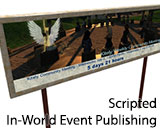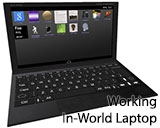Script and Scripted Object Permissions
- ShowStopper Eclipse
- Posts: 44
- Joined: Sat Apr 20, 2013 9:02 pm
- Has thanked: 12 times
- Been thanked: 15 times
- Contact:
Script and Scripted Object Permissions
I'm having an issue with creating scripts. When I make the script, then it's automatically set to "Next owner Transfer" perms, and I can't uncheck the transfer perms. Also when I put a script I've made into an object then it makes the object permanently set to "Next owner Transfer" perms as well. How do I fix the perms on my scripts and scripted objects?
- Ilan Tochner
- Posts: 6729
- Joined: Sun Dec 23, 2012 8:44 am
- Has thanked: 5253 times
- Been thanked: 4675 times
- Contact:
- ShowStopper Eclipse
- Posts: 44
- Joined: Sat Apr 20, 2013 9:02 pm
- Has thanked: 12 times
- Been thanked: 15 times
- Contact:
Re: Script and Scripted Object Permissions
Firestorm 4.4.0. I also had the issue on the version just before this version.
- Oren Hurvitz
- Posts: 361
- Joined: Sun Dec 23, 2012 8:42 am
- Has thanked: 19 times
- Been thanked: 500 times
- Contact:
Re: Script and Scripted Object Permissions
This is standard behavior in Second Life and OpenSim, and applies to any object (not just scripts). An object can be either No-Copy or No-Transfer, but not both. Here's an explanation, from http://wiki.secondlife.com/wiki/Permission :
So you can remove the Copy permission or the Transfer permission, but not both.The right of first sale applies when an item is transferred without next owner copy. Since you are allowed to specify no derivative works by specifying next owner cannot modify, this right is interpreted as next owner can always transfer that single instance of the item to anyone else.
- Johnny Night
- Posts: 24
- Joined: Sun Dec 23, 2012 2:32 pm
- Has thanked: 12 times
- Been thanked: 15 times
Re: Script and Scripted Object Permissions
Take a peek at your preferences. You should be able to change the defaults on many TPV's for building.

ETA: I'm sorry, scripts seem to be the only thing not affected by this setting.

ETA: I'm sorry, scripts seem to be the only thing not affected by this setting.
- ShowStopper Eclipse
- Posts: 44
- Joined: Sat Apr 20, 2013 9:02 pm
- Has thanked: 12 times
- Been thanked: 15 times
- Contact:
Re: Script and Scripted Object Permissions
I've seen and made objects that have nocopy/nomod/notransfer permissions. The only thing that seems to be affected are scripts I make which have the Transfer permissions greyed out and selected and I can't unselect that particular permission. The Transfer permission is not greyed out on other objects unless I put one of the scripts I have made into the object.Oren Hurvitz wrote:This is standard behavior in Second Life and OpenSim, and applies to any object (not just scripts). An object can be either No-Copy or No-Transfer, but not both. Here's an explanation, from http://wiki.secondlife.com/wiki/Permission :
So you can remove the Copy permission or the Transfer permission, but not both.The right of first sale applies when an item is transferred without next owner copy. Since you are allowed to specify no derivative works by specifying next owner cannot modify, this right is interpreted as next owner can always transfer that single instance of the item to anyone else.
- Oren Hurvitz
- Posts: 361
- Joined: Sun Dec 23, 2012 8:42 am
- Has thanked: 19 times
- Been thanked: 500 times
- Contact:
Re: Script and Scripted Object Permissions
How did you make objects that are NoCopy and NoTrans? Could you walk me through the UI in order to do so? Because in my experience these options are mutually exclusive.
- Isis Ophelia
- Posts: 170
- Joined: Thu May 16, 2013 3:25 pm
- Location: Germany
- Has thanked: 87 times
- Been thanked: 131 times
- Contact:
Re: Script and Scripted Object Permissions
One can give objects different permissions as scripts. So for example if you do not want that the next owner can open your script, you make it no modify. If you do not want that the next owner is able to pass to others, then you make it copy. This does not affect the object itself which can have different permission than the script.
The trick used to make an object no modify/no copy/no transfer it's that one inserts somewhere in the content of one of the prims of the linkset another object that has different permissions as the root prim. That works only if the object is no modify, because the next owner can not delete or pull out that item to be able to transfer the whole item.
The trick used to make an object no modify/no copy/no transfer it's that one inserts somewhere in the content of one of the prims of the linkset another object that has different permissions as the root prim. That works only if the object is no modify, because the next owner can not delete or pull out that item to be able to transfer the whole item.
IDdesigns @ Kitely Marketplace http://www.kitely.com/market?store=2075571
You`d like to meet others inworld? Join the Meet & Chat Corner group and say hello
You`d like to meet others inworld? Join the Meet & Chat Corner group and say hello
- Dundridge Dreadlow
- Posts: 616
- Joined: Mon May 06, 2013 2:23 pm
- Location: England
- Has thanked: 590 times
- Been thanked: 339 times
Re: Script and Scripted Object Permissions
Easiest (on firestorm and compatible) is to edit the object, go to content, and hit the permissions button. This should allow you to bulk set permissions on scripts/contents.
If transfer is being a bit annoying, crank the object contents up to full perms, then remove the offending permissions afterwards.
If transfer is being a bit annoying, crank the object contents up to full perms, then remove the offending permissions afterwards.