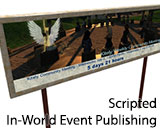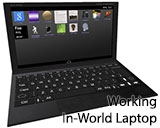Ah what new tortures can be devised for the humble builder on a schedule?
Today, snap has stopped working appropriately. No matter what I set it to, it seems to be insisting on 0.244 increments--which is, needless to say, completely useless. Accurate building has come to a complete halt. I'm at my wit's end. Can anyone explain what is happening to me or how I might fix it?
Snap has stopped working?
- Sierra Jakob
- Posts: 266
- Joined: Tue May 14, 2013 9:22 pm
- Has thanked: 185 times
- Been thanked: 200 times
- Ilan Tochner
- Posts: 6727
- Joined: Sun Dec 23, 2012 8:44 am
- Has thanked: 5249 times
- Been thanked: 4674 times
- Contact:
- Dundridge Dreadlow
- Posts: 616
- Joined: Mon May 06, 2013 2:23 pm
- Location: England
- Has thanked: 590 times
- Been thanked: 339 times
Re: Snap has stopped working?
I'm assuming the file went read only and you need to run in administrator mode.. or something.
- Sierra Jakob
- Posts: 266
- Joined: Tue May 14, 2013 9:22 pm
- Has thanked: 185 times
- Been thanked: 200 times
Re: Snap has stopped working?
Thanks, Dundridge. That worked. (Ilan, Snap is a building tool in the edit dialogue box.)
- Dundridge Dreadlow
- Posts: 616
- Joined: Mon May 06, 2013 2:23 pm
- Location: England
- Has thanked: 590 times
- Been thanked: 339 times
Re: Snap has stopped working?
PS. I strongly recommend EVERYONE to setup the snap tools 
It helps you align your prims to sensible numbers. So your prim ends up at 120,120,30 instead of at 120.2112, 119.99987, 19.77....
It helps you align your prims to sensible numbers. So your prim ends up at 120,120,30 instead of at 120.2112, 119.99987, 19.77....
- These users thanked the author Dundridge Dreadlow for the post:
- Serene Jewell