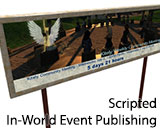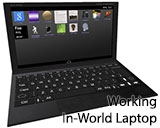Heya,
I changed the name of my local Opensim instance but in my grid selector I still see the old name. Firestorm doesnt let me edit the grids in the grid manager. Can anyone tell me where I can find the xml config file so I can manually edit the grid list? Running OSFirestormBeta on Win 7.
Ami
Firestorm rename custom grid entry
- Amiryu Hosoi
- Posts: 277
- Joined: Fri Sep 20, 2013 10:30 am
- Location: Netherlands
- Has thanked: 23 times
- Been thanked: 258 times
- Contact:
Firestorm rename custom grid entry
Now delivering to hypergrid http://www.kitely.com/market?store=2570982
- Sherrie Melody
- Posts: 273
- Joined: Fri Mar 29, 2013 6:56 pm
- Has thanked: 201 times
- Been thanked: 159 times
Re: Firestorm rename custom grid entry
If you are using SOAS, there is a MyWorld.ini file located in the /bin/config-include/ directory.
Search for "gridname"
You should find a line "gridname = "simonastick"
I think if you change "simonastick" to what you want, and then restart your SOAS instance, that should do it...I think.
Search for "gridname"
You should find a line "gridname = "simonastick"
I think if you change "simonastick" to what you want, and then restart your SOAS instance, that should do it...I think.
- Amiryu Hosoi
- Posts: 277
- Joined: Fri Sep 20, 2013 10:30 am
- Location: Netherlands
- Has thanked: 23 times
- Been thanked: 258 times
- Contact:
Re: Firestorm rename custom grid entry
Hey Sherrie,
Maybe I should have been more specific. I was refering to a file in the Firestorm viewer. The xml file where the custom grids are defined. I think it is strange that one cannot edit or rename the short cuts for the custom grids in the preferences.
Ami
Maybe I should have been more specific. I was refering to a file in the Firestorm viewer. The xml file where the custom grids are defined. I think it is strange that one cannot edit or rename the short cuts for the custom grids in the preferences.
Ami
Now delivering to hypergrid http://www.kitely.com/market?store=2570982
- Dundridge Dreadlow
- Posts: 616
- Joined: Mon May 06, 2013 2:23 pm
- Location: England
- Has thanked: 590 times
- Been thanked: 339 times
Re: Firestorm rename custom grid entry
You may not be able to edit easily, but (last time I tried) you can add and remove relatively simply.