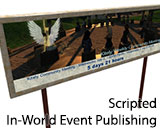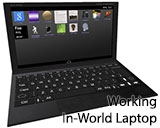I have a Full Permissions Prim, hand-made in-world, which will not accept any texture on it's main face.
When I attempt to texture the prim, the texture will appear on the prim during edit, but will immediately disappear from the primary face when I release it from edit. The prim is a torus with a tapered profile Y 0.85 and radius 0.7. I have tried taking it to another world, with similar results. I tried recreating the prim all over from scratch thinking maybe that prim just got messed up some how--same results. I'm just using good old Phoenix Firestorm. Does anyone out there know anything about this?
(Yes, I do know I can just texture the torus before I taper and radius. However, I would like to be able to change the textures on the object this will be a part of.)
Oren, the prim is named "Bow End Piece" and is located in my Objects folder in the inventory. If I've stumbled across another bug, can you assist?
Texturing Torus Woes
- Sierra Jakob
- Posts: 266
- Joined: Tue May 14, 2013 9:22 pm
- Has thanked: 185 times
- Been thanked: 200 times
- Dundridge Dreadlow
- Posts: 616
- Joined: Mon May 06, 2013 2:23 pm
- Location: England
- Has thanked: 590 times
- Been thanked: 339 times
Re: Texturing Torus Woes
weird
I gotta test this.
Oh, do you mean the faces are different after, and the texture is doing something mysterious because the number of faces have changed ??
I gotta test this.
Oh, do you mean the faces are different after, and the texture is doing something mysterious because the number of faces have changed ??
- Dundridge Dreadlow
- Posts: 616
- Joined: Mon May 06, 2013 2:23 pm
- Location: England
- Has thanked: 590 times
- Been thanked: 339 times
Re: Texturing Torus Woes
WEIRD !!
Bug/Glitch Confirmed !
Face one does not like textures being applied to it in edit mode, and snaps back to the previously applied texture on the torus face.
Dropping a texture onto face one SEEMS to work, however, if edited it snaps back to the previously applied texture on the torus face one.
Bug/Glitch Confirmed !
Face one does not like textures being applied to it in edit mode, and snaps back to the previously applied texture on the torus face.
Dropping a texture onto face one SEEMS to work, however, if edited it snaps back to the previously applied texture on the torus face one.
- These users thanked the author Dundridge Dreadlow for the post:
- oopsee joseppe
- Sierra Jakob
- Posts: 266
- Joined: Tue May 14, 2013 9:22 pm
- Has thanked: 185 times
- Been thanked: 200 times
- Oren Hurvitz
- Posts: 361
- Joined: Sun Dec 23, 2012 8:42 am
- Has thanked: 19 times
- Been thanked: 500 times
- Contact:
Re: Texturing Torus Woes
I will check this out.
- These users thanked the author Oren Hurvitz for the post (total 2):
- Dundridge Dreadlow • Sierra Jakob
- Oren Hurvitz
- Posts: 361
- Joined: Sun Dec 23, 2012 8:42 am
- Has thanked: 19 times
- Been thanked: 500 times
- Contact:
Re: Texturing Torus Woes
This is caused by a bug in OpenSim. It doesn't handle this type of prim correctly (a tapered torus), which causes texture updates to fail. Congratulations Sierra, you've managed to stump OpenSim. 
I'm not very familiar with the types of contortions that prims can undergo, so I opened a bug report for this: http://opensimulator.org/mantis/view.php?id=7059 . Let's see if anyone who knows how this works can help. If not then I'll try to fix this myself, but it's best to let more knowledgeable people weigh in first.
I'm not very familiar with the types of contortions that prims can undergo, so I opened a bug report for this: http://opensimulator.org/mantis/view.php?id=7059 . Let's see if anyone who knows how this works can help. If not then I'll try to fix this myself, but it's best to let more knowledgeable people weigh in first.
- These users thanked the author Oren Hurvitz for the post (total 2):
- Dundridge Dreadlow • Sierra Jakob
- Sierra Jakob
- Posts: 266
- Joined: Tue May 14, 2013 9:22 pm
- Has thanked: 185 times
- Been thanked: 200 times