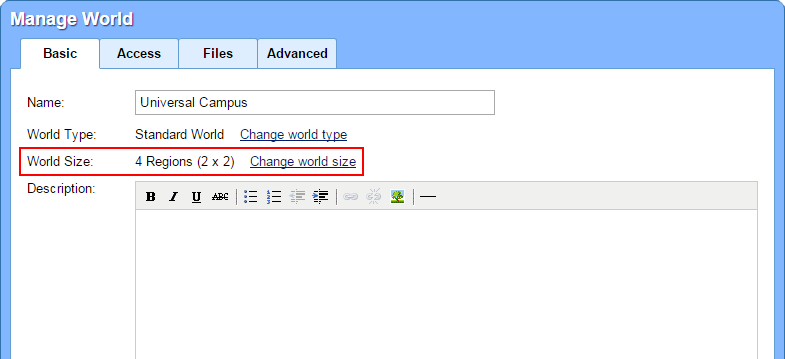One of the reasons that Kitely is a leader in OpenSim hosting is that we provide our users with the ability to easily manage their account on their own, with a feature-rich control panel. Today we’re happy to announce the latest addition to our lineup of advanced tools: you can now change the size of your worlds using a graphical map.
How to Resize a World
In the past, the size of a world was chosen when the world was created, and couldn’t be easily changed afterwards. However, we have now added an easy-to-use dialog that lets you change the size of an existing world.
To resize a world, click on Change world size in the Manage World dialog:
This opens the Change World Size dialog:
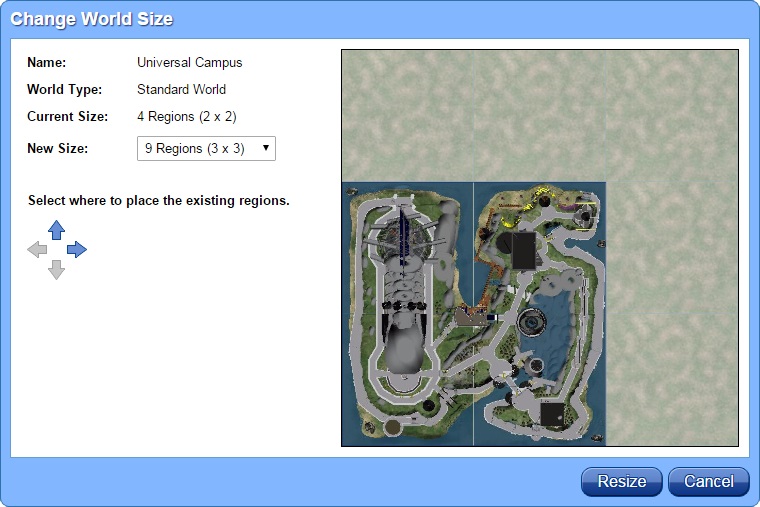
If you’re making the world bigger then select where in the bigger world the existing regions should appear. The rest of the regions will be filled with empty land.
If you’re making the world smaller then select which of the existing regions to keep.
Resizing a world is free for fixed-price worlds, and costs 150 KC for Premium Worlds.