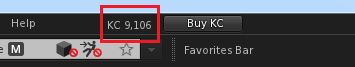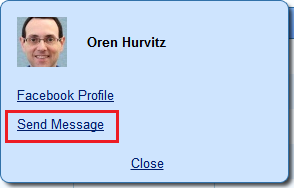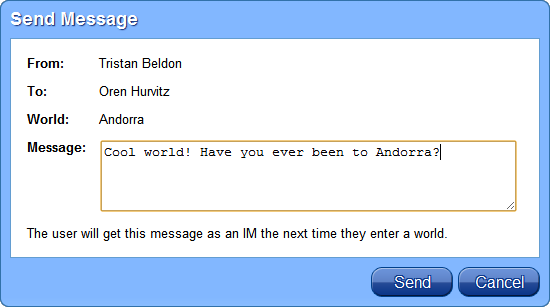We are excited to announce that Kitely now has a fully working virtual currency! You can buy items using Kitely Credits, transfer them to other people, etc. We’ve also added the ability to send messages to other Kitely users from our website, and made a few user-requested improvements.
Kitely Credits as a Virtual Currency
You can now use your Kitely Credits (KC) in-world. This finally makes it possible to sell items, create tip jars, etc. Your KC balance appears in the viewer. (Some viewers show the balance as “L$” instead of “KC”, but it’s still the correct amount.) Unfortunately, the “Buy KC” button doesn’t work in existing viewers because they hard-code it to go to Second Life, so buying KC can still only be done on our website.
All of your KC transactions appear in the History tab. Some transactions can be clicked to get more information, such as the name of the item that you bought or sold.

Upcoming Features for Kitely Credits
Kitely Credits are an advanced virtual currency, designed to support low-risk virtual commerce. Every KC is tracked from the moment it is bought until it finally gets redeemed for some Kitely service. We will describe the capabilities of our system in more detail in future posts. In the meantime, we want to let you know about some of the virtual currency features that we’ll be adding soon, so that you can start preparing to take advantage of these opportunities.
In a few weeks we’ll roll out another batch of virtual currency related functionality. First, we’ll add another way for you to earn KC: by setting access charges to your virtual worlds. We’ll also make it possible for you to pay for our monthly plans using Kitely Credits, which means that if you earn enough KC from other people then you will not have to pay any real-world money in order to use Kitely. Finally, and perhaps most importantly, we will introduce various anti-fraud mechanisms, which will make it safe to create ATM’s. We do not recommend creating virtual currency ATM’s before that update, except for testing purposes. If you are interested in creating an ATM or Exchange that uses KC then please contact us for more information.
Send Messages to Other Users from the Kitely Website
Until now you didn’t have an easy way to contact people you see on our website without using a third-party service such as Facebook. We’ve therefore added a feature that lets you contact other users directly. Whenever a user name appears in our website, click it to get a small profile window:
Click on “Send Message” to send an Instant Message to the user. The message appears in-world, just as if you had sent it from your avatar. If the user is offline then the message will be saved until the next time they enter any world.
There is a limit of 25 offline messages per user , so if a user doesn’t login for a long time then their inbox might become full and they’ll no longer be able to receive messages.
As you can see in the screenshot, the profile window shows your profile picture. If your account is connected to Facebook or Twitter then we take your profile picture from those services. If your account uses only an Email and Password then you can setup a profile picture by creating a Gravatar. Gravatars are a widely used standard for linking an image with an email address. Alternatively, if you would like to link your existing Email/Password account with your Facebook and/or Twitter profiles then send an email to contact@kitely.com and we’ll set that up for you.
Changes to Groups Policy
We made a few changes to how OpenSim-based groups (AKA “Avatar Groups”) work in Kitely, to prevent abuse. First, it now costs 100 KC to create a group. Second, users can join a maximum of 100 groups. (Some viewers might show a lower limit, e.g. 42, but we only enforce the limit at 100.) Third, if you create a group then you must add at least one more member (in addition to yourself) within the following 2 days. If the group has only one member after 2 days (or no members) then it will be automatically deleted in order to release the group name for use by a larger group of people.
Existing groups were grandfathered in: they didn’t incur the new charge of 100 KC, and we didn’t delete them even if they had only one member.
Other Improvements
Kitely Plugin now supports the Teapot viewer.
For scripters: we increased the limit of listeners per object to 500 (from 64). The limit per region is still 1000, as before.
We’ve made it easier to view worlds in the Public Worlds page. Previously, if you clicked on a world (which opens its World Page), and then clicked the browser’s Back button, then the search started all over again from the first page of results. Now you will return to the page of results that you were last at, so you can continue browsing where you left off.