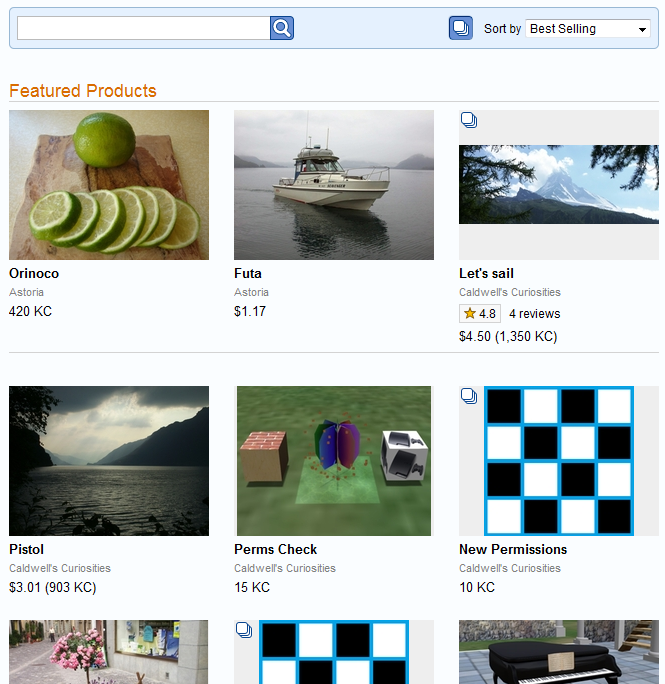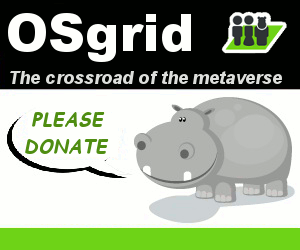High Fidelity
Kitely Market was designed from the beginning to be a multi-platform marketplace. To that end, a year ago we announced our content liberation front initiative for helping Second Life content creators prepare their content for sale to buyers outside of Second Life. At that time Kitely Market only worked inside the Kitely grid, but a few months later we expanded its scope significantly by allowing sales to avatars on any Hypergrid-enabled OpenSim grid. Today we’re announcing our intention to expand the scope of Kitely Market even further: Kitely Market will support delivery to the next-generation virtual worlds platform High Fidelity, once that system becomes mature enough to accept deliveries.
If you are a Second Life content creator then Kitely Market and the content migration tools that it provides can help you prepare your content for monetization outside of Second Life. You can use Kitely Market today to sell to hundreds of Hypergrid-enabled grids from one online store, and soon you’ll be able to use that same store to sell to users of other virtual world platforms as well. As Kitely Market adds support for more virtual worlds, your items will gain a larger market. To get started, see: The Content Liberation Front
Content Liberation Front update
Kitely Market is one of our main assets and we’ve been working hard to make it into the best multi-platform virtual-goods marketplace. There are many more features that we want to add to Kitely Market, so we need to prioritize what we work on. We’ve therefore decided not to spend time implementing the marketplace listing export functionality that we had described in our Content Liberation Front blog post. To date no merchant has requested to get this data, and we feel that investing our resources to support this functionality doesn’t make business sense. If there are any merchants that were counting on this data then they can send us a request (by email) and we’ll send them their listings’ metadata as a tab-delimited file. Since creating this data requires a time-consuming manual process, and we want to be able to focus our energy on the continued development of our services, we will only accept such requests until November 1, 2014.
Please keep in mind that this change affects only the listings metadata, but it doesn’t affect your ability to backup your actual items (the products themselves). You can backup your items whenever you want, in several ways: first, you can put them in a box in a Kitely world and export that world to an OpenSim Archive (OAR) file that is saved on your computer; second, you can send the items via the Hypergrid to your avatar on another grid.