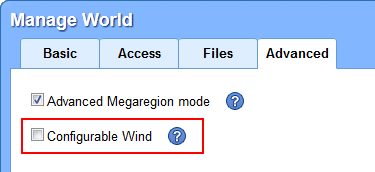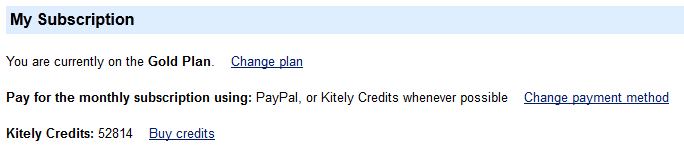We updated the service today with several bug fixes to the way the sun works in OpenSim, and fixed a physics bug related to sculpties.
The Sun
Each region and estate in OpenSim can have their own sun settings. These settings determine whether the sun is fixed in one place or moves throughout the day, and if it’s fixed then at what hour. Each region can furthermore specify whether to use its own sun settings, or the settings in the estate.
Note that the distinction between region and estate settings is only useful for worlds that contain more than one region. In such worlds, if you set all the regions to use the estate’s sun then you can easily change the sun for all the regions at once. However, in 1-region worlds this distinction is less important because it’s the same amount of effort to change the settings in the estate or in the region.
We fixed a bug that prevented the setting “Use Estate Sun” from working. This is the setting that says that the region declines to set its own sun settings but instead wants to use the estate’s settings.
We fixed another bug that occurred when moving between regions that have different sun settings. The proper behavior is that every time the avatar enters a region, the sun immediately changes to the settings used in that region. But before we fixed this bug, in some cases the sun remained on the settings of the previous region.
A combination of these bugs could cause the following “interesting” behavior: when a user moves between regions, the sun suddenly changes position, and after a few seconds returns to the previous position. We became aware of this bug thanks to Ener Hax who demonstrated it here: http://iliveisl.com/megaregion-environmental-time-issue-video/.
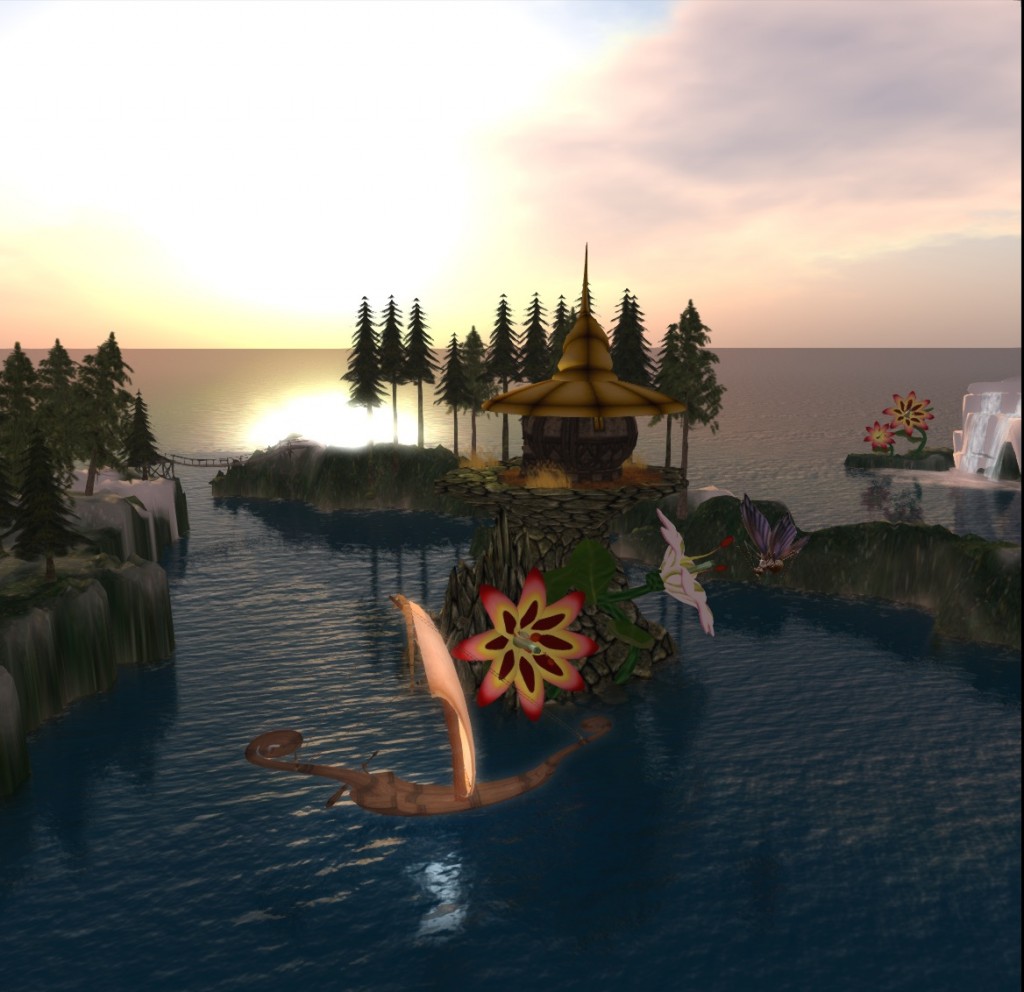
The final change we made related to the sun is actually a new feature, and not a bug fix. From now on, if your world is in Advanced Megaregion mode and you change the sun settings in any region then this change will automatically affect all of the regions in the world. This saves time because you don’t have to go to each region separately and change it. If you do want different sun settings in each region then disable Advanced Megaregion mode; change each region as you wish; and then re-enable Advanced Megaregion mode.
(If you’re interested in changing the sun position using scripting then see Change the sun settings using OSSL in the Kitely forum.)
Scupltie Physics
We fixed a bug (reported here) that sometimes caused scuplties to have the wrong physics shape. The sculpties’ physics shape was stuck on the basic shape (sphere, cube, etc.) instead of matching the sculptie’s appearance.