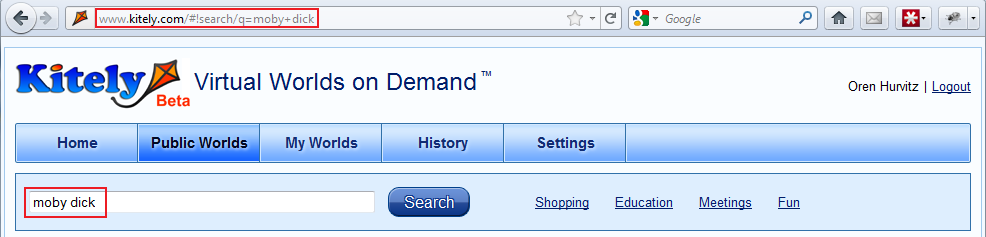We have an exciting announcement: Kitely now supports voice! All Kitely worlds are now voice-enabled using Vivox, which has the best virtual worlds voice implementation in the market. This means that, without installing any additional software, you can switch voice on in your viewer to enable other people to both hear you with high quality positional audio, see your avatar’s lips move when you talk and see speaker indication graphics above your avatar’s head. This new feature is absolutely FREE for all Kitely users.
Using Voice
The following screenshots are from the Second Life Viewer, but other viewers have similar dialogs.
To speak, click the “Speak” button:

If the Speak button is disabled (and you have a microphone) then the world manager might have disabled voice. Worlds where voice is disabled display the following icon at the top of the viewer:

In this case, you will not be able to speak in the world until the world manager enables voice. However, you can still use private calls (see below).
Private Calls
In addition to the public voice channel (which everyone can hear), you can also initiate a private call to another user. This creates a conversation that only the two of you can hear, and it works even if voice is disabled in the world. To initiate a private call, right-click the other person’s avatar and select “Call”.
Enabling Voice in Your World
If you are a world manager, and voice is disabled in your world but you want to enable it, then you need to make sure two checkboxes are checked:
1. Enable voice in the Estate.
From the menu, select: World > Places Profile > Region/Estate
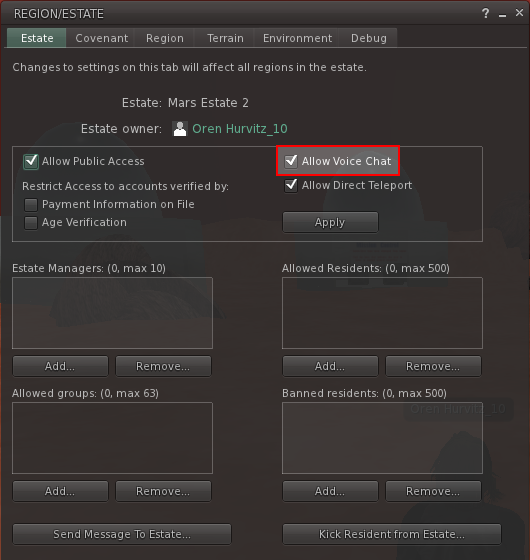
2. Enable voice in the Parcel.
From the menu, select: World > Places Profile > About Land
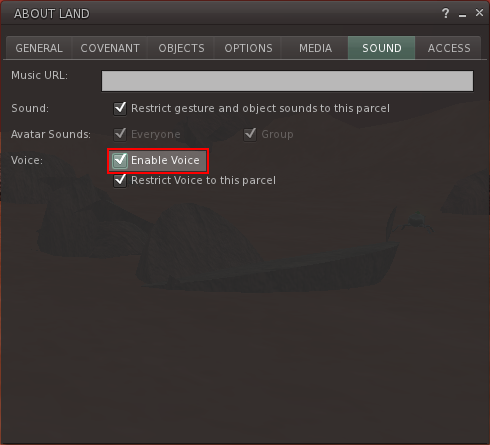
After you have enabled both of these checkboxes, the world will allow voice to be used. Now there’s something to talk about! (Sorry, I couldn’t resist…)
Happy holidays! 🙂