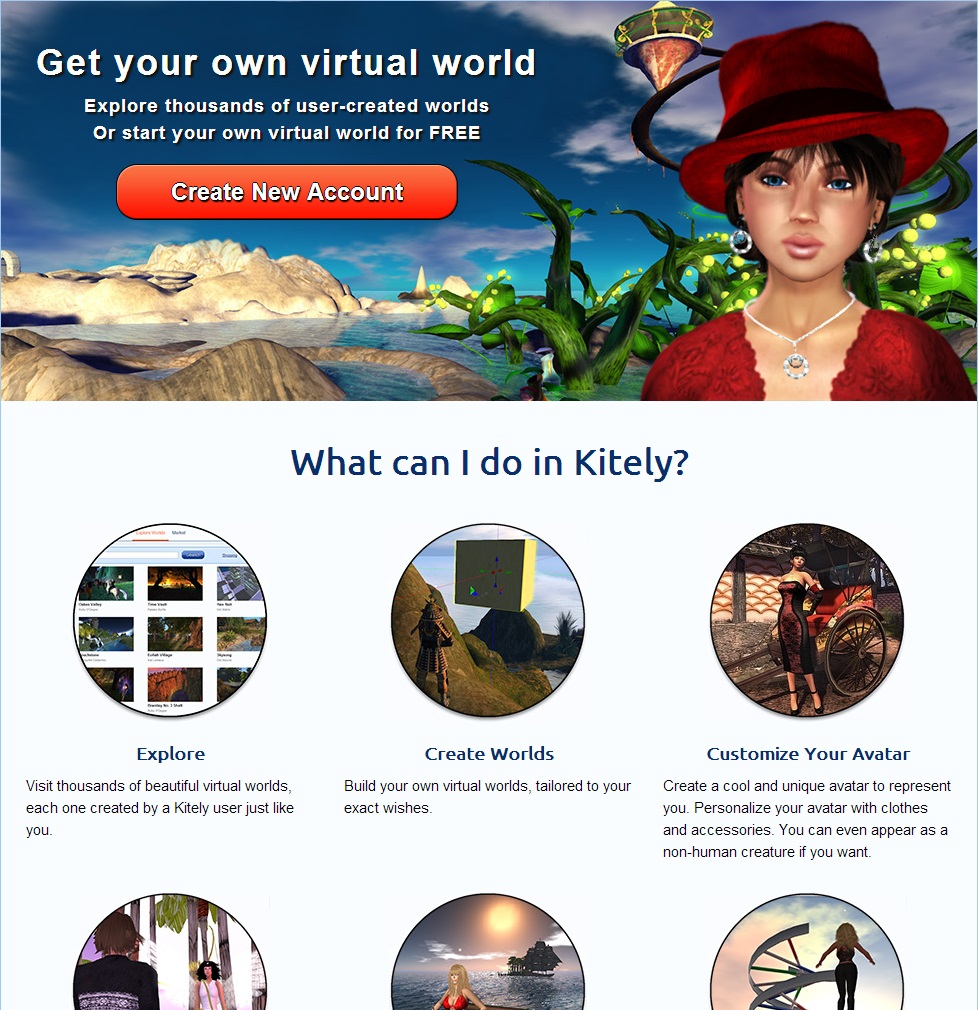We’re announcing a change to how Metered Worlds work, and we’re naming this new option Premium Worlds. If you’re a Regular Account user who has Metered Worlds in your account then make sure to read this blog post.
UPDATE, June 19 2014: due to some misunderstandings, we want to clarify that the changes described below only affect world managers. Users who visit Kitely worlds never have to pay, regardless of their account type, and this hasn’t changed.
Kitely offers two ways for world managers to pay for virtual worlds:
Fixed-Price Worlds – the world manager pays a fixed cost per month (starting at $14.95), and then never has to pay anything more to use the world. In particular, the world manager doesn’t need to pay when users visit the world.
Premium Worlds (formerly called Metered Worlds) – the world manager doesn’t pay a fixed cost per month to use these worlds, but instead pays a small fee for various actions performed on the world. In particular, when Regular Account and Hypergrid users visit the world, the world manager pays 1 KC / minute for each such user. (Premium Account users can visit Premium Worlds without costing the world manager anything.)
The change that we’re announcing today is that from now on only users with a Premium Account will be able to create Premium Worlds. That’s the reason that we renamed them (from “Metered Worlds”): to emphasize that having Premium Worlds is a benefit that is reserved for users with Premium Accounts.
Despite this change, there are still ways that users with a Regular Account can end up with a Premium World. E.g., if they created the world while they had a Premium Account, but later they downgraded to a Regular Account. In such cases we don’t delete the worlds: they remain in the users’ accounts. However, only users with a Premium Account will be able to visit them: Regular Account and Hypergrid users will be prevented from visiting a Premium World that belongs to a user with a Regular Account. Note that this includes the world manager herself.
Frequently Asked Questions
Q: Why is Kitely making this change?
A: Premium Worlds are an insanely good deal, which no-one but Kitely offers because only a company that automatically provisions cloud computing resources like we do can afford to provide so many virtual worlds for such a low price. However, it turns out that the deal was a little too insane on our part, as our profits on Metered Worlds are measured in cents per active user-hour. This would have been sufficient if we had tens of thousands of active users, but we don’t, and so the clear preference of Regular Account users to use Metered Worlds instead of Fixed-Price Worlds deprived us of the revenue that we need to grow the company. By requiring a Premium Account in order to create Premium Worlds we will receive some recurring revenue from each active Kitely world owner, thus improving our financial standing and long-term viability.
Even after this change Premium Worlds are still by far the cheapest way to get many virtual worlds, since you can get 5 full-size regions with 100,000 prims each for just $19.95 / month (plus a few KC when Regular Account and Hypergrid users visit these worlds).
Q: Does this change affect me?
A: If you only visit other people’s worlds, but don’t own your own worlds, then this change doesn’t affect you at all. The rest of this FAQ is only relevant for world managers.
If you have a Premium Account then this change doesn’t affect you either (even if you do manage your own worlds).
If you have a Regular Account but your worlds are all Fixed-Price Worlds then this change will be barely noticeable. The only change you’ll feel is if you Copy one of your worlds, because the new copy is always a Premium World, and as a Regular Account user you won’t be able to visit it. But the copied world can still serve as a snapshot of the state of your world, and you can Export it, or change it to a Fixed-Price World later.
If you have a Regular Account and you own any Premium Worlds then you will no longer be able to visit your worlds, nor allow other users to visit them (except for users with a Premium Account). See the next question for what you should do.
Q: I have a Regular Account, and I own some Premium Worlds. What are my options?
A: Your first option is to upgrade to a Premium Account ($19.95 / month). This will allow you to create Premium Worlds, and to permit Regular Account and Hypergrid users to visit your Premium Worlds. A Premium Account includes 5 free premium regions, so whatever you’re currently paying for world storage fees (10 KC / region / month) will probably be lower. A Premium Account will also allow you to visit your worlds for free (currently you pay 1 KC / minute for the time you spend in your worlds). And finally, a Premium Account lets you visit virtual worlds that are only open to users with a Premium Account (this is a common access restriction).
Your second option is to change your worlds to be Fixed-Price Worlds. E.g., a Starter World costs $14.95 / month. This will allow both yourself and anyone else to visit the world without costing you anything. If you choose this option then you can remain on the Regular Account.
And finally, you can choose to do nothing. We will not delete your Premium Worlds: they’ll remain in your account (as long as you pay the storage fees of 10 KC / region / month). However, since you have a Regular Account you will not be able to visit them – only users with a Premium Account will be able to visit these worlds.
Q: Does Kitely still provide a free trial period to new users who want to create a world?
A: Yes, if you’re a new user then you still get a free 1-region Premium World that will remain in your account indefinitely. We also give you 6 free hours in-world to try out your world. The free trial period allows you to visit your Premium World even though you have a Regular Account. However, this doesn’t extend to other users, so other users can only visit this world if they have a Premium Account. In addition, once the trial period ends you will not be able to visit your world anymore. If you upgrade to a Premium Account then you’ll be able to continue visiting your world, as well as allowing other users (not just users with a Premium Account) to visit it.
Please note that we don’t require you to give us your billing information in order to get this free trial period.
Q: When does this change take effect?
A: Users with a Regular Account can’t create new Premium Worlds: this change is effective immediately.
However, users with a Regular Account that have existing Premium Worlds in their account have a grace period until July 1, 2014. During this grace period, Regular Account and Hypergrid users will still be allowed to visit these worlds. On July 1 the full rules described above will take effect, so Regular Account and Hypergrid users will no longer be able to visit these worlds.