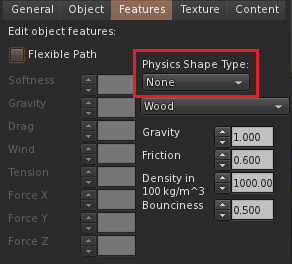We are continuing to work on the upcoming Kitely Market, and we would like to get your feedback on our categories tree and attributes. We’ve discussed them with the Kitely Mentors Group over the past few weeks and now we feel that they’re ready for broader review. If you have any comments then please discuss them in the forum. (The forum works better for extended discussions than commenting in the blog).
Items in the Kitely Market are organized into categories. Categories are groups of similar items, e.g. Shoes or Bridges. At the same time, items can also have attributes that describe them: for example, their Color or Material. Typically users first choose the category they want, and then refine their search by selecting some attributes. As an example of how this works, take a look at the Best Buy TV shopping page. In this example the user already chose the category (TVs), and the left side of the screen contains attributes: Screen Size, TV Type, etc.
The use of attributes allows us to make the categories tree relatively simple. For example, we have only one category for Clothing, instead of having categories for Regular Clothes, Wedding Clothes, Goth Clothes, Christmas Clothes, etc. Users who want a specific type of clothing can click on the Clothing category, and then use attributes to specify the type of clothes they want.
When we chose our categories and attributes, an important consideration was what to leave out. For example, consider the Color attribute. It contains only the main colors: Black, Blue, Bronze, Brown, Gold, Grey, Green, Orange, Pink, Purple, Red, Silver, White, Yellow. Having a limited number of options makes searching easier, because users can see similar items together. As another example, consider the Theme attribute: Arabian, Asian, Fantasy, Historical, Modern, Sci-Fi, Steampunk, Western, Other. Although other themes could be added, our goal is to provide values that match about 80% of the themes that people use. We don’t want to provide 100% of the possible themes because then there would be too many options to choose from. Note that users can still use the regular search field to search for any word that appears in the product’s description, even if it doesn’t have an explicit attribute. Having said all that: if you think that another category or attribute is needed then please let us know, but keep in mind that there is value in limiting the possible options.
Some categories and attributes are Adult-only, and will only be shown to users with an Adult maturity level. These categories and attributes have a star (“*”) after their name and are marked in brown.
Attributes
This is the list of attributes we intend to use. Most attributes can be used only with specific categories, and the categories tree below shows which attributes apply to which categories.
All of the attributes are optional: merchants don’t have to specify values for the attributes. However, we recommend specifying attribute values when appropriate to make it easier to find items in the market.
- Color: Black, Blue, Bronze, Brown, Gold, Grey, Green, Orange, Pink, Purple, Red, Silver, White, Yellow
- Movement: Static, Flexible, Animated, Interactive
- Department: Boys, Girls, Men, Women, Unisex
- Avatar Type: Animal, Anime, Fantasy, Furry, Human, Machine, Object, Plant, Weefolk
- Environment: Land, Sky, Space, Water
- Breedable: Yes, No
- Rideable: Yes, No
- Gesture: Yes, No
- Tattoo Style: Biker, Celtic, Erotic *, Funny, Gothic, Military, Tribal, Spiritual, Other
- Hair Type: Facial, Long, Body *, Short
- Hair Color: Black, Blonde, Blue, Brown, Grey, Green, Orange, Pink, Purple, Red, White
- Skin Color: Light, Tan, Dark, Other
- Clothing Style: BDSM *, Bridal, Business, Casual, Formal, Goth, Holiday, Maternity, Pirate, Uniform, Other
- Clothing Material: Cotton, Fur, Jeans, Latex, Leather, Silk, Suede, Synthetic, Wool, Other
- Building Material: Bone, Earth, Fabric, Feathers, Fire, Fur, Glass, Leather, Leaves, Liquid, Metal, Plastic, Scales, Stone, Wood, Other
- World Size: 1 Region, 2×2 Regions, 3×3 Regions, 4×4 Regions
- Sound Type: Ambient, Creature, Human, Machine, Nature, Object
- Theme: Arabian, Asian, Fantasy, Historical, Modern, Sci-Fi, Steampunk, Western, Other
- Art Theme: Abstract, Erotic *, Creatures, Landscape, People, Objects
- Furniture Use: Bathroom, Bedroom, Dining Room, Erotic *, Kitchen, Living Room, Nursery, Office, Outdoor, Rec Room
- Occasion: Birthday, Hanukkah, Christmas, Easter, Halloween, Independence Day (US), Kwanzaa, Mardi Gras, New Year’s Day, St Patrick’s Day, Thanksgiving, Valentine’s Day, Winterfest, Wedding
Categories
Our categories tree appears below. In each category, the first item indicates which attributes apply in that category. For example, items in the Clothing category support the following attributes: “[Color, Movement, Department, Clothing Style, Clothing Material, Theme, Occasion]“.
Attributes that appear in a category automatically apply to all of its subcategories as well. In addition, sometimes subcategories add attributes of their own. In that case, we use a “+” sign as a reminder that these attributes can be used in addition to the attributes in the parent category. For example, the Avatar Skins subcategory shows “[+ Skin Color]” in the first line. This means that the Avatar Skins category supports all the attributes of its parent category Avatar Appearance (“[Department, Avatar Type]“), and in addition it also supports the Skin Color attribute.
Avatar Appearance
- [Department, Avatar Type]
- Avatar Shapes
- Avatar Skins
- Cosmetic Enhancements
- [+ Color]
- Ears and Tails
- Feet and Hooves
- Genitalia *
- Horns and Antlers
- Face and Body Make-Up
- Nail Polish
- Wings
- Eyes
- Hair
- [+ Hair Color, Hair Type]
- Hair Textures
- Tattoos
- Avatar Component Bundles
- Complete Avatars
Avatar Accessories
- [Color, Movement, Department, Theme, Occasion]
- Armors and Shields
- BDSM Accessories *
- BDSM Collars *
- BDSM Cuffs, Leashes and Restraints *
- BDSM Whips, Crops and Paddles *
- Belts
- Canes, Staves and Wands
- Furry Accessories
- Glasses
- Hair Accessories
- HUD Attachments
- Handbags, Backpacks and Briefcases
- Hats, Gloves, and Scarves
- Jewelry and Watches
- Anklets and Leg Jewelry
- Belly Jewelry
- Bracelets
- Brooches
- Crowns & Tiaras
- Earrings
- Jewelry Sets
- Necklaces
- Nose Rings and Piercing Jewelry
- Rings
- Watches
- Masks
- Neckties
- Other Avatar Accessories
Avatar Animations
- [Occasion, Gesture]
- Animation Bundles
- Animation Overrides
- Combat Animations
- Couples Animations
- Dancing Animations
- Emotive Animations
- Erotic Animations *
- Posing Animations
- Sitting and Lying Animations
- Walking and Running Animations
- Other Avatar Animations
Clothing
- [Color, Movement, Department, Clothing Style, Clothing Material, Theme, Occasion]
- Clothing Textures
- Clothing Bundles
- Dresses
- Footwear
- Boots
- Shoes
- High Heels
- Sandals and Flip-Flops
- Slippers
- Sneakers
- Socks and Stockings
- Other Footwear
- Jackets and Coats
- Outfits
- Pants Outfits
- Shorts Outfits
- Skirt Outfits
- Pajamas and Underwear
- Lingerie *
- Lounge and Sleepwear
- Underwear
- Pants
- Shirts
- Blouses
- Corsets
- Halters
- Long Sleeved
- Short Sleeved
- Sweaters
- T-Shirts
- Tanks and Camis
- Tube Tops
- Sportswear
- Swimwear
- Skirts
- Vests
Creatures
- [Color, Movement, Environment, Breedable, Rideable]
- Amphibians
- Humans and Humanoids
- Birds
- Fantasy Creatures
- Insects
- Machines
- Marine Animals
- Mammals
- Reptiles
- Other Creatures
Creature Items
- [Color, Movement, Building Material, Theme, Occasion]
- Accessories and Toys
- Food and Energy Supplies
- Furniture
- Houses and Habitats
- Other Creature Items
Structures
- [Color, Movement, Building Material, Theme]
- Agricultural Buildings
- Commercial Buildings
- Educational Buildings
- Entertainment Buildings
- Government Buildings
- Industrial Buildings
- Landscaping Structures
- Military Buildings
- Parking and Storage
- Religious Buildings
- Residential Buildings
- Transit Stations
- Other Structures
Furniture
- [Color, Movement, Building Material, Theme, Furniture Use]
- Beds and Hammocks
- Bookcases and Shelves
- Chairs and Sofas
- Chests and Cabinets
- Tables
Interior Design
- [Color, Movement, Building Material, Theme, Occasion]
- Appliances
- Decor
- Aquariums
- Books and Periodicals
- Clocks
- Decorations
- Dressing Screens
- Cut Flowers and Potted Plants
- Miniature Display Vehicles
- Boats
- Cars
- Motorcycles
- Planes
- Trains
- Mirrors
- Pottery and Ceramics
- Electronics
- Audio Systems
- Computer Equipment
- Televisions
- Entertainment
- Fireplaces
- Industrial Equipment
- Lab Equipment
- Lighting
- Candles
- Chandeliers
- Lamps and Lanterns
- Outdoor Lighting
- Torches
- Office Equipment
- Rugs and Carpets
- Showers, Tubs, Pools and Saunas
- Window Treatments
Art
- [Color, Movement, Theme, Art Theme, Occasion]
- Drawings and Paintings
- Glass Art
- Graphics
- Greeting Cards
- Photos
- Picture Frames and Easels
- Posters
- Sculptures and Statues
- Tapestries
- Wall Art and Murals
Building Components
- Bridges and Walkways
- [Color, Movement, Building Material, Theme]
- Building Aids
- Doors
- [Color, Movement, Building Material, Theme]
- Fences and Railings
- [Color, Movement, Building Material, Theme]
- Kits and Templates
- [Color, Movement, Building Material, Theme, Occasion]
- Architectural
- Avatar Accessories
- Avatar Apparel
- Creatures
- Food and Drink
- Furniture
- Hair
- Landscaping
- Plants and Trees
- Shoes
- Shop Decoration
- Vehicles
- Other Kits and Templates
- Signs
- [Color, Movement, Building Material, Theme, Occasion]
- Stairs and Elevators
- [Color, Movement, Building Material, Theme]
- Textures
- [Color, Movement, Building Material, Occasion]
- Animated Textures
- Clothing Textures
- Exterior Wall Textures
- Fantasy Textures
- Floor Textures
- Ground Textures
- Industrial and Urban Textures
- Interior Wall Textures
- Plant and Garden Textures
- Stone Textures
- Windows and Glass Textures
- Other Textures
- Windows
- [Color, Movement, Building Material, Theme]
- Other Building Components
- [Color, Movement, Building Material, Theme, Occasion]
Recreation and Entertainment
- Adult Entertainment *
- Bars and Clubs
- [Color, Movement, Building Material, Theme]
- DJ Booths
- Dance Floors
- Tip Jars
- Other Bars and Clubs Equipment
- Contraband *
- Event and Traffic Tools
- Food and Drink
- [Color, Movement, Theme, Occasion]
- Games
- Musical Instruments
- [Color, Movement, Theme, Occasion]
- Sporting Goods
- [Color, Movement, Theme]
- Bicycle Equipment
- Camping Equipment
- Fishing Equipment
- Theme and Amusement Parks
- [Movement, Building Material, Theme]
- Toys and Video Game Memorabilia
- [Color, Movement, Building Material, Theme, Occasion]
- Other Fun Stuff
- [Color, Movement, Building Material, Theme, Occasion]
Landscaping and Plants
- Caves, Grottos and Waterfalls
- Flowers and Plants
- Trees and Shrubs
- Underwater Landscaping
- Vegetable Gardens
Vehicles
- [Color, Movement, Building Material, Theme]
- Aircraft
- Airplanes
- Airships and Balloons
- Helicopters
- Hovercraft
- Ground Vehicles
- Cars and Trucks
- Heavy Machinery
- Non-Motorized Vehicles
- Military Ground Vehicles
- Motorbikes
- Other Ground Vehicles
- Multi-Use Vehicles
- Water Vehicles
- Boats
- Motor Boats
- Row Boats
- Sail Boats
- Waterbikes
- Submarines
- Space Vehicles
Sound Effects
- [Theme, Sound Type, Occasion]
Gadgets
- Chat Enhancements
- Multi-Use Gadgets
- NPC Scripts
- Particle Effects
- Pose Stands
- Security
- Teleporters
- Other Gadgets
Weapons
- [Color, Movement, Building Material, Theme]
- Explosives
- Ranged Weapons
- Bows
- Cannons
- Crossbows
- Handguns
- Rifles
- Other Ranged Weapons
- Melee Weapons
- Axes
- Claws
- Knives and Daggers
- Pole Arms
- Swords
- Other Melee Weapons
- Other Weapons
Scripts
- Avatar Augmentation Scripts
- Building Helpers
- Business Scripts
- Communication Scripts
- Event Helpers
- Recreation and Entertainment Scripts
- Scripting Tutorials
- Vehicle Scripts
- Weapon Scripts
- Other Scripts
Business Tools
- Affiliate Programs
- Advertising Systems
- Gift Cards and Vouchers
- Guides and Tutorials
- Information Management
- Rental Systems
- Retail Displays
- Vendor Machines
Worlds
(Note: this category will not be available when the market first opens. It will be added later.)
- [Color, Environment, World Size]
- Empty Terraformed Worlds
- Complete Worlds
We Need Your Feedback
What do you think about these categories and attributes? Please let us know in this thread in our forums.
Categories were updated on 12 Feb 2013 – Learn More
Categories were updated on 26 Feb 2013 – Learn More
Categories were updated on 19 Nov 2020 – Learn More