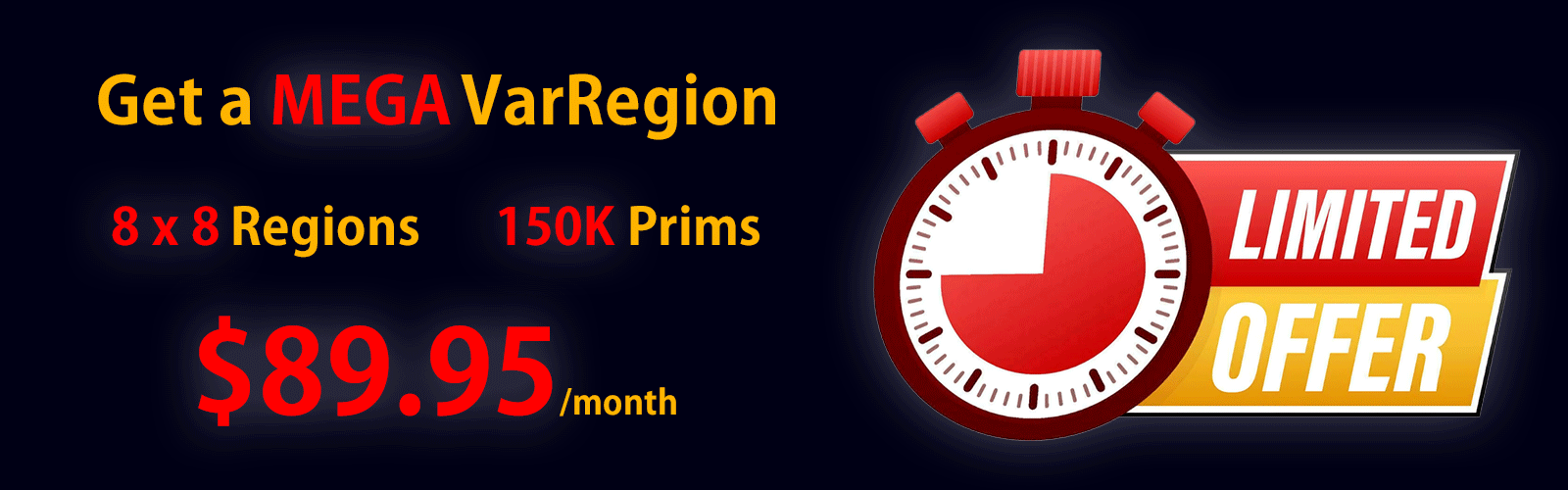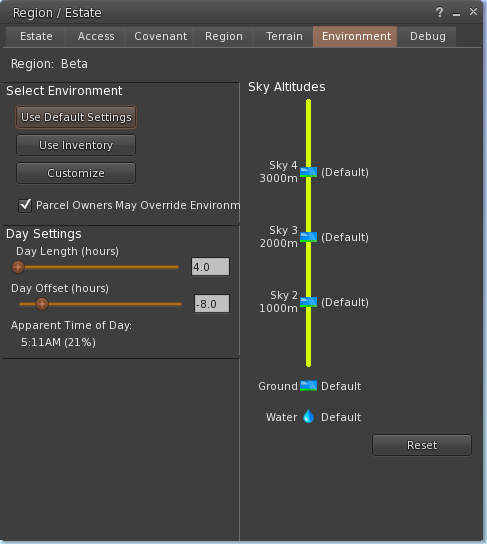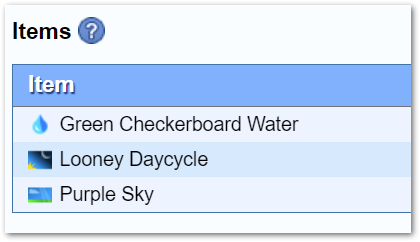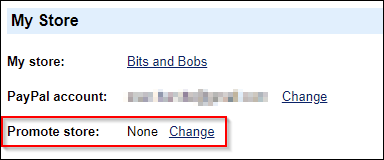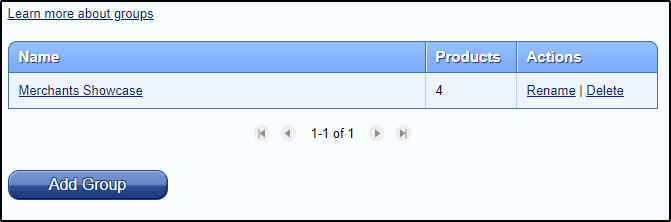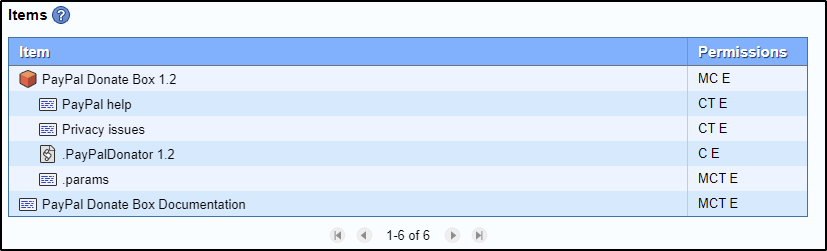We are happy to announce that we’re making Kitely Mega Worlds available again! Mega Worlds are a type of huge world that we made available for a limited time four years ago. Following our recent performance upgrades that sped up world startup times, we decided it was time to bring them back. Mega Worlds are giant VarRegions that can be up to 64 regions in size, hold up to 150,000 prims, and get a dedicated server of their own whenever they are active. As a special introductory deal, we are offering them at a 25% discount for the first 25 people who order.
Update (Sep 1, 2024): several educators have asked to be able to order after the school year has started. To accommodate their request, we’ve decided to extended the offer until September 15. Only 10 more people will be able to take advantage of this deal, and there will be no more extensions after this.
Mega Worlds vs. Advanced Worlds
If you’re considering getting a large world then you’ll probably want to choose between Kitely’s Advanced Worlds and Mega Worlds. What are the differences?
Most Kitely worlds share a server. We place at most four worlds on each server, to ensure that each world gets sufficient resources. This is important because many other OpenSim providers cram a lot of different worlds (VarRegions) into each server. If your region shares server resources with many other regions then it may run slowly because of what happens in those other regions. By strictly limiting the number of worlds on a server, we reduce the effect that other people’s worlds have on your user experience.
What is unique about Mega Worlds is that Mega Worlds don’t share their server. A Mega World is guaranteed to always get a full server of its own, so it can fully use all of the server’s resources without being impacted by other people’s worlds. This means that Mega Worlds can run bigger worlds, with more scripts and more visitors, than other worlds.
The following table compares Kitely’s most powerful world types: Advanced Worlds and Mega Worlds.
| Advanced World | Mega World | |
|---|---|---|
| Maximum (VarRegion) size | 4 x 4 (16 regions) | 8 x 8 (64 regions) |
| Maximum prims | 120,000 | 150,000 |
| Dedicated memory (RAM) | 4 GB | 8 GB |
| Guaranteed a Dedicated Server? | No | Yes |
| Maximum avatar capacity? | 80 | 80 |
| Price | $39.95 / month | $89.95 / month (Limited Offer) |
Here’s how these world types stack up:
- Mega Worlds can be up to 4 times bigger than Advanced Worlds.
- Mega Worlds can include 25% more prims than Advanced Worlds.
- Mega Worlds get 2x more RAM than Advanced Worlds.
- An Advanced World might share a server with another world, but a Mega World is guaranteed to get all of its server’s CPU, RAM and Network resources.
- Both world types allow up to 80 avatars to visit them at the same time. But Mega Worlds will perform better, because they can use more server resources to support many avatars.
Mega Worlds, like all other Kitely worlds, are started on-demand. This means that worlds are started when someone enters them, and they’re turned off when they aren’t in use.
Frequently Asked Questions
Q: How long will this offer last?
A: Mega Worlds will remain one of our world options for the foreseeable future, but you’ll only be able to get the 25% discount if you are one of the first 25 people who order one. In any case, the offer will end on August 31 September 15 (see update note above).
Q: Why is this a limited time offer?
A: Mega Worlds get an entire server of their own when they are active, and they’re more expensive to run than other world types. We can therefore only afford to offer a few such worlds at the discounted price.
Q: What happens after the offer ends?
A: You get to keep your existing Mega Worlds at their discounted price for as long as you continue paying for them. But you won’t be able to order new Mega Worlds at the discounted price, nor will you get the discount if you later upgrade a non-Mega World to be a Mega World. To be clear, if you continue paying for your Mega Worlds then you’ll be able to keep them even if we stop offering them. (This is what happened to the Mega Worlds that people ordered four years ago: many of these worlds are still active to this day, years after we stopped offering new Mega Worlds!)
Q: Does ordering a Mega World require a setup fee or a long term commitment?
A: No, there are no setup fees. We bill for worlds on a monthly basis, and you can cancel your subscription at any time.
Q: Can I order multiple Mega Worlds?
A: Yes, if you are one of the first 25 people who order then you can get as many discounted Mega Worlds as you want while this offer lasts.
Q: Does Kitely offer a money back guarantee?
A: Yes, we offer a 100% Money Back Guarantee on new world orders. If you aren’t fully satisfied with your new Kitely world then let us know within 14 days and we’ll refund your order.
Q: Can I upgrade an existing world to be a Mega World?
A: Yes, you can upgrade any Kitely world to be a Mega World. The price you pay for the first month will be the difference between the price of your current world type and the price of a Mega World, adjusted for the number of days remaining in the month and for the deal discount (if you are one of the first 25 people who order).
Q: Can a Mega World be smaller than 64 regions in size?
A: Yes, all our world types are VarRegions and you can resize any Kitely World.
Q: Is there a benefit to making a small world (smaller than 64 regions) be a Mega World?
A: Yes, because Mega Worlds have a lot more server resources at their disposal than the other world types that we offer. You can use these extra resources to build more complex worlds and support more visitors without lag.
Q: Does Kitely still offer always-on worlds?
A: We used to offer Dedicated Server worlds that were always on. However, as Mega Worlds provide almost all the same benefits at a much lower price, we’ve decided to remove the always-on Dedicated Server option from our order page. If you’re still interested in ordering an always-on Dedicated Server world then contact us for details.
High Performance Worlds
Mega Worlds are our best offer for hosting complex builds or big events. In addition to getting a dedicated server when they are active, Mega Worlds take advantage of the fast performance that every Kitely world enjoys:
Our service runs on the world’s leading cloud computing platform: the Amazon Web Services datacenter in California. We run OpenSim on the latest AWS m7 class servers that have 10 gigabit network connections, and we place no more than 4 worlds on each server to ensure that each world gets plenty of RAM, CPU, and network resources. (Of course, in the case of Mega Worlds, we place only one world on each server.)
We use CloudFront, Amazon’s renowned Content Delivery Network, to quickly deliver content to people’s viewers. CloudFront has practically unlimited bandwidth, and it has servers in many cities around the world (see this map). This ensures that your world’s visitors can quickly download content from Kitely no matter where they’re located or how many other people are currently using our system.
In addition to running excellent hardware in one of the world’s top datacenters, we use a proprietary and highly optimized version of OpenSim 0.9.2.2 which further improves performance. This includes using our own cloud-based Asset and Inventory services, which run on top of high-availability Amazon systems. This enables our services to be much faster than the services that come with regular OpenSim. As a result, Kitely worlds are rendered quickly, and Kitely users don’t have to wait for their inventory to load.
Act Now!
We encourage you to take advantage of this limited-time offer to get a Mega World at this highly discounted price. This offer will not be available after August 31, so if you want these benefits you should order now.