Today we’re pleased to introduce Transfer Stations, and several other improvements that make entering Kitely faster and easier. We also implemented a number of user-requested features and fixed some bugs.
Transfer Stations
A transfer station is a miniature world that is used for waiting while an offline world is being loaded. Here’s what a transfer station looks like:
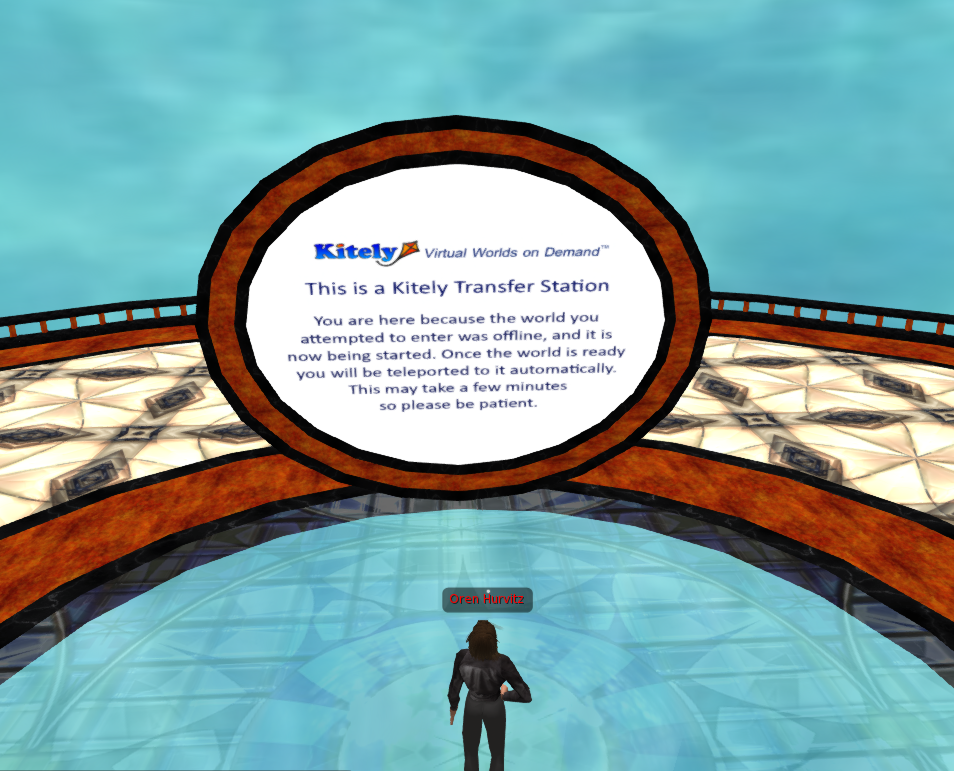
Kitely is a cloud-based virtual world provider, so when you want to enter a world that is currently offline we need to start the world first. This is fairly quick, but not instantaneous. Transfer stations allow you to login to the Kitely grid immediately, even before the world is ready. Once the world you wanted to enter is ready you’ll be teleported to it automatically.
Transfer stations are used only for the initial login to the Kitely grid, i.e. when your viewer isn’t already logged into another Kitely world. If you’re already logged into Kitely then you’ll wait in the world you are currently in while the world you are heading to is being started.
If several people try to enter the same offline world then they’ll be placed in the same transfer station. This allows you to talk and chat with other people heading to the same world even before that world is up and running.
Transfer stations have several benefits:
- They reduce the time it takes to enter an offline world, because the time for starting your viewer is spent in parallel with the time it takes for the world to be started.
- They make it possible to enter a world by logging in directly from the viewer (instead of from our website). Until now every time you wanted to enter an offline Kitely world you had to go to that world’s World Page and click the “Enter World” button. This is no longer necessary.
- Once Kitely enables HyperGrid access, transfer stations will enable you to HyperGrid teleport into Kitely worlds even if those worlds are currently offline.
- You can start chatting, dressing up, and interacting with other people heading to the same world as you even before that world is ready.
You may remember that when we last talked about Transfer Stations we wanted to allow people to create their own transfer station designs. We didn’t implement this feature yet due to time constraints, because our current focus is on creating the Kitely Market. We intend to eventually enable this type of customization but this won’t happen soon.
Viewer Login Improvements
We’ve made it easier to find the information you need in order to login to the Kitely grid directly from the viewer. In the Settings page, we added a link that shows you your full login details:
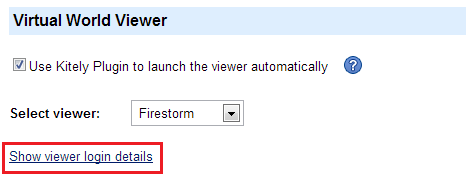
This information is only needed for logging-in manually. It’s not needed if you use Kitely Plugin, since Kitely Plugin launches your viewer automatically without requiring you to enter any information.
Since it’s now possible to login directly from the viewer, we respect the login choices “Last Position” and “Home” (if the user had set a Home location).
Additional Changes
We fixed a bug in OpenSim that caused avatars to face East after a teleport. Now avatars usually face in the same direction as they had been before the teleport. (We’ve found that this still fails in Imprudence, which has a bug that often causes avatars to face North after a teleport. That bug is unrelated to our OpenSim changes, and it doesn’t happen on Firestorm.)
IM messages sent to a Group are no longer saved as offline messages. This was done because users have a limited number of offline messages that they can save (25), and an active group can easily exceed that limit. We do save Group Notices as offline messages, however, and of course any IMs that are sent directly to the avatar.
We changed the way we detect idle avatars in order to prevent you form being disconnected while you’re uploading objects using Imprudence’s content backup tools.
When you share World Pages on Facebook, the resulting post includes part of the world’s description. If the description included rich text (e.g., bold) then the Facebook post used to show HTML tags such as “<b>”. To fix this, we now remove such tags from the description we send to Facebook. If your world had this problem then change its description slightly; this will make us update Facebook with the new tag-free description.
