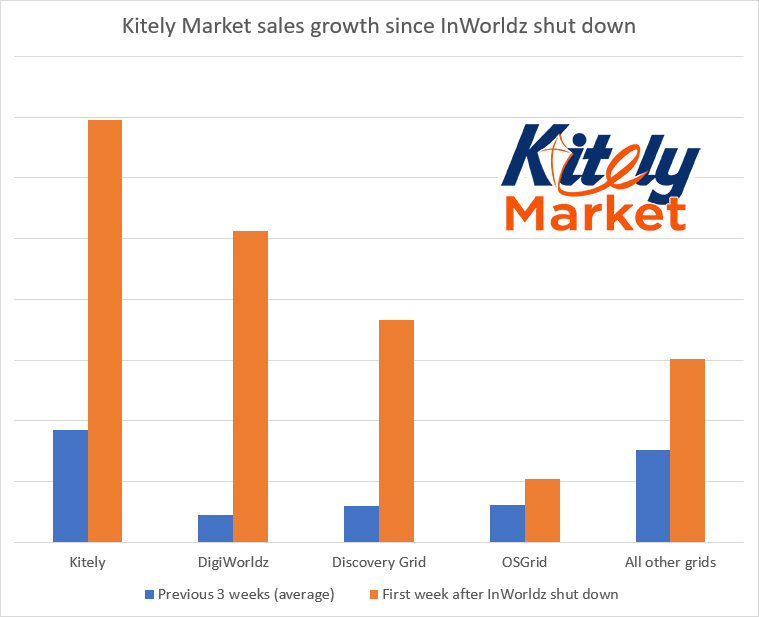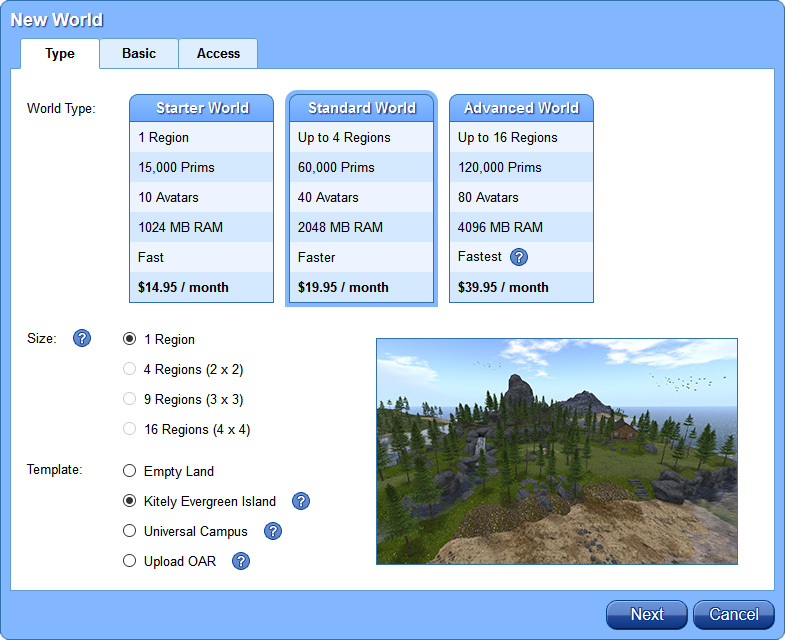Kitely supports worlds that have more than one region. Currently, such worlds can be run in one of two modes (selected by the world manager): Multi-region, or Advanced Megaregion. This will change on December 9, 2015: these worlds will be converted to VarRegions, and the option to run worlds in Multi-region or Advanced Megaregion mode will be removed.
This post explains why we’re making this change, and how it will affect you.
Historical Background
Three years ago OpenSim supported two ways to create big worlds: 1) By placing multiple separate regions next to each other: this is called “Multi-region mode”. 2) By combining multiple small regions into a single big region, called a “Megaregion“.
Multi-region mode suffered from many problems. First, there were slowdowns and errors when avatars and objects (including vehicles) crossed region borders. Second, it was wasteful in server resources, making worlds operate slowly. Megaregion mode was more efficient in using server resources, although still not great. It didn’t suffer from region crossing problems, but it did have other limitations that prevented it from being a good alternative to multi-region mode. Kitely’s solution was to develop Advanced Megaregions, which were both more efficient than regular megaregions, as well as solving many of their limitations.
Two years later, at the end of 2014, OpenSim 0.8 introduced a third option for creating big worlds: VarRegions. VarRegions behaved similarly to Kitely’s proprietary Advanced Megaregions, but they had some important limitations. First, they didn’t support the ODE physics engine, which Advanced Megaregions did support, and that was then (and still is) the most dependable OpenSim physics engine. Second, they required all users to upgrade their viewers, since older viewers didn’t support VarRegions. Third, they were less flexible than megaregions in selecting region settings for big worlds. We therefore decided that it was premature to switch Kitely from using Advanced Megaregions to using VarRegions.
Recently, however, OpenSim 0.8.2 was released, and it has fixed the biggest problem with VarRegions, by allowing them to use ODE. In addition, OpenSim 0.8.2 has deprecated support for megaregions.
Since Kitely’s Advanced Megaregions depend on a part of OpenSim that is no longer maintained, we were left with two options: either we keep the old code, thus making it hard for us to remain compatible with future OpenSim releases; or we migrate all Kitely Advanced Megaregions to use VarRegions, and thus maintain our ability to remain compatible with the standard OpenSim branch. We chose the second option.
Upcoming Changes
The switch to VarRegions will have the following effects:
(This affects only worlds with more than one region.)
All big Multi-region and Advanced Megaregion worlds will be converted to VarRegions. The option to switch between Multi-region and Advanced Megaregion mode will be removed. This means that even if you didn’t use Advanced Megaregion mode before the upcoming change, your big worlds will still be converted to VarRegions.
Importing an OAR file that contains multiple regions saved in Multi-region or Megaregion mode will result in the contents of the OAR file being automatically converted to use VarRegion mode. Exporting big Kitely worlds will always create a VarRegion OAR file.
The region settings of the root region will now be used in the entire big world. This will happen regardless of whether that big world had used Multi-region mode or Advanced Megaregion mode. These settings include terrain textures, water height, etc. This means that if you had set different region settings for different parts of your big world, then the settings for all of the regions except for the root region will be lost. The settings in the root region will be used throughout your world.
Some landmarks might stop working, although this should be rare. Landmarks that were created in a non-root region of a Multi-region world will stop working, because those regions won’t exist anymore. Landmarks for the root region, as well as any landmarks that were created in an Advanced Megaregion world, will continue to work. Since most big Kitely worlds are using Advanced Megaregion mode, this change should have very little effect on most of the landmarks that people have created in Kitely.
Things That will Remain the Same
All other world management features provided in your Kitely account control panel will remain. This includes the ability to change world sizes, change the physics engine, etc.
What you Need to Do
Most people don’t need to do anything.
If you want to have a backup of your world in Multi-region or Megaregion mode then you need to Export your world before the upcoming change. This will create a Multi-region or Megaregion OAR file. You’ll still be able to export your world after the change, of course, but at that point the OAR file will use VarRegion mode.