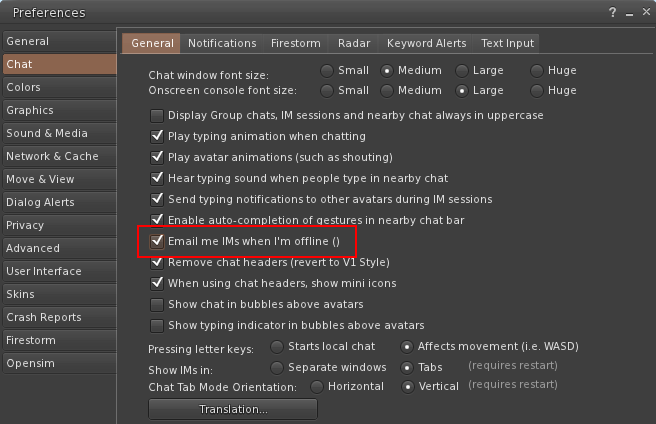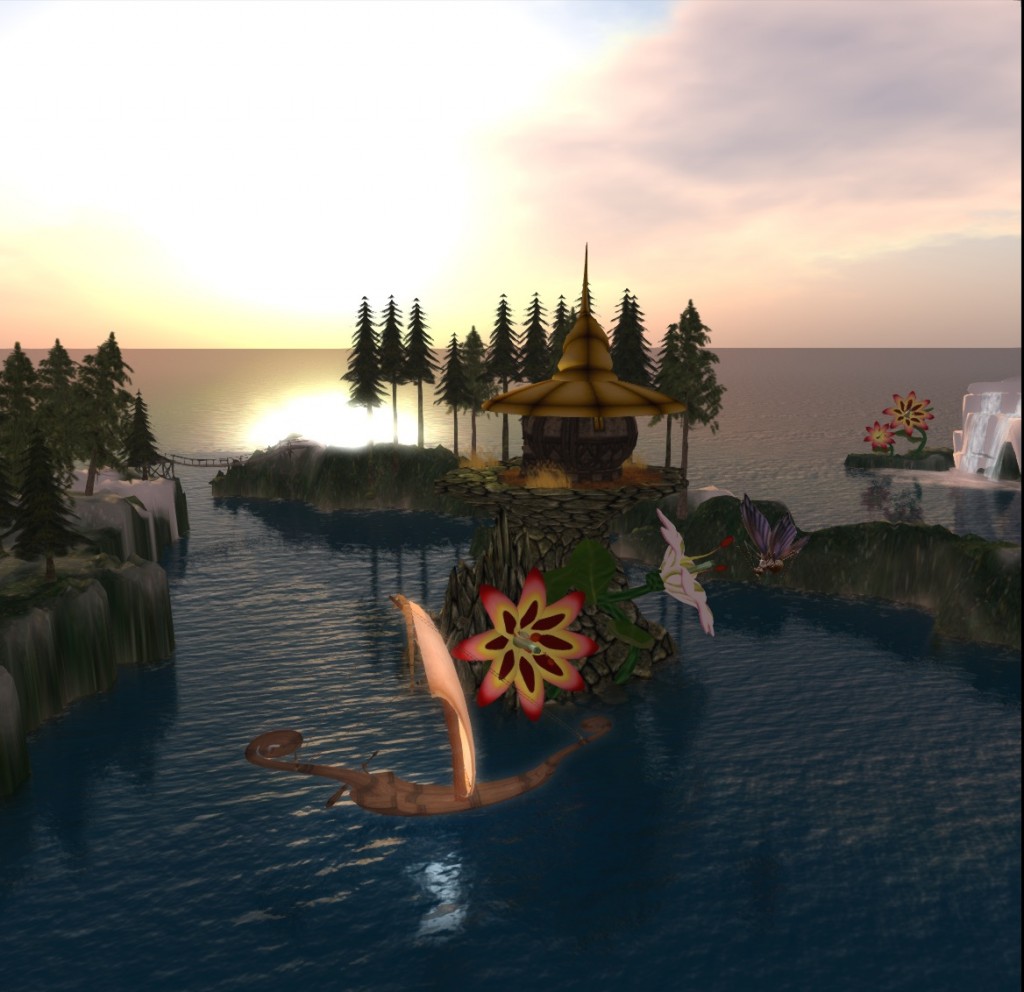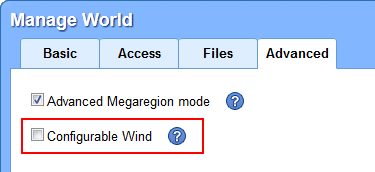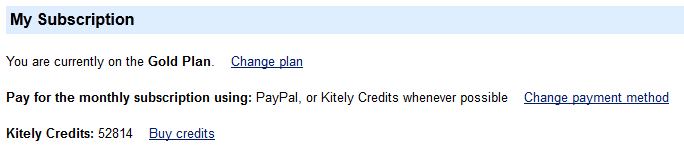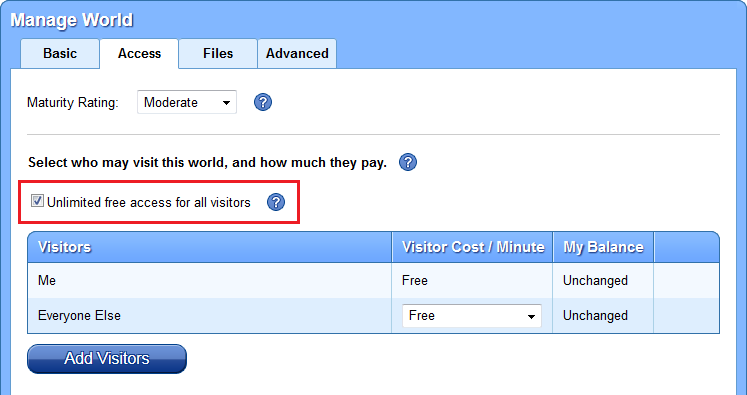We are currently developing an advanced content marketplace. Since most OpenSim users are familiar with the Second Life marketplace, we asked our users what they like and don’t like about it. Using these insights we intend to deliver a great user experience that addresses the main usability issues with existing online marketplaces. At first the market will be used only for buying and selling inside the Kitely grid, but eventually it will be used for selling to multiple grids from a single online shop.
In order to attract good content creators we are now offering various benefits for merchants that bring their content to our market before it opens to the public.
How the Kitely Market will Work
The basic operation of the Kitely Market will be similar to existing marketplaces: merchants create Products using items in their inventory. Users browse the products and purchase them. Products are delivered directly to the buyer’s inventory.
One of the biggest problems with existing marketplaces is the rigid categories. First, sometimes items don’t fit exactly into a single category. Second, there’s a lot of duplication in the list of categories: e.g., the Second Life marketplace includes categories such as “Rings”, “Jewelry Sets”, “Valentine’s Day Jewelry” and “Wedding Rings” which makes it hard to find all the nice gold rings without visiting all of these categories. To solve these problems, the Kitely Market will use attributes. Attributes are properties of the product: for example, “Woman’s” and “Gold”. This makes the list of categories shorter because, for example, we only need one category called “Rings”, and then the attributes can be used to drill down into the various types of rings. This is how most big e-commerce websites work, e.g. Amazon, and we are bringing this useful feature to the OpenSim world.
Another problem with existing marketplaces is that there are many similar products. For example, a merchant that creates a blouse might offer it in five different colors, and each of them is a separate product. This makes it difficult for users to browse the available products because there are only a small number of unique products in each page of results. To solve this, we will be using variations. Each product can have multiple variations, based on color, material, etc. In the example above, there will be just one product for this blouse (e.g., “Mary’s Stylish Blouse”), and five variations: one for each color. When searching the products in the marketplace the product will appear just once instead of five times. All of the product’s variations are counted together for reviews and sales ranking. Again, this is something that already exists in big e-commerce websites but is missing from the Second Life marketplace.
Our listing fees will be:
- Add product: 100 KC
- Add variation: 25 KC
(Note that Kitely doesn’t charge content upload fees so you can import as many assets as you want into your inventory for free)
Another significant feature of the Kitely market is that we will add a new permission flag to objects: the Export flag. This flag will only be available for items bought from the marketplace, but not for items bought in-world. Items that have the Export permission can be taken out of the Kitely grid. Currently this will allow items to be included in OAR exports, and later it will allow the items to be used on other Hypergrid-enabled grids. This means that a user will be able to buy an outfit in the Kitely Market and, if the merchant gave it the Export permission, have it available when they hypergrid to other grids. Alternatively, a user whose “home base” is OSGrid will be able to buy an outfit (or any other item) for use in OSGrid.
Products in the Kitely Market can be sold using both Kitely Credits and US dollars. Kitely will charge a 10% transaction fee on content sales. Purchases made using US Dollars are paid directly into the merchant’s PayPal account (without going through Kitely), therefore PayPal’s fees will also apply.
NOTE: the following sections are now outdated and kept here for archive purposes only. Please continue reading our newer blog post about the Kitely Market Early Bird Promotion.
Early-Bird Discounts for All Merchants
There will be a 50% discount on listing fees until the market opens for buyers.
In addition, we will provide a special free world that registered merchants (see below) can use for creating their objects. Since we don’t charge upload fees, this means that even users using the Free Plan will be able to create items without any cost except for the listing fees. This world will only be available until the marketplace opens.
Additional Benefits for Featured Merchants
The discounts described above are available to anyone that creates content for the Kitely Market. But in addition, we have another tier of benefits for a limited number of big merchants. These benefits are as follows:
Free listing of products and variations until the marketplace opens. (I.e., we waive the 100 KC / 25 KC listing fees completely.)
The merchant’s store logo will be displayed on the Kitely Market homepage for one year from the date the marketplace opens.
We will create an official always-on free-access shopping world, tentatively called the “Kitely Plaza”. Each Featured Merchant will receive a free 2000m parcel with 3000 prims to build their shop in this world. This parcel will be rent-free for at least one year.
Finally, Featured Merchants will be eligible to participate in monthly fashion shows in the Kitely Plaza.
Criteria for Featured Merchant Consideration
You must upload at least 200 unique high-quality products (not variations) to the Kitely Market before April 1.
You must have been selling for a minimum of three years in Second Life and/or a well known OpenSim grid.
Since space in our homepage and shopping world is limited, only about 20 merchants will be eligible for these benefits.
Notes
Once the year is over Kitely will reallocate the parcels in the Kitely Plaza based on marketplace sales performance. We may rent some of the spaces in an auction, and/or allocate some spaces in a lottery between qualifying Kitely Market merchants.
The Kitely Plaza will be made available to Featured Merchants 3 weeks before we open the Kitely Market so they’ll have time to build their in-world shops.
Fashion shows will only be held if at least 3 Featured Merchants participate in them.
We may give Featured Merchant status to people who don’t pass the aforementioned requirements but have other good qualifications. If you have outstanding content but don’t meet these requirements then please contact us and let us know.
Since we are early in the development cycle for the Kitely Market, we may decide to change some aspects of its behavior or fees. However, the discounts and benefits described here will still apply.
How to Apply
Send us an email with your Kitely avatar name and the approximate number of unique content items you intend to upload to the Kitely Market before it opens, and you’ll get the 50% discount and access to the content-creation sandbox.
If you want to apply to be a Featured Merchant then include the following additional information in your email: the name you go by in other grids (if different from Kitely), and a SLURL and/or link to a website where we can view your content. We will notify you by email whether you were accepted or not. This will happen before we make the merchant control panel available, so that you’ll know which listing fees you will need to pay (if any).
Weekly Merchant Meetings
Kitely will hold weekly meetings for merchants where you’ll be able to ask questions and have a say on how the Kitely Market develops. Times and dates will be announced later. In addition, you can use our forums at any time.
Act Now
We will make the Kitely Market’s merchant control panel available in about 1.5 months. However, you shouldn’t wait for that: you can start uploading your content to Kitely immediately, so that it’s already in your inventory once the control panel is available. Having a lot of high-quality content in your inventory will increase your chances of gaining Featured Merchant status.
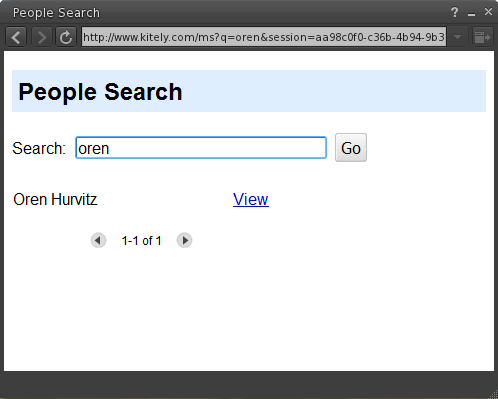
![]()