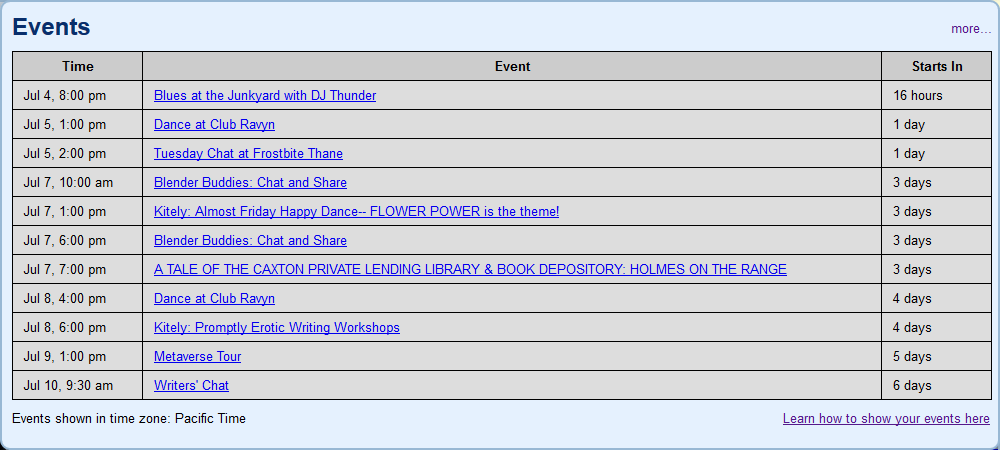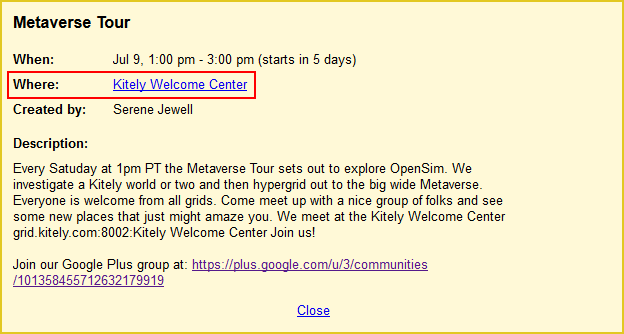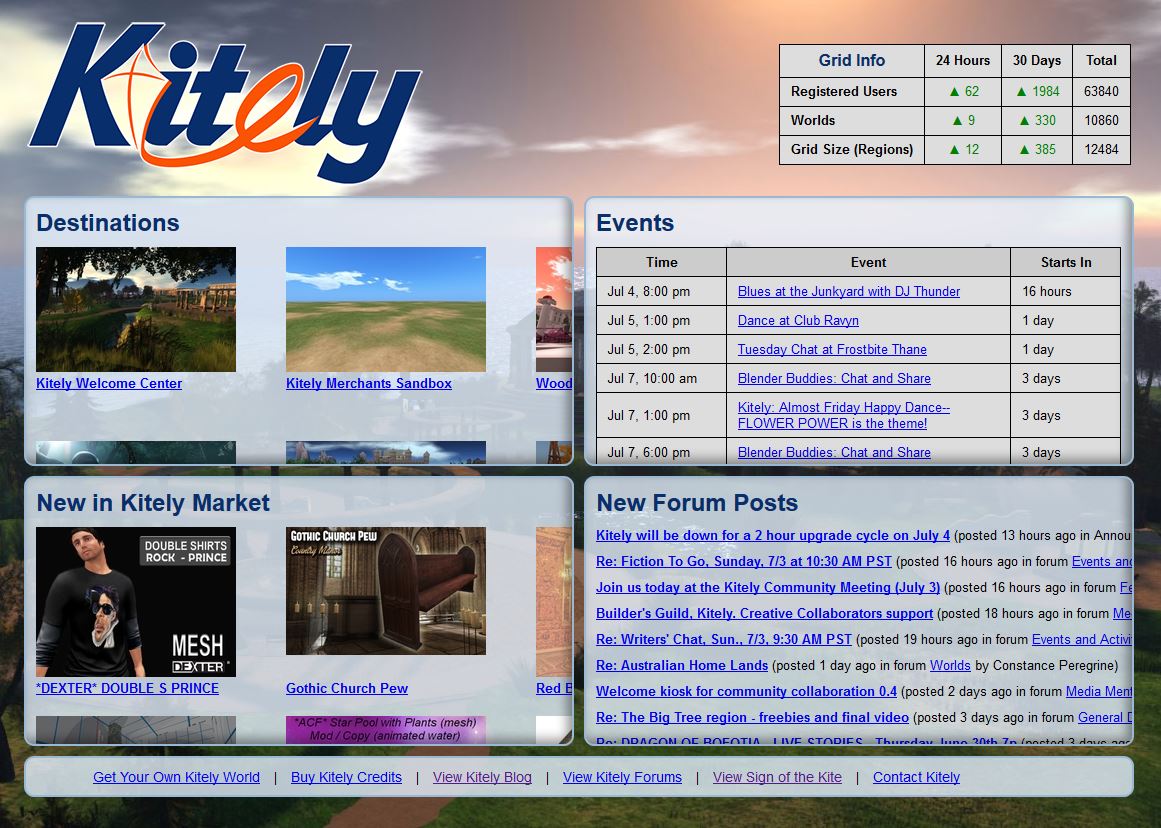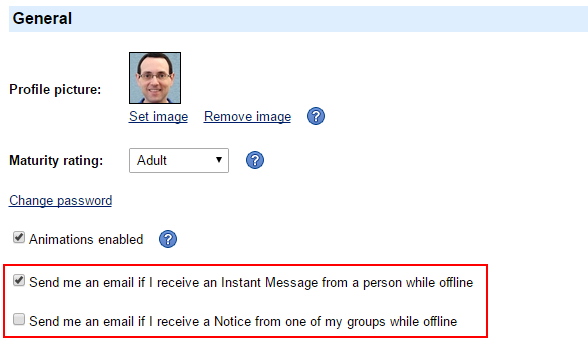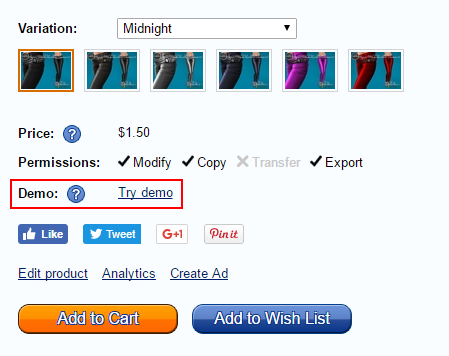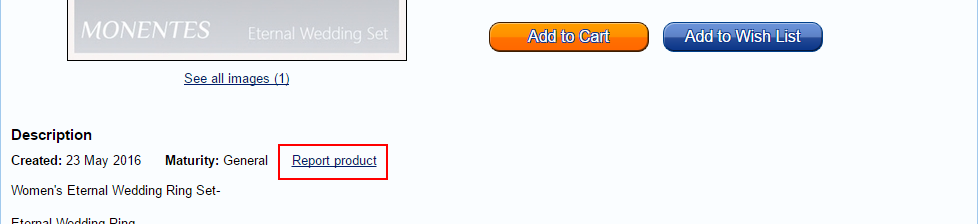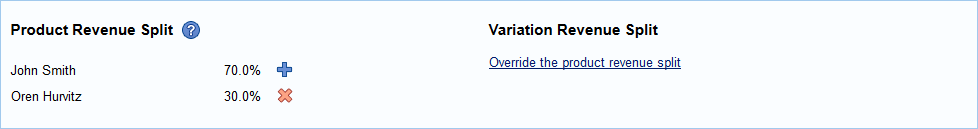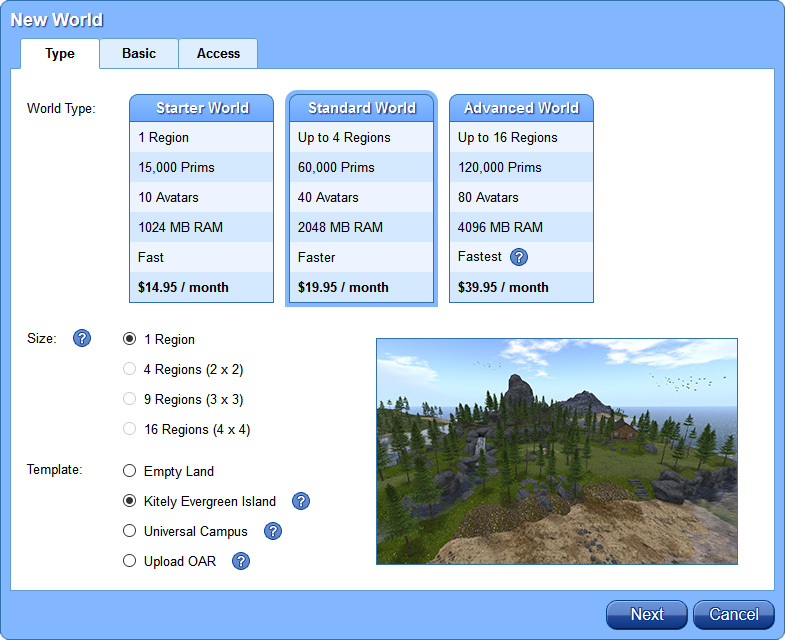We updated our system today with an all-new Viewer Login Page. We also added a way to report Kitely Market products if they violate the Terms of Service.
New Viewer Login Page
The Viewer Login Page is the page that appears in viewers (Firestorm, etc.) when the Kitely grid has been selected, before you press the “Log In” button. Until today, this page just displayed a screenshot of the Kitely Welcome Center. But now it shows constantly-updating information that is useful to people visiting the Kitely grid.

The Grid Info table shows the number of users, worlds and regions in the Kitely grid. It also shows how these numbers have changed in the last 24 hours, and in the last 30 days.
The Destinations panel includes several publicly-accessible worlds that may be currently interesting to visit (because they are popular or currently have other people inside them). You can click on a world to select it as the destination. Then, press the “Log In” button to enter that world.
The New in Kitely Market panel shows some of the newest products that have been added to Kitely Market.
The New Forum Posts panel shows some forum threads that have recently had new posts added to them.
The bottom of the page contains several useful links.
The grid statistics in this page are updated once per hour and the rest of the information is updated every five minutes.
Report Kitely Market Products
Sometimes, products that have been added to Kitely Market might not follow all of the market’s rules. E.g., the products might have the wrong Maturity Rating, or they don’t use Variations correctly. In such cases, users can now report these problems to us by clicking the Report product link in the product page:
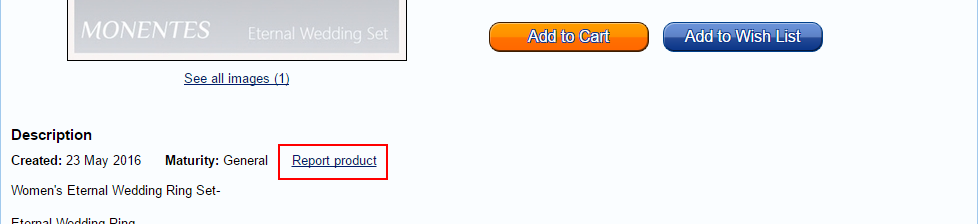
We’ll investigate these reports and take appropriate action if necessary. In most cases we’ll just contact the merchant and ask him or her to fix whatever needs to be changed. But in more serious cases (e.g., copyright infringement) we may suspend the product, which means that it will no longer be visible in Kitely Market.
Resend Items to Other Avatars
When you purchase items in Kitely Market, you can choose which avatar will get these items using the Deliver To setting in the shopping cart. Unfortunately, sometimes people mistakenly deliver their purchases to the wrong avatar. We’ve repeatedly tweaked how the Deliver To setting works in order to try and minimize these mistakes, but occasionally people still forget to change this setting. When this happens they often approach us about their mistake and ask us to redeliver the items to the avatar that they had intended to buy them for.
Until today, our only recourse was to refund their purchase, instruct them how to properly configure the Deliver To setting for their desired avatar, and then hope that they’ll reorder the items with the correct configuration. However, as this process can be cumbersome, sometimes people didn’t reorder after they’ve received the refund, so they ended up without the items that they wanted, and the merchant lost out on a sale. Therefore, we’ve added a feature that allows us to fix these problems by redelivering the items directly to the desired avatar, without refunding the original transaction or requiring the buyer to reorder. This streamlined process makes fixing these problems quick and easy.
Other Improvements
When you search Kitely Market, we make sure to show you only products that match your account’s Maturity Rating. E.g., for a user whose maturity rating is set to “Moderate”, we show only products with a maturity rating of “General” or “Moderate”, but not products whose maturity rating is “Adult”. In addition, users can choose a maturity filter in their Kitely Market search. For example, a user with an account maturity rating of “Moderate” might select to search only for products whose maturity rating is “General”. In that case, we only show “General” products.
However, until now this filter didn’t apply to the ads that we show at the top of Kitely Market searches. So in the example above, the user could still see ads for products with a maturity rating of “Moderate”. But starting today, we also limit the ads to the maturity rating that was selected in the search filter.
And finally, we’ve updated the default viewer that we offer to new users to Firestorm 4.7.7.